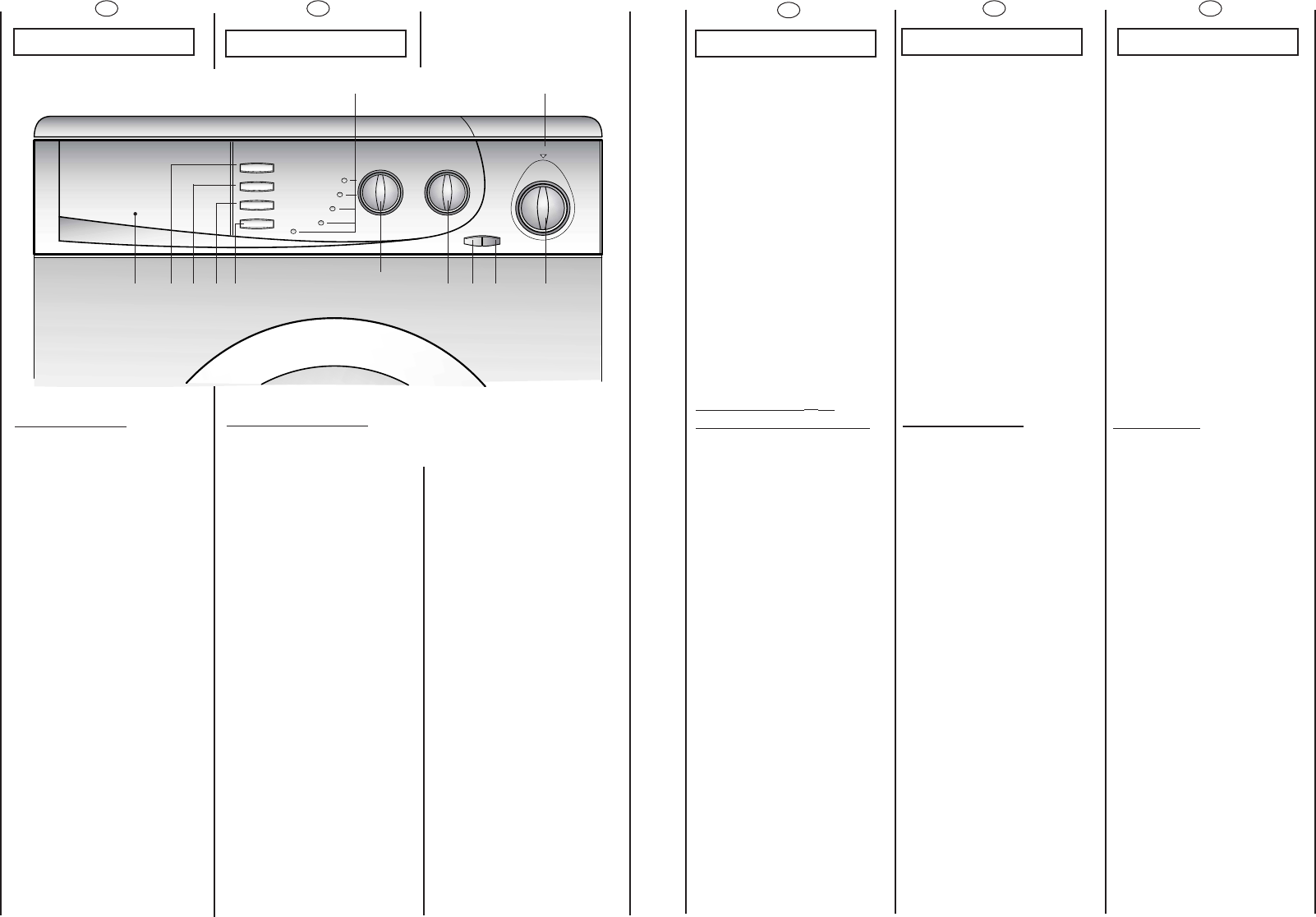22
A
B
C
D
E
F
G
H
I
L
M
N
EN
CHAPTER 6
CONTROLS
Detergent drawer
Door open button
START button
Super Rapid button
Crease guard button
Extra rinse button
Intensive wash button
Delay Start Knob
Spin speed control
Timer knob for wash
programmes with “OFF” position
Off/On indicator light
Indicator lights showing which
phase the programme is in
23
FR
CHAPITRE 6
COMMANDES
Bacs à produits
Touche ouverture porte
Touche “START”
Touche Super Rapide
Touche repassage facile
Touche super rinçage
Touche Tåches difficiles
Manette départ différé
Essorage variable
Manette des programmes de
lavage avec “OFF”
Signalisation lumineuse de
fonctionnement
Voyants des différentes
phases d’un programme
AD E F G H I B C L
MN
EL
K 6
K
K
“START”
Super Rapid
K
K
K
OFF.
(OFF / ON)
PL
RROOZZDDZZIIAAÄÄ 66
OPIS ELEMENT
Ó
W
PANELU STEROWANIA
SSzzuuffllaaddaa nnaa pprroosszzeekk
PPrrzzyycciisskk ooddbbllookkoowwuujjååccyy
ddrrzzwwiicczzkkii
PPrrzzyycciisskk ““SSTTAARRTT””
PPrrzzyycciisskk SSuuppeerr sszzyybbkkiieeggoo
pprraanniiaa
PPrrzzyycciisskk ääaattwwee pprraassoowwaanniiee
Przycisk dodatkowego
P¸UKANIA
PPrrzzyycciisskk iinntteennssyywwnneeggoo pprraanniiaa
pokr´t∏o “opóêniony start”
PPookkrrëëttääoo rreegguullaaccjjii pprrëëddkkooééccii
wwiirroowwaanniiaa
PPookkrrëëttääoo pprrooggrraammaattoorraa ZZ OOFFFF
LLaammppkkaa kkoonnttrroollnnaa zzaassiillaanniiaa
Lampki wskazujàce kolejne
fazy prania
HU
6. FEJEZET
KEZELÃSZERVEK
Mosószertároló fiók
Ajtónyitó gomb
Start gomb
„Szuper Gyors” Gomb
GYRRDDÉSVÉD gomb
„EXTRA ÖBLÍTÉS” gomb
„INTENZÍV MOSÁS” gomb
„KÉSLELTETETT INDÍTÁS” gomb
A Centrifuga Fordulatszám-
szabályozása
Programválasztó Gomb Ki
Helyzettel
Be/Ki jelzŒlámpa
A jelzllámpák azt jelzik, hogy
a program melyik fázisa van
folyamatban.