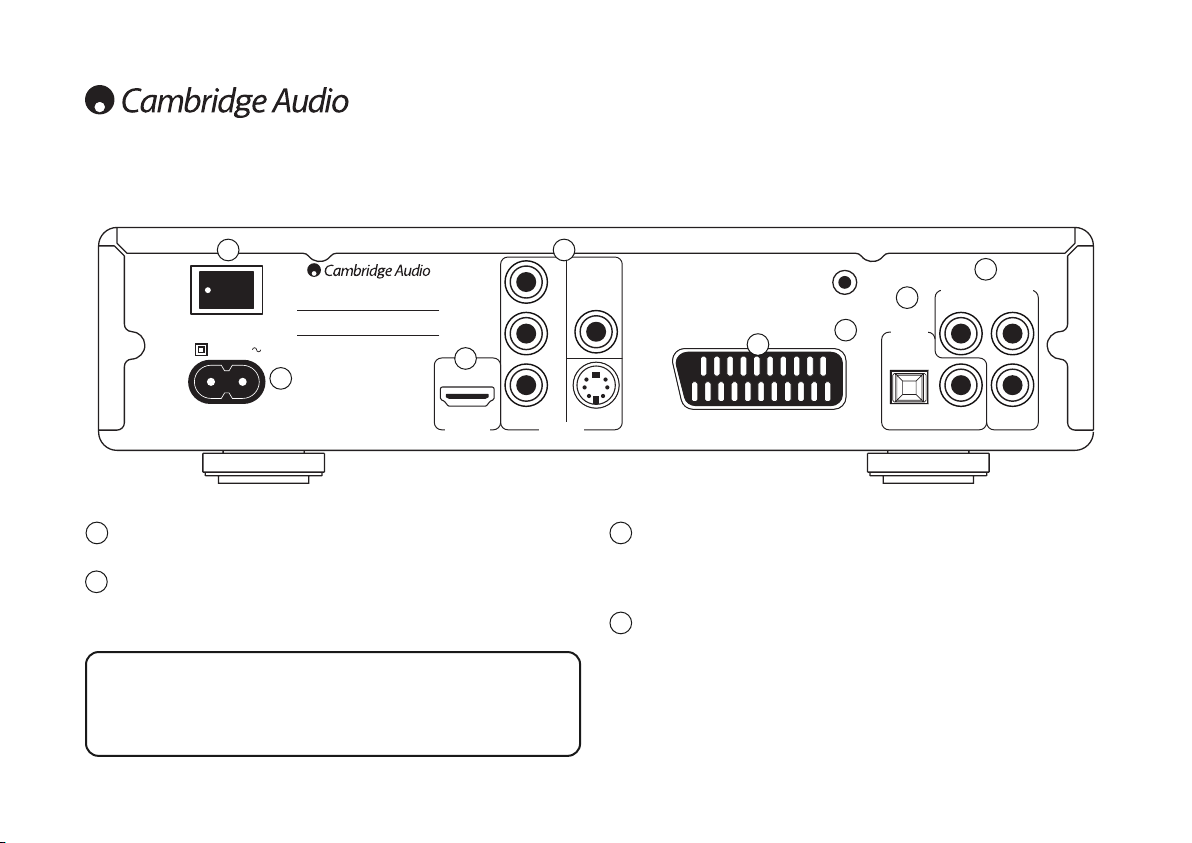1
2
56
7
8
Netzschalter
Schaltet das Gerät ein oder aus.
Netzbuchse
Nachdem Sie alle Komponenten angeschlossen haben, stecken Sie das Netzkabel in
eine geeignete Steckdose, und schalten Sie das Gerät ein. Sie können den DV30 nun
verwenden.
HDMI-Ausgang
HDMI (High-Definition Multi-Media Interface; hoch auflösende Multimedia-Schnittstelle)
ist ein Digitalanschluss, über den sowohl Audio als auch Video übertragen werden
können. Verwenden Sie ein spezielles HDMI-Kabel, um das Gerät an ein Fernsehgerät
mit kompatiblem HDMI-Eingang anzuschließen.
Analoge Video-Ausgänge
Composite – Zum Anschluss an Ihr Fernsehgerät mithilfe eines RCA/Phono-Kabels
(75 Ohm), das speziell für die Übertragung des Videosignals entwickelt ist.
S-Video – Zum Anschluss an Ihr Fernsehgerät mithilfe eines speziellen S-Video-Kabels.
Component – Zum Anschluss an den YCbCr- oder YPbPr-Eingang (normalerweise
rot/grün/blau markiert) an einem Fernsehgerät mithilfe von drei RCA/Phono-Kabeln
(75 Ohm), die speziell für die Übertragung des Videosignals entwickelt sind.
Hinweis: Der Component-Ausgang ist standardmäßig aktiviert – 720p (50 Hz) für PAL
oder 720p (60 Hz) für NTSC.
1
2
4
4
3
Hinweis: Die beste Verbindung für Videoquellen ist immer HDMI (höchste Qualität
und unter bestimmten Umständen können auch Audiosignale übertragen
werden), dann Component Video, RGB/SCART, S-Video und zuletzt Composite
Video (niedrigste Qualität). Die HDMI- und Component-Ausgänge unterstützen
auch Progressive Scan, was eine bessere Bildqualität mit sich bringt, wenn Ihr
Fernsehgerät diese Technik unterstützt.
3