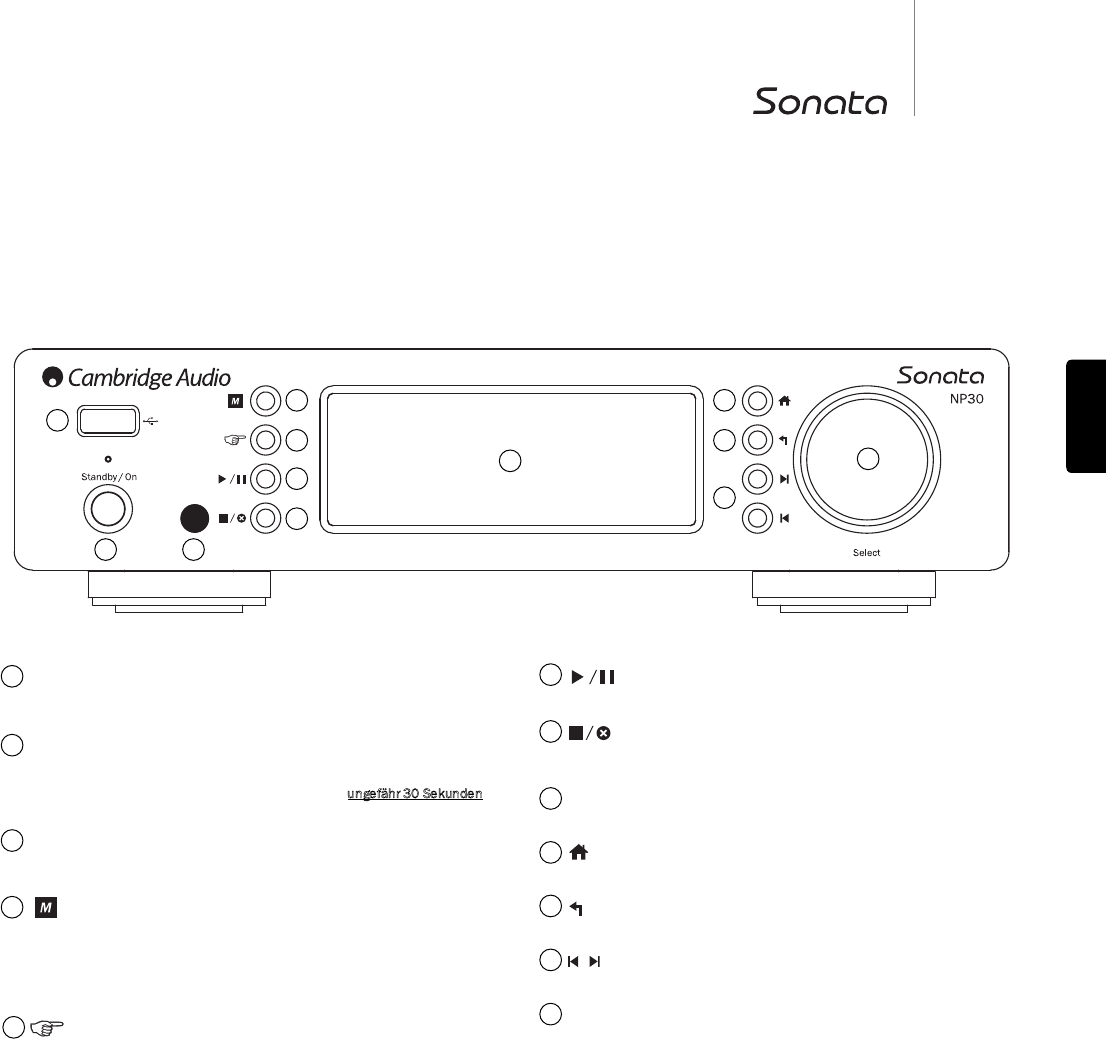DEUTSCH
USB
Schließen Sie einen USB-Stick oder ein anderes tragbares Gerät an, das
Musikdateien enthält. Maximale Strombelastbarkeit 500 mA.
Standby / On
Beim Einschalten aus dem Standby-Modus leuchtet die Standby/On LED ungefähr
für eine Sekunde auf, da das Gerät hochfährt, das Display ist zunächst leer, bevor
,Starting …‘ erscheint. Beachten Sie, dass die Startsequenz
dauern kann.
Infrarot-Sensor
Erhalten Sie IR-Befehle von der im Lieferumfang enthaltenen Fernbedienung. Der
Raum zwischen dem Sensor und der Fernbedienung muss frei und unversperrt sein.
(Memory) (Speicher)
Drücken Sie, um auf die Memory-Features für den Standardabruf und für die -
speicherung zuzugreifen.
Der Sonata NP30 kann bis zu 20 Standardeinstellungen (Presets) speichern, bei
diesen kann es sich um Internet-Radiostationen, Streams von Streaming-Services
oder Ihre eigene Auswahl an Internetradio-URL handeln. Siehe späteren Abschnitt.
(Reply) (Antwort)
Dabei handelt es sich um die Taste Reply/Interactive. Drücken Sie die Taste, wenn
Sie eine Internet-Radiostation oder einen Streaming-Dienst hören, die / der
irgendeine Form von Interaktion mit dem Benutzer anbietet. Diese Funktion bietet
ein interaktives Menü (falls vorhanden). Dieses Feature wird häufig verwendet, um
die Anzeige zu ermöglichen, ob Sie den aktuellen Stream mögen oder nicht, damit
die Musik vom Streaming-Dienst an Ihren persönlichen Geschmack angepasst
werden kann.
Bei der Medienwiedergabe (UPnP oder lokal) schaltet diese Taste zwischen der
Anzeige ,Now Playing‘ (,Jetzt spielen‘) und der aktuellen Medien-Browsing-Anzeige
hin und her.
Play (Wiedergabe)/Pause
Play und Pausen der Wiedergabe.
Stop/Delete (Stopp/ Löschen)
Drücken Sie die Taste während der Wiedergabe zum Stoppen, oder drücken Sie sie
in den verschiedenen Menüs zum Löschen des aktuellen Objekts.
Display
Zeigt den Gerätestatus an.
Home
Gehen Sie direkt zum Start-Homemenü.
Return (Zurück)
Drücken Sie ,Return‘, um ins vorherige Menü zurückzukekren.
Nächster/vorheriger Titel
Drücken Sie einmal, um einen Titel zu überspringen (nächster / vorheriger Titel).
Navigation/Select (Auswahl) (Wählscheibe)
Drehen Sie ,Navigation/Select‘ zum Navigieren durch die Menüs. Durch das Drücken
der Wählscheibe wird die ,Select‘-Funktion aktiviert, um das/ die angezeigte Objekt/
Funktion im Display zu akzeptieren.
2
3
4
1
5
6
7
8
9
10
11
12
1
2
3
4
6
5
7
10
11
12
8
9
Frontseitenbedienelemente