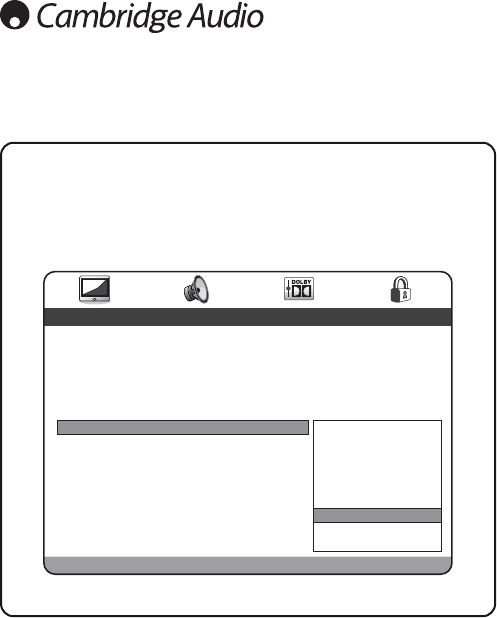22
Wichtiger Hinweis
Bei einigen Fernsehgeräten treten manchmal Probleme beim erneuten Empfangen
eines HDMI-Signals auf (kein Bild bzw. falsche Farbabstimmung), wenn eine HDMI-
Einstellung auf dem DVD-Player geändert wird.
Wählen Sie in diesem Fall die standardmäßige HDMI-Auflösung über das DV30-
Einrichtungsmenü erneut aus:
Das Fernsehgerät empfängt das Signal wieder und funktioniert wie vorher.
Anzeige Kamerapos.
Sie können den Aufnahmewinkel bei Filmen auf DVD ändern, wenn sie entsprechend
aufgezeichnet wurden. Unter der Einstellung „Angle Mark“ gibt es zwei Modi: „On“
(Ein) und „Off“ (Aus). Wenn „On“ ausgewählt ist, wird die Nummer des aktuell
gezeigten Aufnahmewinkels rechts oben auf dem Fernsehbildschirm angezeigt. Ist
jedoch „Off“ ausgewählt, wird diese Nummer nicht angezeigt.
Hinweis: Diese Nummern unterscheiden sich je nach DVD oder Szene.
Drücken Sie auf der Fernbedienung Angle, um zwischen den Aufnahmewinkeln hin-
und herzuwechseln.
OSD-Sprache
Sie können aus 7 Sprachen auswählen: Englisch, Spanisch, Deutsch, Französisch,
Italienisch, Niederländisch und Dänisch.
Bildschirmschoner
Beim Aktivieren des Bildschirmschoners wird ein Bild angezeigt, wenn das Gerät
angehalten wird, das CD-Fach herausgefahren oder keine Disc eingelegt ist, oder wenn
die Wiedergabe 60 Sekunden lang angehalten wird. Der Bildschirmschoner soll ein
Einbrennen eines statischen Bilds vermeiden. Dieses Einbrennen kann bei allen
Fernsehgeräten auftreten, jedoch sind Plasmafernseher besonders anfällig.
Hinweis: Die Standardeinstellung ist „On“.