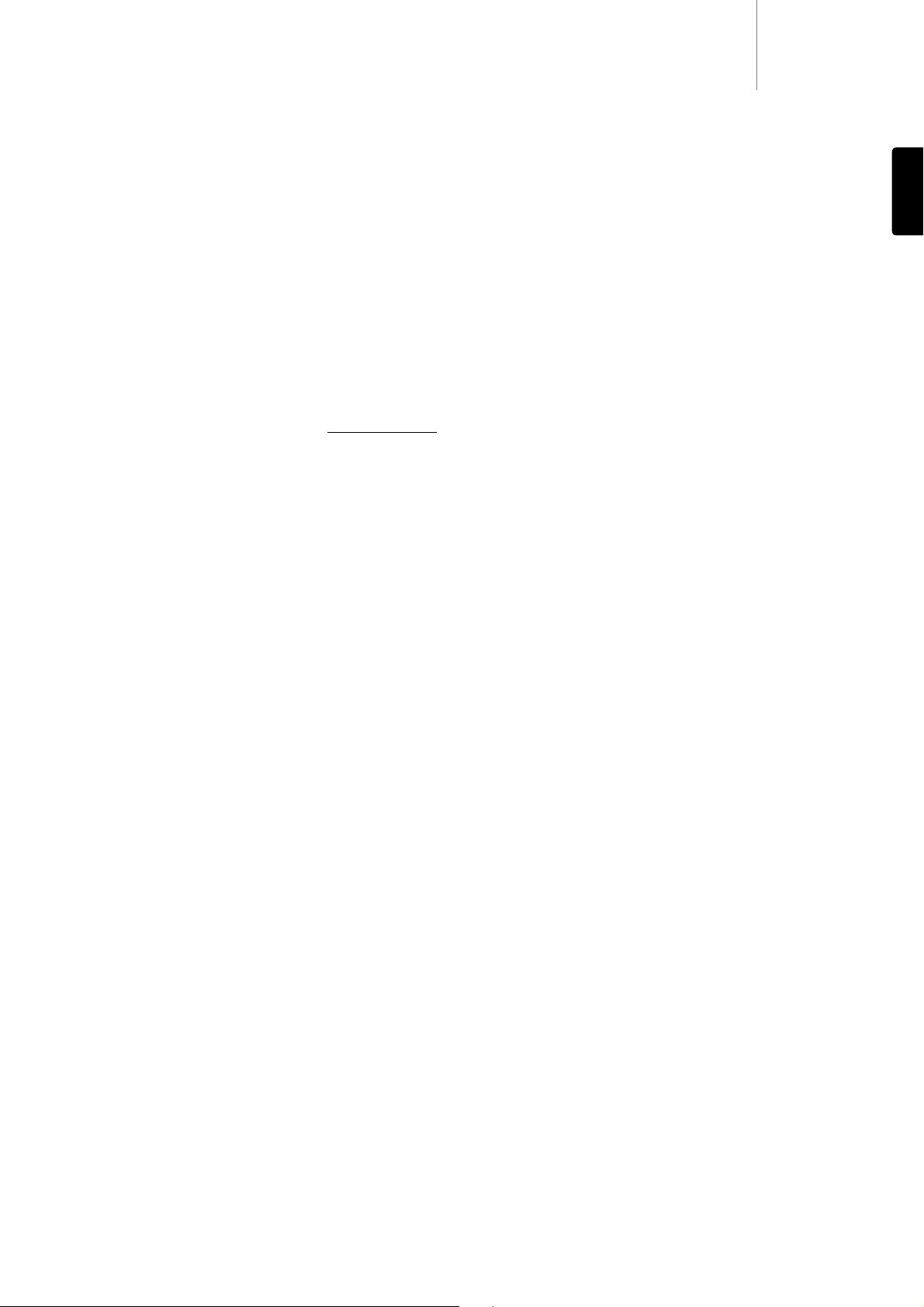551Razur
21
POLSKI
Tryby ProLogic oraz Neo:6 znajdują się w różnych przewodnikach i umożliwiają
dekodowanie poprawnie zakodowanych ścieżek dźwiękowych. Tryby obróbki
cyfrowej (DSP) są także dostępne w przypadku sygnałów, które nie są w ogóle
zakodowane. Ze względu na proces kodowania matrycowego żaden z tych trybów
nie zawiera flag, które informują amplituner 551R o typie kodowania
zastosowanego w danym materiale. Dlatego też trzeba wybierać te tryby ręcznie.
Naciśnięcie przycisku Surround Modes (Tryby dźwięku przestrzennego), gdy do
amplitunera 551R podawany jest strumień danych DD/DTS, umożliwi
przedstawienie dalszych opcji, w tym trybów obróbki końcowej.
Są to tryby, które umożliwiają zastosowanie dodatkowej obróbki po wykonaniu
głównego dekodowania sygnału przestrzennego. Przykład: Dolby Digital (2/0) +
PLII Music. Spowoduje to dodanie dekodowania 5.1 ProLogic do dekodowania
Stereo Dolby Digital w celu zamiany 2-kanałowego dźwięku stereofonicznego na
dźwięk przestrzenny 5.1.
W przypadku konfiguracji głośników 7.1 wzrasta liczba możliwości dekodowania, co
przedstawiono w tabeli „Tryby dekodowania”. W trybie Prologic IIx lub Neo:6
dostępnych jest kilka dodatkowych trybów obróbki końcowej.
Strumienie danych Dolby Digital/DTS na wejściu są zawsze wskazywane na
wyświetlaczu na panelu przednim jako Dolby Digital (x/x).x lub DTS (x/x).x, gdzie
cyfry w nawiasach określają liczbę aktywnych kanałów w materiale źródłowym.
Aktywne kanały wyjściowe są przedstawiane ikonami z prawej strony
wyświetlaczu na panelu przednim. Możliwe typy strumieni DD/DTS:
(1/0) — monofoniczny, tylko kanał środkowy,
(2/0) — stereofoniczny, lewy/prawy,
(2/0).1 — stereofoniczny, lewy/prawy i kanał efektów niskiej
częstotliwości (LFE) dla subwoofera,
(2/2) — stereofoniczny, lewy/prawy i przestrzenny, lewy/prawy,
(3/0) — lewy, środkowy, prawy,
(3/0).1 — lewy, środkowy, prawy i kanał efektów niskiej
częstotliwości (LFE) dla subwoofera,
(3/2).1 - 5.1: lewy, prawy, środkowy, lewy przestrzenny, prawy
przestrzenny i kanał efektów niskiej częstotliwości (LFE)
dla subwoofera,
(3/4).1 - 7.1: lewy, prawy, środkowy, lewy przestrzenny, prawy
przestrzenny, przestrzenny tylny lewy, przestrzenny tylny
prawy i kanał efektów niskiej częstotliwości (LFE) dla
subwoofera.