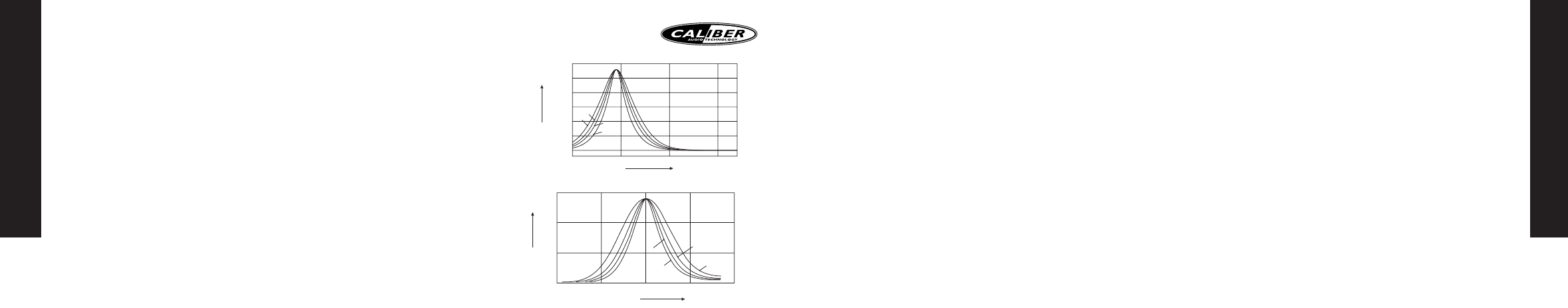ENGLISH
5
ST
Press up or down button (20) shortly to activate automatic seek function. Pr
seconds until the manual tuning
Mode is selected. If the buttons ar
automatic goes back to
AUTOST
-Automatic Memory Storing
Press func button (10) activate
for the 6 str
NO An
a new station.
PRESET SCAN PS
Press func button (10)
seconds at each preset station. Pr
the desired station is r
Station store and r
Press an
stored in the memory Pr pr
overwritten by curr
RDS (RADIO D
The RDS data are the PI, PS,TP PTY
PI: Pr
Code for identifying program
PS: Pr
Broadcast station name data expr
In alphanumerically character
TP:
Identification data for traffic information br
TA:Traffic announcement identification
Identification data showing traffic information is being transmitted or not
AF:
Frequency list of br
SETTING AF
Press button (3)
Whenever symbol
The tuner will return to
getting worse.
receiv
automatically when the volume contr
USING PTY
The PTY function allows you to sear
To select y pr
Displa Now y
speech type using preset k
Preset PTY “pop” PTY
1 pop m, r news,affairs,info
2 easy m, light m sport,educatie,drama
3 classics, other m culture, science, varied
4 jazz, country weather finance, childer
5 nation m, oldies social, r phone in
6folk m trav leisur document
While selecting PTY engagement, its selection is implemented by pr
described in notes. the radio starts to sear
PTY information is detected. If cor normal
radio reception is r
LISTENING T
Traffic announcement can interrupt CD pla
Briefly press the button (4)
on, y During traffic
announcement,you can interrupt it b
switching off the By doing so, the set will return to the pr
mode. Long press on
LOCAL/EONT
EONT
EONT
radio listening.
DU
This unit is equipped with the advance feature
the user want to select different modes of the audio output sour
Rear speakers.
ON/ OFF OPERA
•
• Short press the
between Dual zone on or off.
Zone is selected
TOSELECT FR
• Once short press the
between the F-zone (fr
• If fr user has 10 seconds ot navigate thr
modes by using the volume button.
ENGLISH
4
INTER
This is an option selection for users to turn the unit’
off. this is useful f
you don’
PROGRAMMABLE TURN-ON V
This option allows selection of the volume le the radio will automaticall
when turning on. which will turn on the radio at
the volume lev
level, use the volume control button to select
BEEP T
The beep tone feature allo
pressed. Use the v
select the
AUDIO OPERA
Press the button (8) Pr
momentarily to mov
using the buttons (20)
option. Once the desir adjust that option by rotating
the volume contr
V
To incr to decr
rotate the v
SUBW
Rotate the volume knob (8) to select the desir
NO:The subw
“Subwoofer” function is activated and a subw
Press button (3) Pr
SUB-W LPF (SUBW
Rotate the volume knob (8) to select the desir Flat, 80Hz,
120Hz or 160Hz.
NO:The subwoofer le
“Subwoofer” function is activated and a subw
IX-BASS (IX-BASS LEVEL)
Rotate the volume knob (8) to select the desir lo mid or high.
NO:The iX-Bass function will only appear in the
function is activated. Pr
Press again to turn off.
BASS (BASS LEVEL)
Rotate the volume know (8) to select the desir
BASS-CFQ (BASS CENTER FREQUENCY)
Rotate the volume knob (8)
to select the desired Bass
center Frequency to 60Hz,
80Hz, 100Hz or 200Hz.
BASS-Q (BASS Q F
Rotate the volume knob (8)
to select the desired Bass-Q
Factor to 2N, 1N, 1W or
2W
MIDDLE (MIDDLE LEVEL)
Rotate the volume knob
(8) to select the desired
Middle Lev
“+6”.
MID-CFQ (MIDDLE
CENTER FREQUENCY)
Rotate the volume knob
(8) to select the desired
Middle Range Center
frequency to 500Hz,
1KHz, 1.5KHz or 2.5KHz.
MIDDLE-Q (MIDDLE Q
FACOR)
Rotate the volume knob
(8) to select the desired Middle-Q Factor to 2N, 1N, 1W or 2W
TREBLE
Rotate the volume knob (8) to select the desir
TRE-CFQ (TREBLE CENTER FREQUENCY)
Rotate the volume knob (8) to select the desir
12.5KHz, 15KHz or 17.5KHz.
BALANCE
Rotate the volume knob (8) to adjust the Balance betw
from R12 (full right) to L12 (full left).
F
Rotate the volume knob (8) to adjust the Fader betw
from R12 (full r
RADIO OPERA
BAND SELECTION
At tuner mode, press button (19)
reception band will change in the follo FM1, FM2, FM3 and MW
Lev
(dB)
Fr
)
F
0
5
10
15
10
100
1.10
3
1.10
4
1.10
5
2W
1W
1N
2N
Level
(dB)
Frequency (Hz)
15.0
12.5
10.0
7.5
2.5
0.0
5.0
10.0 100.0 1.0K 10.0K
2W
1W
1N
2N
MCD 770 manual.qxd 22-10-2007 09:08 Pagina 4