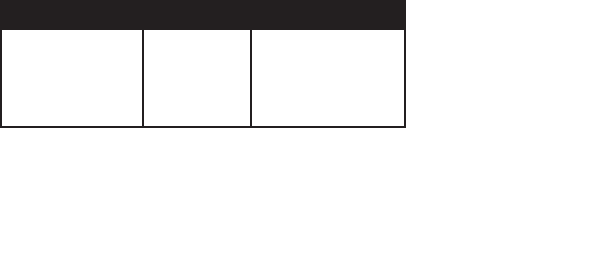capacità residua della fotocamera. Impostando la risoluzione su “alta” si ottengono foto di qualità
migliore, impostandola su “bassa” si possono memorizzare più foto (di qualità inferiore) prima di
scaricarle.
• Q
ualità alta/bassa ( LQ ) : anche questa modalità influisce sullo spazio occupato in memoria da
ciascuna foto, in quanto cambia il grado di compressione dei file utilizzati. L’impostazione predefinita
corrisponde alla qualità alta, premendo SNAP quando è visualizzata la corrispondente icona (6
punti in fila) si selezione l’impostazione relativa alla qualità bassa (16 punti in fila). Per riselezionare
la qualità alta ripetere la procedura. Analogamente a quanto accade per l’impostazione relativa alla
risoluzione, il contatore indica la maggiore o minore capacità residua della fotocamera. La tabella
qui sotto mostra come le impostazioni relative alla risoluzione e alla qualità influenzano la massima
capacità della fotocamera. Nota: il numero effettivo di foto memorizzabili può variare leggermente a
seconda del livello di dettagli del soggetto, dell’illuminazione ecc.
• I
mpostazione della frequenza di alimentazione (60/50 Hz): l’impostazione della corretta frequenza
della rete di alimentazione evita sfarfallii delle immagini della fotocamera. L’impostazione predefinita
è “60” (Hz), corrispondente alla frequenza di rete negli Stati Uniti. Se adoperate la fotocamera in un
paese in cui la frequenza di rete è 50 Hz, premete SNAP mentre è visualizzato il numero “60”, per
cambiarlo in “50”.
77
RISOLUZIONE QUALITÀ N. MAX DI FOTO
Alta (640x480) Alta 48
Alta (640x480) Bassa 98
B
assa (320x240) Alta 186
Bassa (320x240) Bassa 374