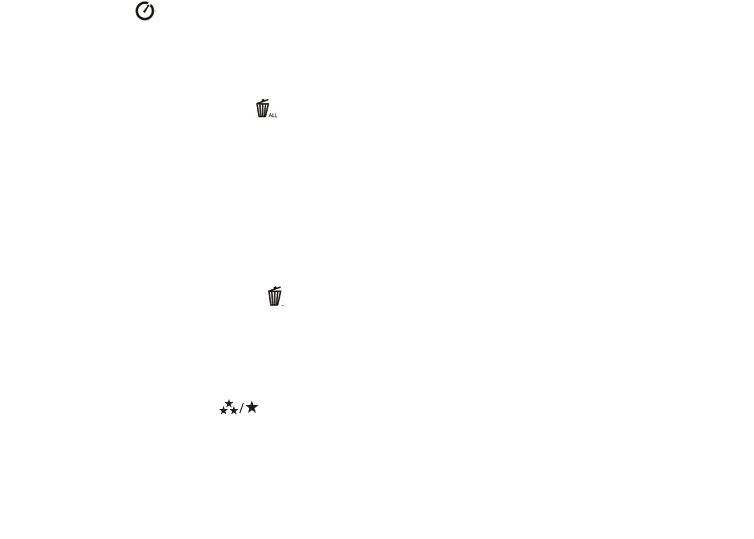• Autoscatto ( ) : seleziona il timer automatico; la foto sarà scattata 10 secondi dopo che si è premuto
il pulsante SNAP. Una serie di rapidi bip segnala che la foto sta per essere scattata. Una volta scattata
una foto in modalità “autoscatto”, il numero di foto rimaste che ancora si possono scattare indicato
dal contatore si riduce di un’unità e la fotocamera ritorna alla normale modalità di scatto.
• Cancella
tutte le immagini ( ) : quando compare questa icona, se si preme una volta SNAP il
contatore del numero di foto rimaste che ancora si possono scattare lampeggia (si tratta di una misura
di sicurezza, nel caso in cui si sia passati fortuitamente a questa modalità; basta attendere 5 secondi
e non viene cancellata nessuna foto). Se si procede premendo SNAP una seconda volta mentre il
contatore continua a lampeggiare, tutte le foto memorizzate nella fotocamera vengono cancellate
e il contatore indica la massima capacità della fotocamera. Questa modalità è un modo veloce di
cancellare la memoria dopo aver scaricato le foto in un computer, in modo che la fotocamera sia
pronta a memorizzare il massimo numero possibile di nuove foto.
• Cancella
l’ultima immagina ( ) : premendo SNAP mentre lampeggia l’icona corrispondente si
cancella dalla memoria della fotocamera l’ultima foto scattata. Il contatore passa a indicare un numero
di foto rimaste che ancora si possono scattare superiore di un’unità e la fotocamera ritorna alla normale
modalità, pronta a scattare una nuova foto.
• Risoluzione
alta/bassa ( ) : quando compare l’icona delle tre stelle, la fotocamera è impostata
per scattare foto ad alta risoluzione (640x480 pixel). Premendo SNAP si imposta la fotocamera sulla
risoluzione ridotta (320x240 pixel), indicata dall’icona di una stella. Per ritornare alla risoluzione alta,
premete di nuovo MODE finché si visualizza l’icona di una stella e poi premete SNAP (compare di
nuovo l’icona delle tre stelle). Quando si cambia la risoluzione, il contatore passa a indicare la nuova
76