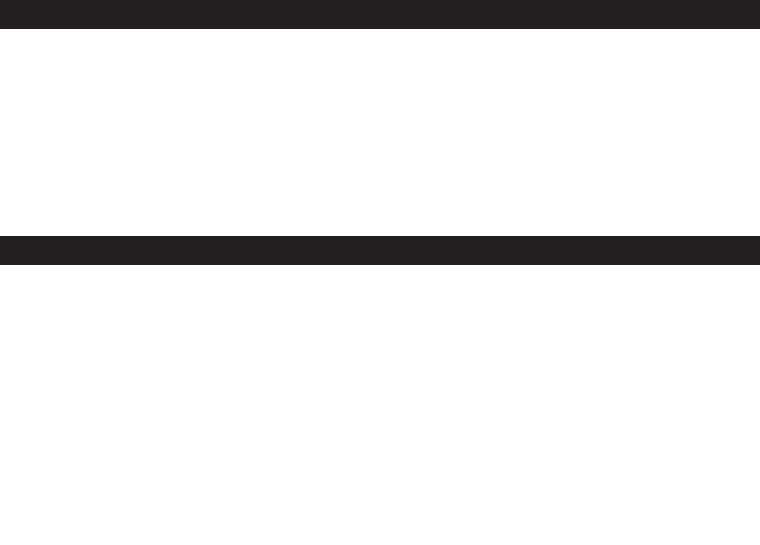BENUTZUNG DES IMAGEVIEW MIT IHREM COMPUTER
Systemvoraussetzungen:
P
entium II 266 oder höher
(Empfohlen: Pentium III 500 MHz oder höher)
Windows 98/ME/Windows 2000/XP
Mindestens 64MB RAM
USB Schnittstelle (ImageView nicht über einen USB Hub oder -Knotenpunkt anschließen)
CD-ROM Laufwerk
S-VGA Monitor oder besser
Mindestens 200 MB freie Festplattenspeicherkapazität und zusätzlichen 65MB für IE und Direct X
SOFTWARE INSTALLATION
Schließen Sie Ihren IMAGEVIEW Fotoapparat erst am Computer an, wenn der Treiber bereits
installier
t ist !!
Zur Installation des Treibers legen Sie ganz einfach die mitgelieferte CD-ROM ins Laufwerk ein. Sollte
der Selbststart wider Erwarten nach einigen Sekunden nicht anlaufen, gehen Sie folgendermaßen vor:
- Öffnen Sie die CD im Fenster Arbeitsplatz mit einem Doppelklick auf das ImageView Bleistift-Symbol.
- Klicken danach auf “Install Driver”.
Die CD enthält außer dem Treiber auch das PhotoSuite Bildbearbeitungsprogramm von Roxio. Sollten
Sie schon eine andere Fotosoftware in Ihrem Computer benutzen, brauchen Sie jene von Roxio natürlich
nicht unbedingt zu installieren. Sie müssen jedoch unbedingt den ImageView Treiber installieren, der sich
im Verzeichnis “Install Driver” befindet. Hierzu genügt es, die Bildschirmanweisungen zu befolgen. Nach
der erfolgreichen Installation des ImageView Treibers, können Sie bei Bedarf mit einem Doppelklick auf
61