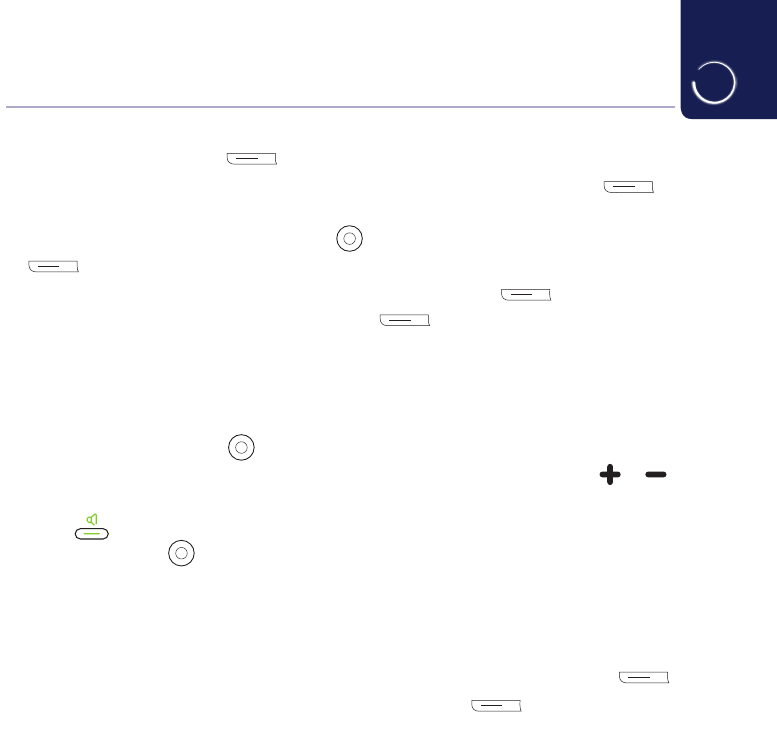35
Message playback using the handset
1. Press Left option button
. When you see Answer Phone, press it again.
2. View messages will show on the display screen, press Left option button
.
the one you want to listen to using the
button. Press Left option button
to play it.
4. If you want to listen to all of them, press Left option button
and scroll
through to play all. Press Left option button
to start playing them.
Please note: you can’t adjust the volume when playing your answer machine
messages from the base.
During playback you have the following options:
Press Up or Down on the
button or if you’re listening to your messages using
the handset, you can also turn the volume up or down using the buttons
or
on the left hand-side of your handset.
Press
to switch between private and handsfree playback.
Press Left on the
button once to repeat the current message playing from
the beginning.
At the end of playback, you’ll hear, “End of messages”.
Deleting a message or delete all old (played) messages
1. Open the menu. When Answer Phone is displayed, press Left option button
.
2. When you see View messages, press Left option button
. Your answer
phone messages will be displayed.
Answer machine