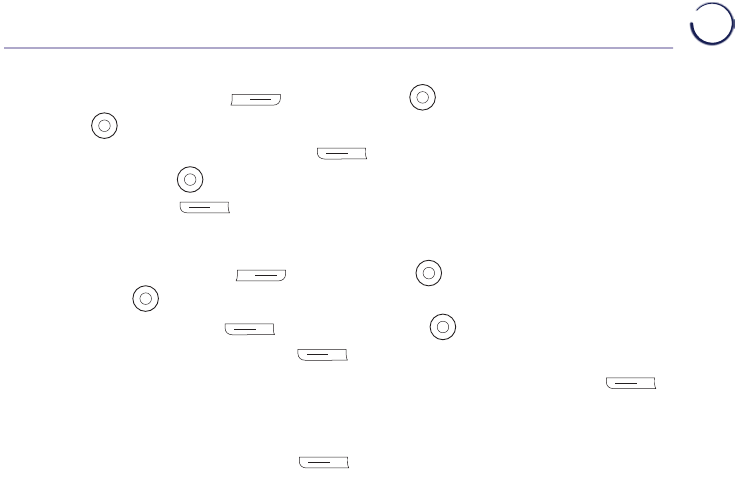Caller Display and the Calls list 34
Deleting an entry, or all of the Calls list
1. Press Right option button
or Down on the button to get to the calls list.
2. Use the
button to get to the calls list entry you want, if you only need to
delete one. Press Left option button
to open the Options menu.
3. Press Down on the
button to show either Delete call or Delete all and press
Left option button
Saving a Calls list entry to your contacts
1. Press Right option button
or Down on the button to get to the calls list.
Then use the
button to get to the calls list entry you want to save.
2. Press Left option button
and then press the button until you see Save
number. Press Left option button
.
3. To save as a new contact, press New contact and then Left option button
.
Type in the contact name and press Save.
4. Or, if you want to add the number to an existing Contact, highlight Add to contact
and then press Left option button
. Highlight the type of number you want
to save, Home, Mobile or Work and press Select to save.