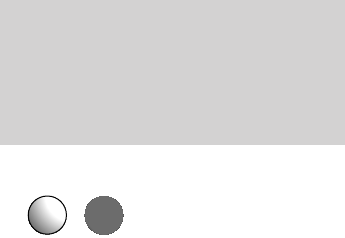13
Using your Cordless
Socket with a telephone
To make an external call
• Lift the handset. You hear the internal
dial tone.
• Press the 0 button to get an external
line. (If you have switched off the
Automatic External Line function on
your Diverse 2-Line system, you will
have to press the 0 button followed
by the appropriate line code 1 or 2.
See your Diverse 2-Line user guide.)
• Dial the number you want as normal.
If the lines are already in use, you will
hear the internal busy tone.
To make an internal call to a specific
handset/telephone
• Lift the handset. You hear the internal
dial tone.
• Press the 9 button.
• Dial the internal number you want.
When dialling, try not to leave too long
between pressing each button. If your
cordless socket detects a delay longer
than 4.5 seconds, you may have to
dial again.