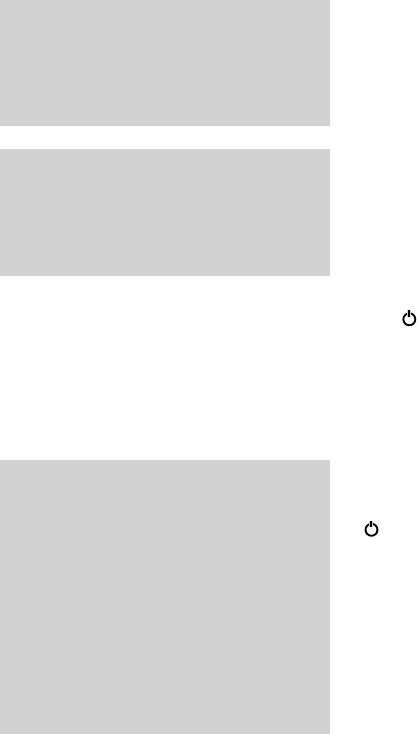Help
Your Diverse 2010 has been designed to
be easy to use. If you should experience
a problem, please check the following
points before calling the Diverse Helpdesk.
Replacing handset batteries
After a time, you may find that the
handset batteries are running out of
charge more quickly. This is a standard
sign of wear and the batteries will need
replacing.
Emergency calls
The emergency services can be contacted in
the UK by dialling 999, or 112 in any
country that is a member of the European
Community.
If your Diverse 2010 is connected to a
switchboard, you may have to dial an access
number before 999 to contact the emergency
services. Some switchboards cannot dial out
during a power failure.
Use only AA size, approved rechargeable
batteries in the handset. Any other types
may cause irreparable damage. Never use
conventional alkaline batteries. For a list of
approved batteries, see page 5. Batteries
are available from the Diverse Helpline on
0345 908070 or your local BT shop.
Do not immerse batteries in water or throw
them into fire, or dispose of them with
ordinary domestic refuse. To charge the
batteries place the handset on its base station.
BT accepts no responsibility for
damage caused to your Diverse 2010
handset by the use of non-approved
batteries.
No display appears
Is the handset switched on? The
battery may be flat or dead. Recharge or
replace the battery.
No dial tone
Is the telephone line cord plugged into
the phone socket and the base station?
If other handsets are registered on the
base, the outside line may already be in
use. Wait until the call is finished and
try again.
The symbol is flashing or you
cannot link up with the base station
Is the handset registered with the base
station? To register the handset, see
page 25. Is the power cable connected at
the base and the power switched on at
the wall socket?
If you press the PHONE button whilst
is flashing, you will hear four short
beeps from the handset.
31