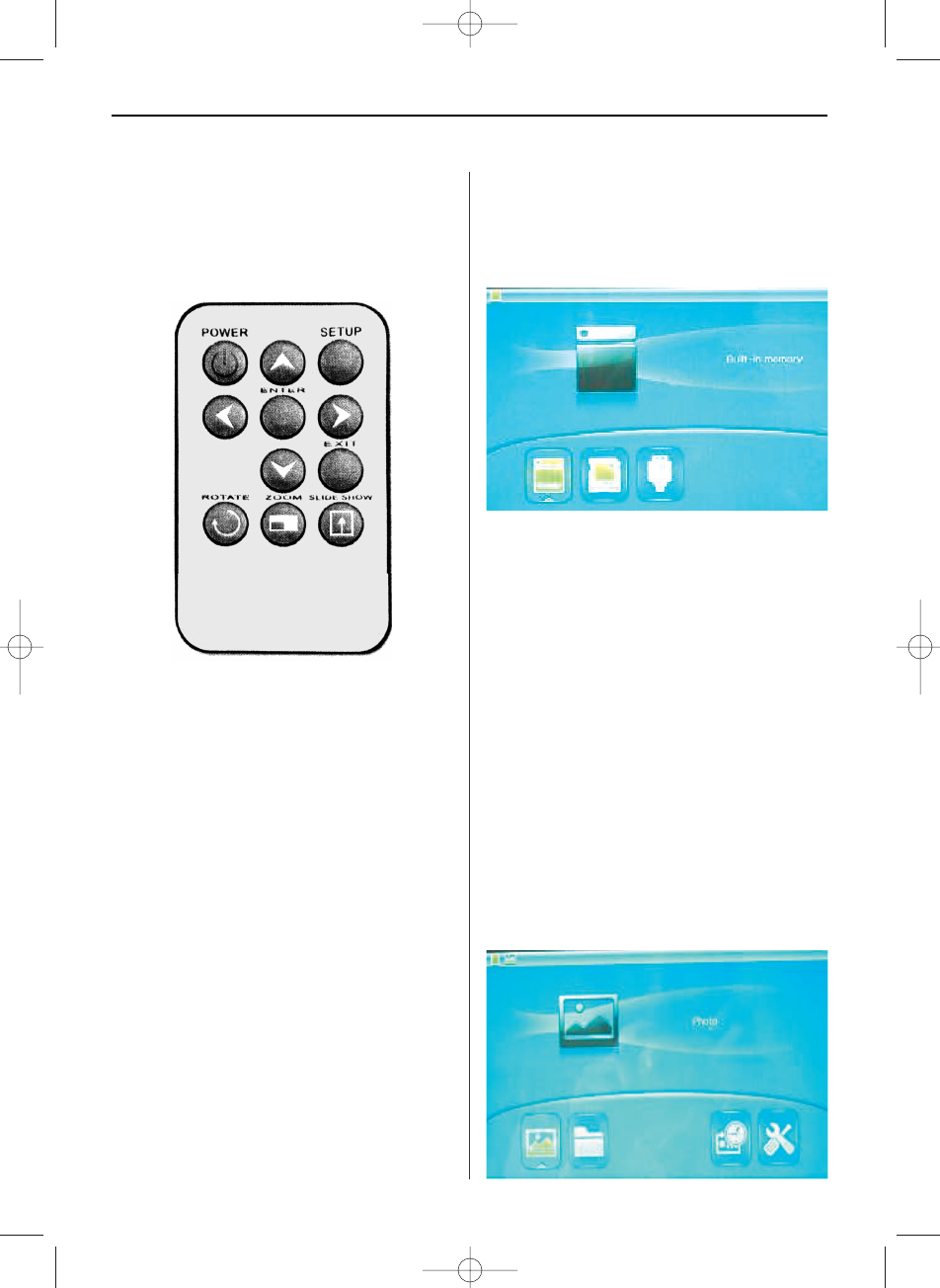ESPAÑOL28
Selección de funciones por medio del
control remoto
El control remoto que ha sido suministrado junto con
el DigiFrame puede ser un poco diferente al aquí
presentado. Pero las teclas y funciones son
las mismas.
POWER on/off
SETUP Menú de instalación
̇ Tecla direcciona izquierda
̈ Tecla direcciona derecha
̆ Tecla direcciona arriba
̄ Tecla direcciona abajo
ENTER Reproducción/Pausa/ Enter
EXIT Regreso
ROTATE Girar 90/180/270°
ZOOM Zoom
SLIDESHOW Presentación continua de fotos
Cambiar la batería del control remoto
1. Sostenga el control remoto de tal manera que las
teclas señalen hacia abajo.
2. Pulse la lengüeta estriada de la cubierta de baterías
hacia adentro y retire la cubierta.
3. Ponga la nueva batería CR2025 de litio en la
cubierta con el lado positivo "+" hacia arriba.
4. Cierre la cubierta en el control remoto.
Visualización para selección de tarjetas
Por medio de la visualización selección de tarjetas/
calendario Usted puede elegir entre las tarjetas de
memoria y la memoria interna del aparato: Memory,
SD/MMC, USB
1. Para abrir la visualización selección de tarjetas
pulse la tecla EXIT hasta regresar a esta visuali-
zación.
2. Con las teclas direccionales izquierda – derecha
puede elegir la tarjeta de memoria deseada o
acceder a la memoria interna del aparato.
3. Para confirmar su selección pulse la tecla ENTER.
Visualización de la selección de menú
Con esta indicación usted puede elegir el menú
deseado. Pulse teclas direcciona izquierda/derecha,
Pulse ENTER.
A) Foto vista previa de imágenes
B) Archivo lista de archivos
C) Calendario indicar calendario con hora
D) Ajuste Ajustes del marco de fotos
BN, BA_DF88_0709_ES.qxd 15.07.2009 19:24 Uhr Seite 4