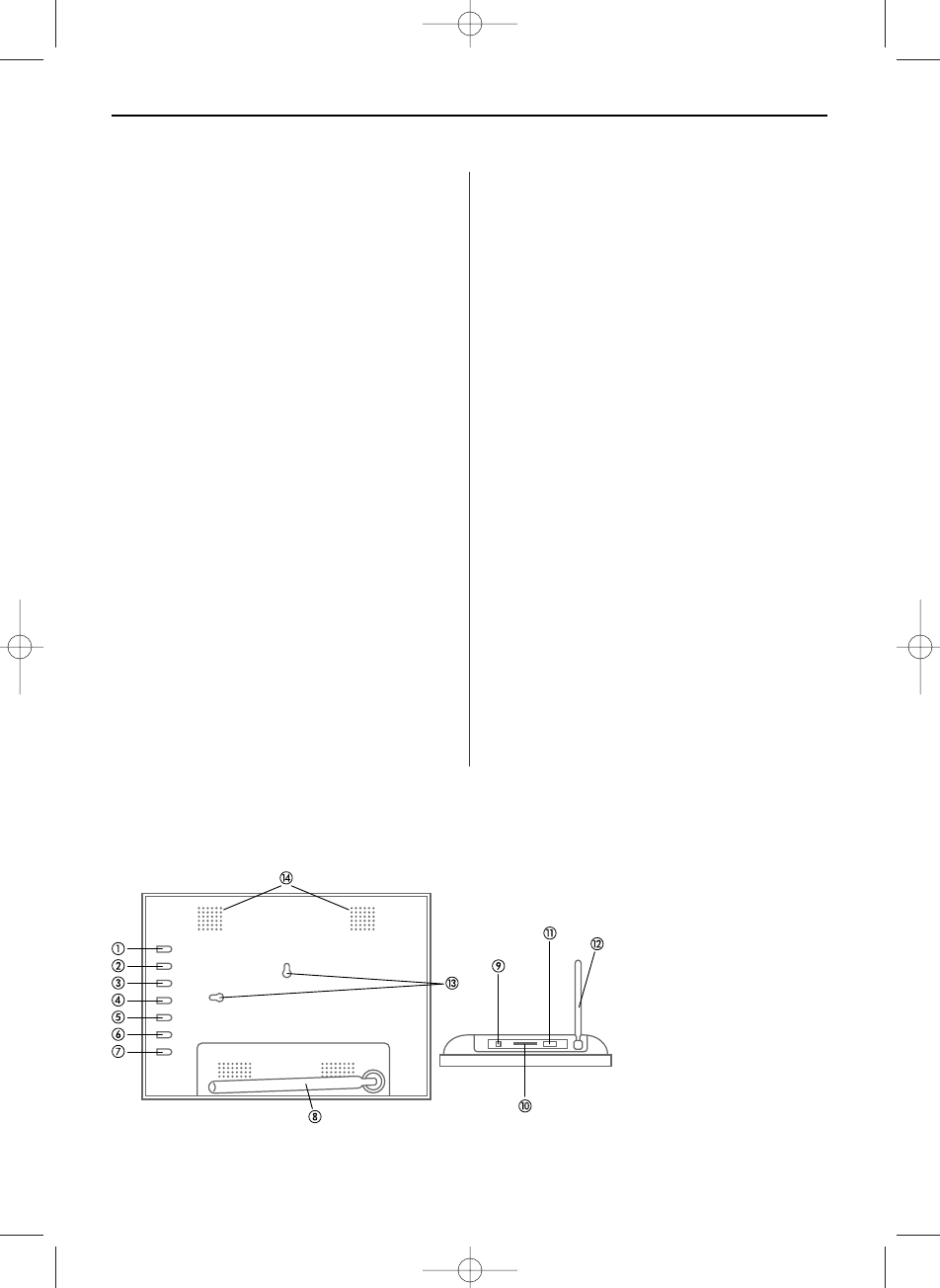ESPAÑOL 27
Montaje del DigiFrame
El montaje del DigiFrame es muy sencillo. Proceda de
la siguiente manera:
1. Conecte el bloque de suministro eléctrico al
DigiFrame y a un enchufe.
2. Ingrese una tarjeta de memoria en la ranura
respectiva.
Ranura 1:Secure Digital™, MultiMedia Card™,
Memory Stick™, Memory Stick Pro™, Memory Stick
Duo™ ó Memory Stick Pro Duo™
Ranura 2: USB Flashdrive
Observación: La tarjeta sólo cabe en una dirección.
No ingresarla a la fuerza. Correctamente ingresada
la tarjeta entra perfectamente en la ranura. El Digi-
Frame inicia automáticamente una presentación
continua con las imágenes archivadas en la tarjeta.
3. Para poder ver imágenes individuales pulse el botón
EXIT. Con ello aparecerá una vista previa de todas
las imágenes. Con las cuatro teclas direccionales
puede escoger una imagen. Pulse la tecla
POWER/ENTER en el DigiFrame o la tecla ENTER
en el control remoto.
Observación: Separe la lengüeta de plástico del
control remoto. Esta lengüeta interrumpe el circuito
eléctrico de la batería y debe ser retirado para que el
control remoto pueda funcionar.
4. Para reiniciar la presentación continua de fotos pulse
nuevamente la tecla POWER/ENTER en el DigiFrame
o la tecla SLIDESHOW en el control remoto.
Teclas de mando y control remoto
Las funciones del DigiFrame pueden ser controladas
tanto por las teclas situadas en la parte superior del
DigiFrame como también por medio del control remoto.
Selección de funciones por medio de las
teclas de control
Las teclas de control se encuentran en la parte superior
del marco del DigiFrame.
Tecla Acción
ቢ UP Mover marcación hacia la arriba
seleccionar archivo anterior
ባ DOWN Mover marcación hacia la abajo
seleccionar archivo siguiente
ቤ LEFT Mover marcación hacia la izquierda
Presentar imagen anterior
ብ RIGHT Mover marcación hacia la derecha
Presentar imagen siguiente
ቦ EXIT Abandonar visualización actua
Regresar a la visualización anterior
ቧ SETUP Abrir el menú de control
ቨ Power/ Escoger la opción marcada
Enter Empezar con la presentación continua
de fotos
Pausa
Reproducir
Encende/Apagar el marco digital
ቢ UP
ባ Down
ቤ Left
ብ Right
ቦ Stop/Exit
ቧ Menú
ቨ Power/Enter
ቩ / ቮ Suspensión
ቪ Toma de corriente (DC IN: 5V/1A)
ቫ Ranura trajetasde memoria
(SD/MMC/MS)
ቭ Puerto USB
ቯ Ranura para colgar
ተ Altoparlantes
BN, BA_DF88_0709_ES.qxd 15.07.2009 19:24 Uhr Seite 3