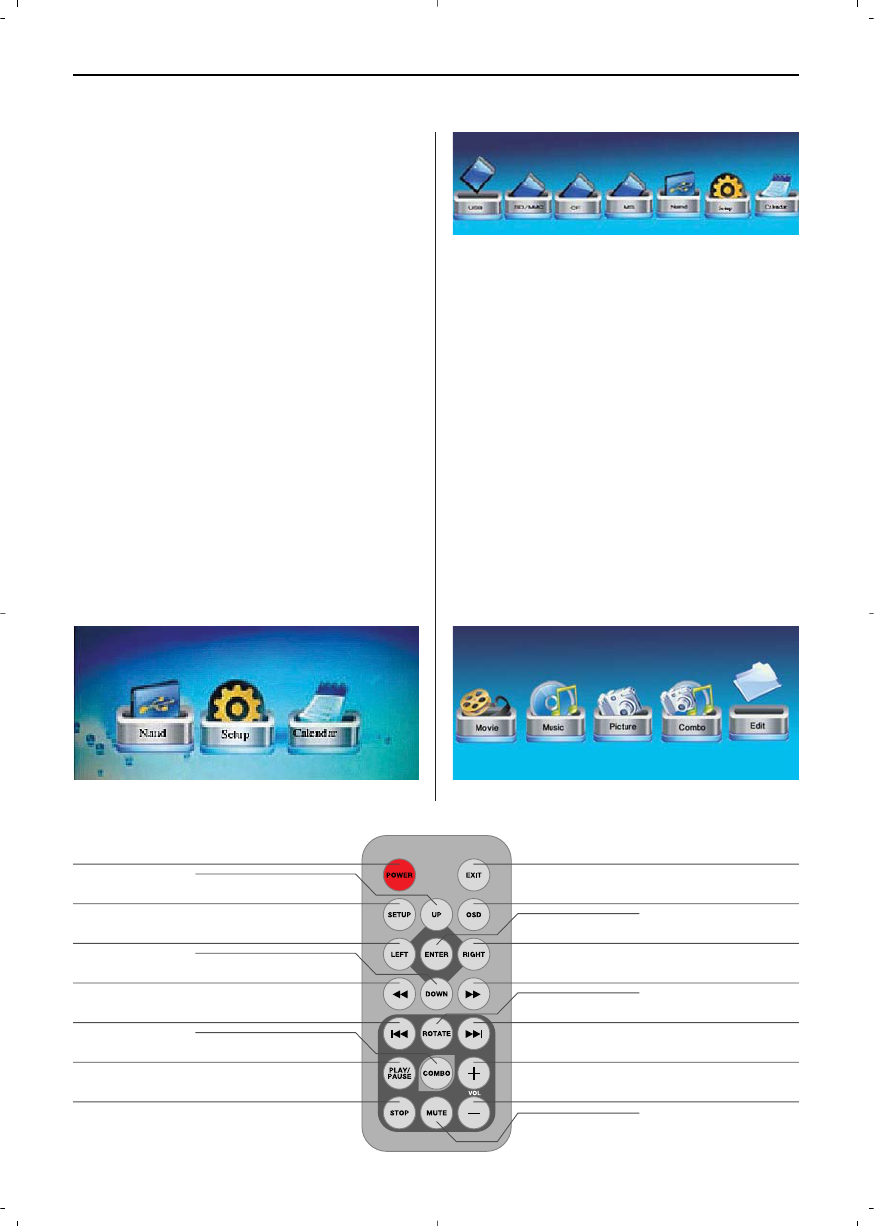ESPAÑOL 43
Colocar el marco digital de fotos
1. Conecte el bloque de suministro eléctrico al mar-
co digital de fotos y a un enchufe.
2. En el caso de marcos digitales de fotos dotados
de un interruptor ON/OFF, ponga éste en la posi-
ción ON.
3. Ingrese una tarjeta de memoria en la ranura
respectiva. Las tarjetas sólo caben en una direc-
ción. No ingresarlas a la fuerza. Correctamente
ingresada la tarjeta entra perfectamente en la
ranura.
Empleo
Visualización de la selección de menú
Con esta indicación usted puede elegir el menú
deseado.
1. NAND, SD/MMC, CF, …
Elegir el tipo de tarjeta de memoria usada
2. Configurar
Adaptar el ajuste del marco
3. Calendario
Indicar calendario con hora y ajustes de alarma
Seleccionar menú
Elegir tarjeta de memoria
Visualización de la selección de modo
La visualización para la selección de modo apa-
recerá después de elegir la fuente de datos. Aquí
puede elegir el tipo de archivo a ser visualizado o
reproducido.
1. Película: Se está reproduciendo archivos de
vídeo (sólo modelo con función vídeo).
2 Música: Se está reproduciendo archivos de
música (sólo modelo con función MP3).
3. Foto: Las fotos serán visualizados en una pre-
sentación
4. Combo: Reproducción de una presentación con-
tinua de imágenes con música de trasfondo
(sólo modelo con función MP3).
5. List rep: Archivos pueden ser copiados o borrados
Selección de modo
Encendido/apagado
Hacia arriba
Abrir ajustes
Izquierda
Hacia abajo
Regresar archivo de audio o video
Seleccionar archivo
anterior
Presentaciòn continua con
musica trasfondo
Parar/Iniciar presentaciòn continua
Detener
Abandonar visualización
visualización por copia o
ENTER
borrar archivos, menu
Derecha
Adelandar archivo de
Rotar foto
audio o video
Seleccionar archivo
siguiente
Volumen +
Volumen –
Quitar el servido