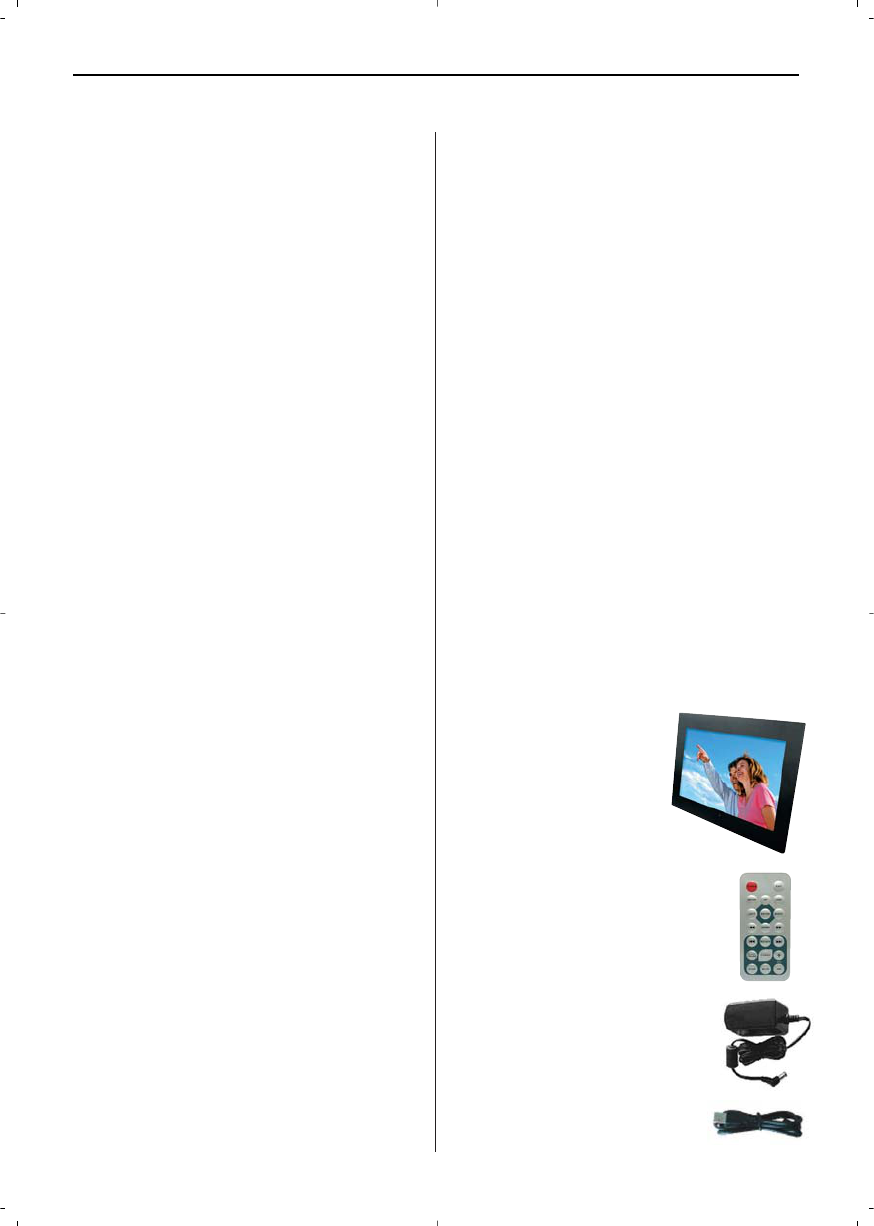ESPAÑOL 41
Importantes indicaciones de seguridad ...............41
Contenido del paquete ........................................41
Introducción.......................................................42
Funciones...........................................................42
Tarjeta de memoria.............................................42
Colocar el marco digital de fotos.........................43
Empleo...............................................................43
Visualización de la selección de menú.................43
Visualización de la selección de modo.................43
Control remoto ...................................................43
Ver un vídeo
(sólo modelo con función de vídeo) ...................44
Reproducir música
(sólo modelo con función MP3)..........................44
Mostrar fotos......................................................44
Usar archivos mezclados
(sólo modelo con función de vídeo y MP3)..........45
Trabajar con archivos .........................................45
Copiar archivos ..................................................45
Borrar archivos...................................................46
Conectar a un ordenador.....................................46
Realizar ajustes del marco de fotos.....................46
Ajuste de calendario y hora/alarma
(sólo modelo con esta función)...........................46
Lista de los menús y de las funciones .................47
Preguntas frecuentes..........................................48
Datos técnicos....................................................48
Importantes indicaciones de seguridad
• El marco de fotos no debe entrar en contacto con
agua, humedad o un entorno polvoriento.
• La temperatura de funcionamiento se encuentra
entre 0 y 40°C. No exponer el marco de fotos a
fuerte calor o frío.
• No dejar caer el marco de fotos o exponerlo a
fuertes golpes.
• No abrir el marco de fotos. El mantenimiento del
aparato sólo debe ser realizado por un servicio
calificado al cliente.
• Conecte el bloque de suministro eléctrico al mar-
co digital de fotos y a un enchufe.
• Usar únicamente accesorios permitidos por el
productor para el marco de fotos.
• Cuando el marco de fotos no sea usado por un
tiempo mayor desconecte la unidad de la red
eléctrica.
Atención: El marco digital de fotos no debe tener
contacto alguno con humedad o con agua debido a
que esto puede conllevar a descargas eléctricas.
Contenido del paquete
• Marco digital de fotos..........................................
• Control remoto ....................................................
• Adaptador de corriente ........................................
• Cable USB (opcional)...........................................
Observación:
Se puede conseguir este marco de fotos en diferentes
versiones. Las funciones precisas del modelo respec-
tivo se encuentran en la envoltura.