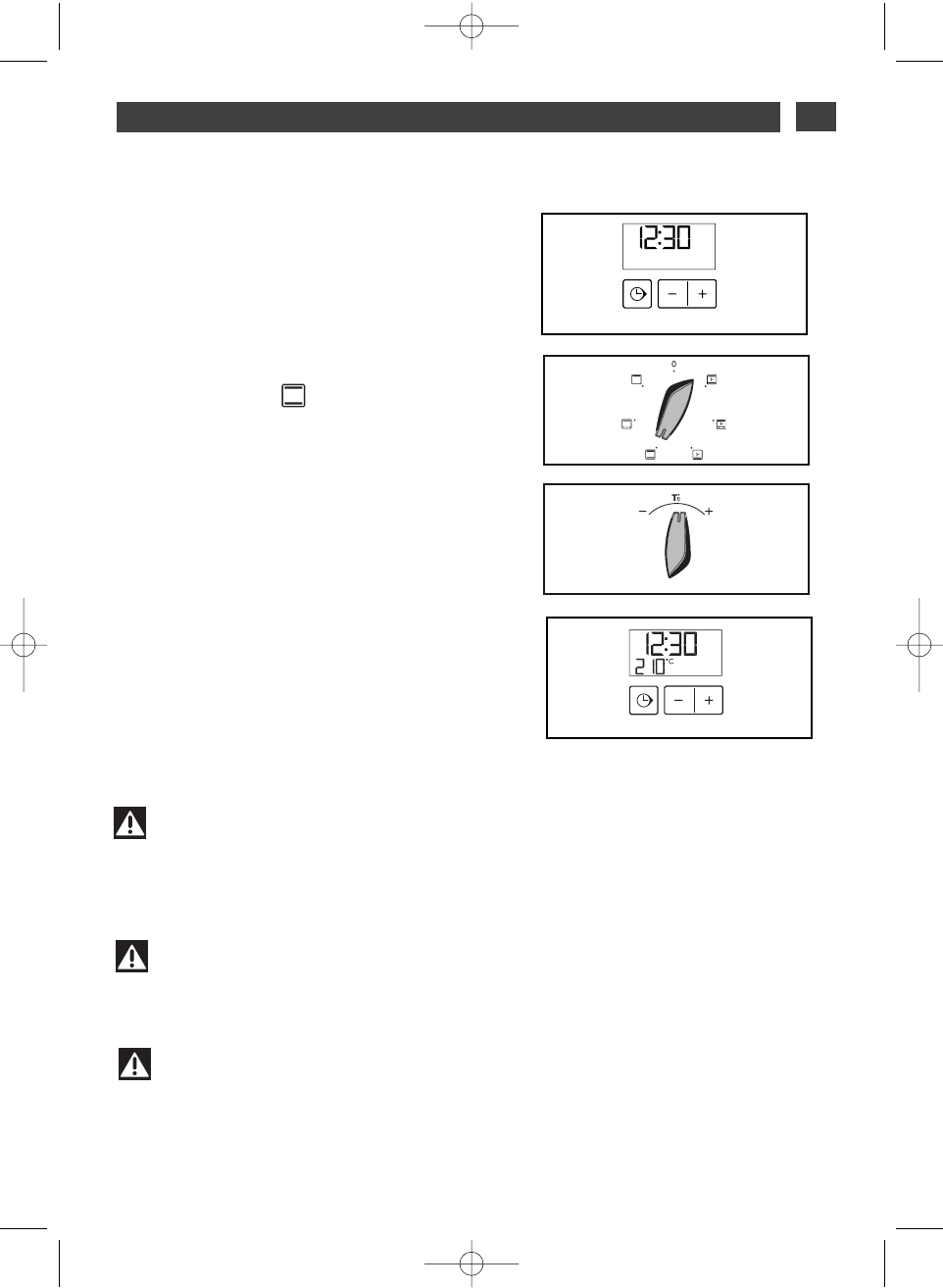57
4 / USING YOUR APPLIANCE
EN
•Instant cooking
— The programmer should display only the
time.
It should not be flashing (fig.1).
Turn the function selector to the position of
your choice.
Example: position (fig.2).
Your oven recommends the optimal tempera-
ture for the chosen cooking mode.
It is, however, possible to adjust the tempera-
ture by pushing the selection lever towards +
or - (fig.3)
Example: temperature set to 210°C (fig.4).
Place your dish in the oven based on the rec-
ommendations provided by the cook book.
After these steps, the oven heats up and the tem-
perature indicator flashes.
A series of beeps will be emitted when the oven
reaches the selected temperature.
The temperature stops flashing.
fig.2
fig.4
Warning
All types of cooking are done with the door closed.
Warning
After a cooking cycle, the cooling fan continues to operate for a period of time in order
to guarantee optimal oven reliability.
fig.1
fig.3
Warning
Do not hang a towel or cloth on the oven handle.