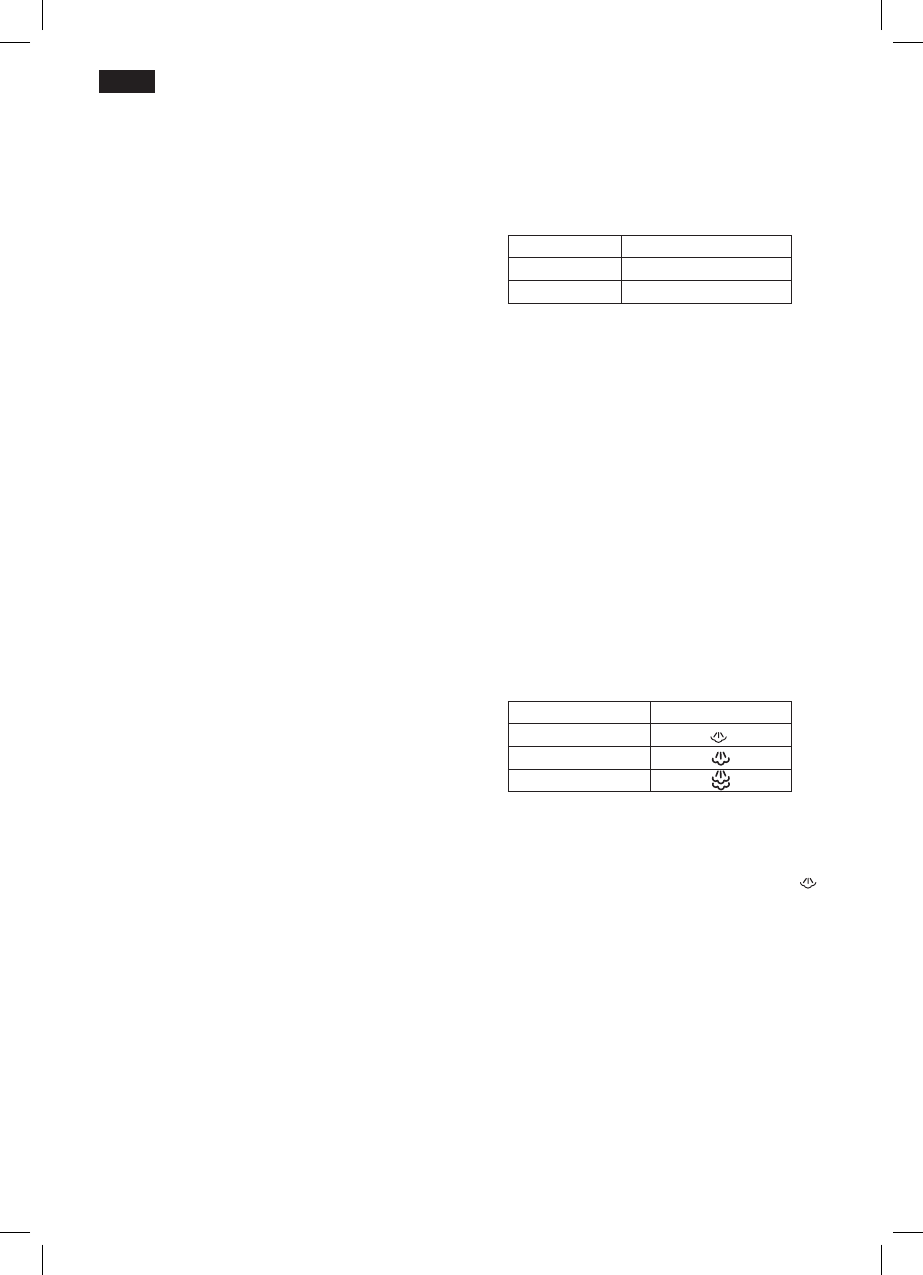en
Preparations (A)
1. Remove any label or protective covering from the
soleplate.
2. Place the appliance horizontally on a solid, stable
surface. You may remove the iron pad from the
appliance and place the iron on it on another solid,
stable, horizontal surface.
3. Fill the water tank, making sure not to pass the level
mark.
4. Unwind the mains cable (6) fully and plug it into an
earthed socket.
5. Set the main power button (12) to the “I” position.
6. The “Steam ready” indicator lamp (9) will light up
after several minutes, indicating that the appliance
is ready to use.
The steam generator will take more time to reach
“Steam ready” state only upon the initial heating up,
or after performing the de-scaling operation (Calc’n
clean).
When water is already present in the steam
generator during regular use, heat up time to reach
the operating temperature will be faster.
7. This appliance has a built-in water level sensor. The
“refill water tank” indicator (11) will light when the
water tank is empty.
Important:
• Normal tap water can be used.
To prolong the optimum steam function, mix tap
water with distilled water 1:1. If the tap water in
your district is very hard, mix tap water with distilled
water 1:2.
You can inquire about the water hardness with your
local water supplier.
• The water tank can be filled at any time while using
the appliance.
• To avoid damage and/or contamination of the wa-
-
ter tank and the boiler, do not put perfume, vinegar,
starch, descaling agents, additives or any other type of
chemical product into the water tank.
Any damage caused by the use of the
aforementioned products, will make the
guarantee void.
• The iron is not designed to rest on its heal. Please
always position it horizontally on the iron pad (2).
• The iron pad can be placed into the specially
designed recess on the appliance or somewhere
suitable alongside the ironing area.
Never rest the iron on the appliance without
the iron pad!.
• During it first use the iron may produce certain
vapours and odours, along with white particles on
the soleplate, this is normal and it will stop after a
few minutes
• While the steam release button is pressed, the water
tank may produce a pumping sound, this is normal,
indicating that water is being pumped to the steam
tank.
Setting the temperature
1. Check the ironing instruction label on the garment to
determine the correct ironing temperature.
2. Turn the temperature selector (14) to the required
setting:
• Synthetics
•• Silk – Wool
••• Cotton – Linen
3. The indicator lamp (17) will remain lit while the iron is
heating and go out as soon as the iron has reached
the selected temperature.
Tips:
• Sort your garments out based on their cleaning
symbol labels, always starting with clothes that have
to be ironed at the lowest temperatures.
• If you are not sure what the garment is made of then
begin ironing at a low temperature and decide on
the correct temperature by ironing a small section
not usually seen when worn
Ironing with steam (B)
1. Turn the temperature selector (14) to the required
setting.
2. Set the amount of steam to suit your needs, using
the variable steam control (10) (depending on the
model).
For normal use, please choose one of the following
recommended settings:
Temperature Steam setting
•
••
•••
3. Press the steam release button to release steam.
Attention:
When ironing on a lower temperature setting “•”.
• If the appliance has variable steam control (10), set
the variable steam control to its lowest position .
• If the appliance does not have variable steam con-
-
trol, press the steam release button only for a few
seconds at a time when ironing at lower tempera--
tures.
In both cases, if you find that water is dripping out
of the soleplate, set the temperature selector (14) to
a higher position (take care that the garment can be
ironed on this heat temperature setting).