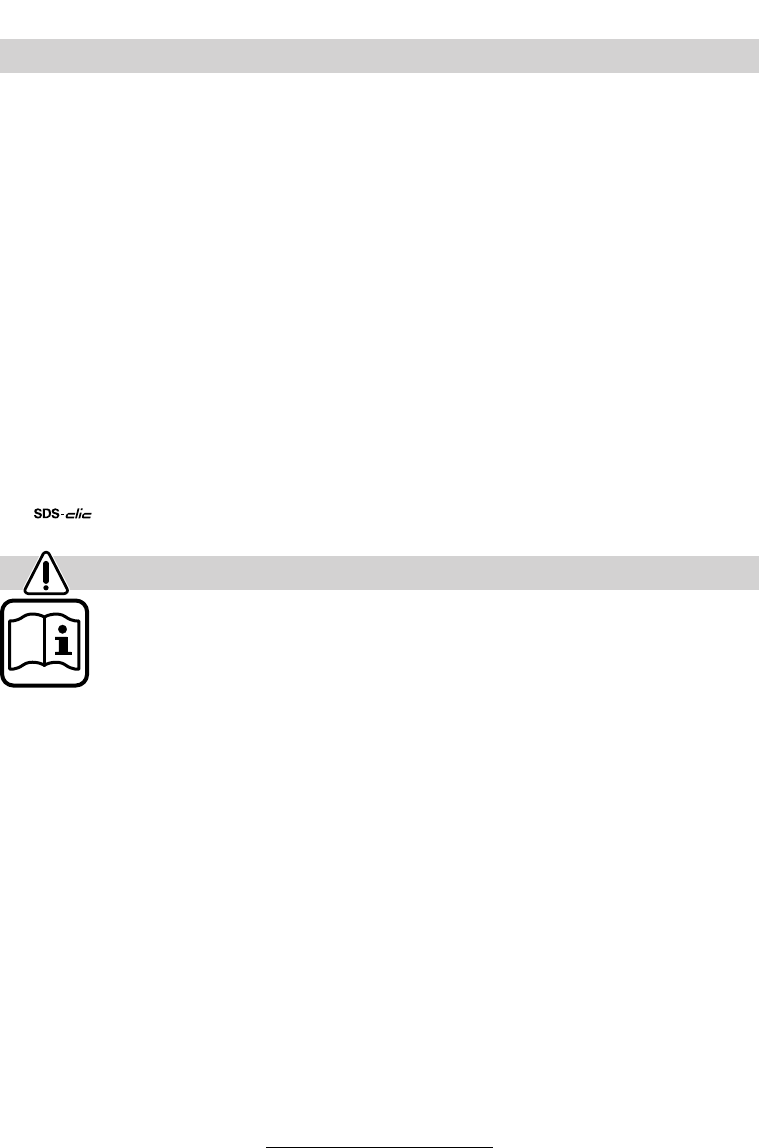English - 2
The numbering of the device elements refers to
the illustration of the machine on the graphics
page.
While reading the operating instructions, unfold
the graphics page for the device and leave it
open.
1 Thread for auxiliary handle (3x)
2 Spindle lock button
3 On/Off switch
4 Vibration damper
5 Auxiliary handle
6 Grinder spindle
7 Protection guard
8 Adjustment screw
9 Clamping lever
10 Mounting flange with O-ring
11 Grinding/cutting disc*
12 Clamping nut
13 quick-clamping nut*
14 Clamping screw
15 Coded projection
16 Guard, grinding cup*
17 Grinding cup*
18 Two-pin spanner for clamping nut*
19 Hand guard*
20 Spacer discs*
21 Rubber sanding plate*
22 Sanding sheet*
23 Round nut*
24 Cup brush*
25 Diamond cutting disc*
26 Cutting guide with dust extraction protection
guard*
27 Handle unlocking button
28 Handle
29 Cutting grinder stand*
* Not all of the accessories illustrated or described are
included as standard delivery.
Working safely with this ma-
chine is possible only when the
operating and safety information
are read completely and the in-
structions contained therein are
strictly followed. In addition, the
general safety notes in the enclosed booklet
must be observed. Before using for the first
time, ask for a practical demonstration.
■ Wear protective glasses and hearing protec-
tion.
■ Wear additional protection equipment for your
safety, such as protective gloves, sturdy
shoes, hard hat and apron.
■ The dust that is produced while working can be
detrimental to health, inflammable or explo-
sive. Suitable safety measures are required.
Examples: Some dusts are regarded as carci-
nogenic. Use suitable dust/chip extraction and
wear a dust respirator.
■ Dust from light alloys can burn or explode. Al-
ways keep the workplace clean, as blends of
materials are particularly dangerous.
■ If the mains cable is damaged or cut through
while working, do not touch the cable but im-
mediately pull the mains plug. Never use the
machine with a damaged cable.
■ Connect machines that are used in the open
via a residual current device (RCD) with an ac-
tuating current of 30 mA maximum. Do not op-
erate the machine in rain or moisture.
■ When working with the machine, always hold it
firmly with both hands and provide for a secure
stance.
■ Secure the workpiece. A workpiece clamped
with clamping devices or in a vice is held more
secure than by hand.
■ Always direct the cable to the rear away from
the machine.
■ Always switch the machine off and wait until it
has come to a standstill before placing it down.
■ For power outage or when the mains plug is
pulled, unlock the On/Off switch immediately
and turn it to the off position. This prevents un-
controlled restarting.
■ The machine must be used only for dry cutting/
grinding.
Machine Elements
For Your Safety
16 • 1 609 929 F55 • TMS • 18.12.03