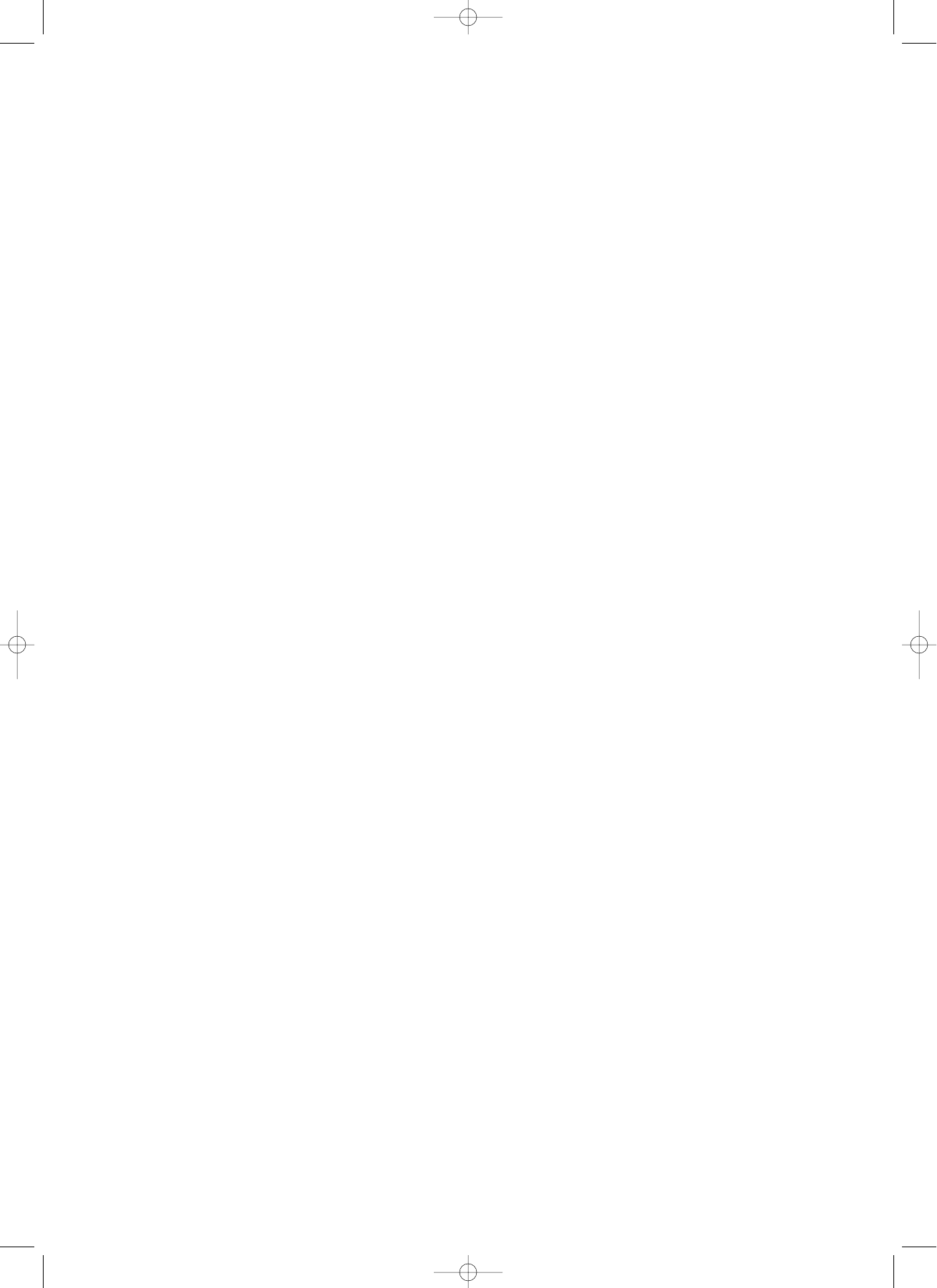• During the second kneading cycle of the NORMAL, WHOLEMEAL, RAPID, CAKE and SANDWICH programs
to signal that the cereals, fruit, nuts or other ingredients can be added.
• When the end of the program is reached.
During the warming phase at the end of the baking procedure the acoustic signal rings several times.
Repeat function
In case of a blackout the bread baking machine must be started again. This is possible only if the program was
stopped before the kneading phase was reached. Otherwise you will have to start from the beginning!
Safety functions
If the temperature of the appliance is still too high (more than 40°C) for a new program after using the appliance
previously, H:HH will appear on the display when pressing start again and an acoustic signal is given. If this is
the case, press the START/STOP key until the H:HH message is deleted and the basic setting appears on the
display. Remove the container and wait until the appliance has cooled.
The BAKING program can be started immediately even when the appliance is still hot.
Bread Baking Machine Program phases
Insert the baking tin
The nonstick baking tin must be held firmly with both hands and be placed in the middle of the baking compart-
ment. Press the tin downwards with caution until it snaps into place. Insert the two kneading pegs on the driving
shafts.
Put in the ingredients
The ingredients must be put into the baking tin in the order specified in the relevant recipe.
Switch on
Insert the plug into a duly installed 230 V/50 Hz protective contact socket and switch on the appliance with the
on/off switch (M).
Select the program
Select the desired program with the SELECTION key. Choose the level corresponding to the selected program.
Then select the desired degree of browning. Use the TIME key to set the time when the program is to be star-
ted. Press the START/STOP key.
Mix and knead the dough
The bread baking machine mixes and kneads the automatically until it reaches the right consistency.
Leave the dough to rise
After the last kneading cycle the bread baking machine is heated to the optimal temperature for the rising of the
dough.
Baking
The bread baking machine sets the baking temperature and time automatically. If the bread is too light at the end
of the baling program, use the BAKE program to let it brown more. To do so, press the START/STOP key, then
select the BAKE program and start. When the desired degree of baking has been reached, stop the process.
Warming
Once the baking is over, the buzzer goes off to signal that the bread or specialty can be removed. The 1-hour
warming time starts immediately.
End of the program phases
Switch off the appliance after use with the on/off switch (M) and pull out the plug. At the end of the program pull
out the baking tin by using oven cloths, lay it on the counter and if the bread does not fall out of the tin onto the
grid, move the knead shaft back and forth a few times until the bread comes out. If one of the kneading pegs is
still stuck in the bread, take the hook supplied with the appliance. Insert it under the warm loaf of bread into the
almost circular opening of the kneading peg and wedge the hook against the lower edge of the kneading peg
preferably where the blade of the kneading peg is located. You can then cut the bread easily and pull out the
kneading peg completely.
29
43359-05-CB 556 Brotbaecker-GB1 16.06.2003 12:48 Uhr Seite 29