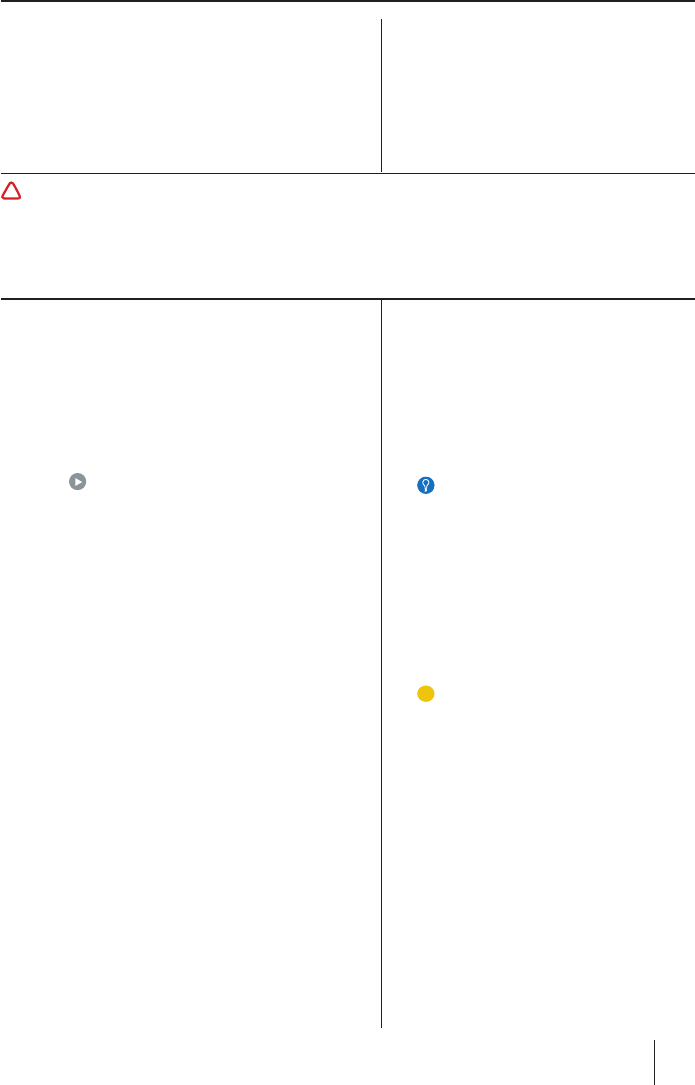Recovery
12
Recovery
If necessary, the navigation software and road maps
– including the POIs that were preinstalled when the
device was purchased – can be copied with TPAssist
to a memory card and reinstalled in your device.
This requires a memory card with a capacity of 8 GB.
Caution
Every interruption of the installation may leads to errors in the device. For this reason:
Only remove the memory card after completing the installation.
Ensure that the power supply of the device is working (external power source or sufficiently charged
battery).
•
•
Step 1 – Connecting the device
Connect the device with your computer using a
USB cable.
Step 2 – Using the memory card
Insert the memory card into the device.
Switch on the device with the On/Off switch.
The computer recognises the device as a card
reader.
Step 3 –
Copying navigation software and road
maps to the memory card
If you selected the Recover device option in the main
menu, a window opens in which you can select the tar-
get drive.
Select the removable media drive and confirm
with OK.
The data are copied to the memory card.
If you use the device as a card reader, please re-
move the memory card and then disconnect the
device from your computer.
The device restarts.
How do I restore the navigation
software and road maps in my
device?
How do I restore the navigation
software and road maps in my
device?
Tip:
As an alternative, you can also transfer
the data to the memory card using a card
reader.
Tip:
As an alternative, you can also transfer
the data to the memory card using a card
reader.
Note:
The program performs a device check to
ensure that the correct data for your de-
vice have been copied. For this purpose,
the device must be connected with the
computer using a USB cable.
The process can also be continued with-
out a device check if your device is not
being recognised.
Note:
The program performs a device check to
ensure that the correct data for your de-
vice have been copied. For this purpose,
the device must be connected with the
computer using a USB cable.
The process can also be continued with-
out a device check if your device is not
being recognised.