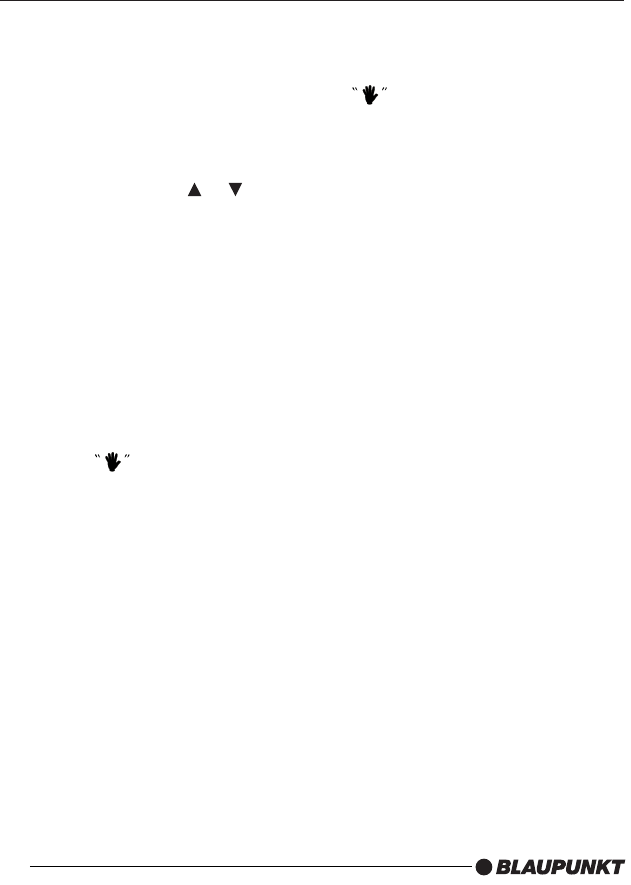BASIC OPERATION
TITLE button
If the DVD has multiple titles recorded, you
can select the preferred title from the title
menu to start playback.
- Press the TITLE button during
playback.
- The title menu is displayed.
- Move the cursor to the desired title
with the cursor buttons or .
- Confirm your selection by pressing
the ENTER button.
Selecting audio language
DVD:
- Press the AUDIO button once or more
than once during playback to select the
desired audio soundtrack language.
Notes: The number of audio languages is
dependent on the inserted DVD. Some
DVDs only contain one audio language. If
the inserted DVD only contains one audio
language, the appears in the left top
corner of the screen when pressing the
AUDIO button.
VCD/CD:
- Press the AUDIO button once or more
than once during playback to select
between the following modes:
- Stereo (L & R),
- L only,
- R only
Selecting subtitle language
(DVD only)
- Press the SUB-T button once or several
times during playback to select the
required language for subtitles.
Notes: The number of subtitle languages is
dependent on the inserted DVD. Some
discs only contain one subtitle language. If
only one language is available on the disc,
the appears in the left top corner of
the screen when pressing the SUBTITLE
button.
Zoom (magnification)
- Press the ZOOM button once or
several times during playback to select
the required amount of zoom.
OFF - >1.5X - >2X - >3X - >OFF
Selecting the viewing angle
(DVD only)
When the ANGLE MARK (camera angle)
function is activated, the symbol is displayed
on the screen when a scene with alternative
camera angles is played from a DVD.
- Press the ANGLE button once or
several times while the symbol is
displayed to select the various camera
angles.
Notes: This function only works with discs
having scenes recorded at different angles.
The number of viewing angles depends on
the individual DVD.
To activate ANGLE MARK see General
settings.
MP3 disc playback
This player supports the following CD
formats for MP3 playback:
- Joliet
- Romeo
- ISO9660
19