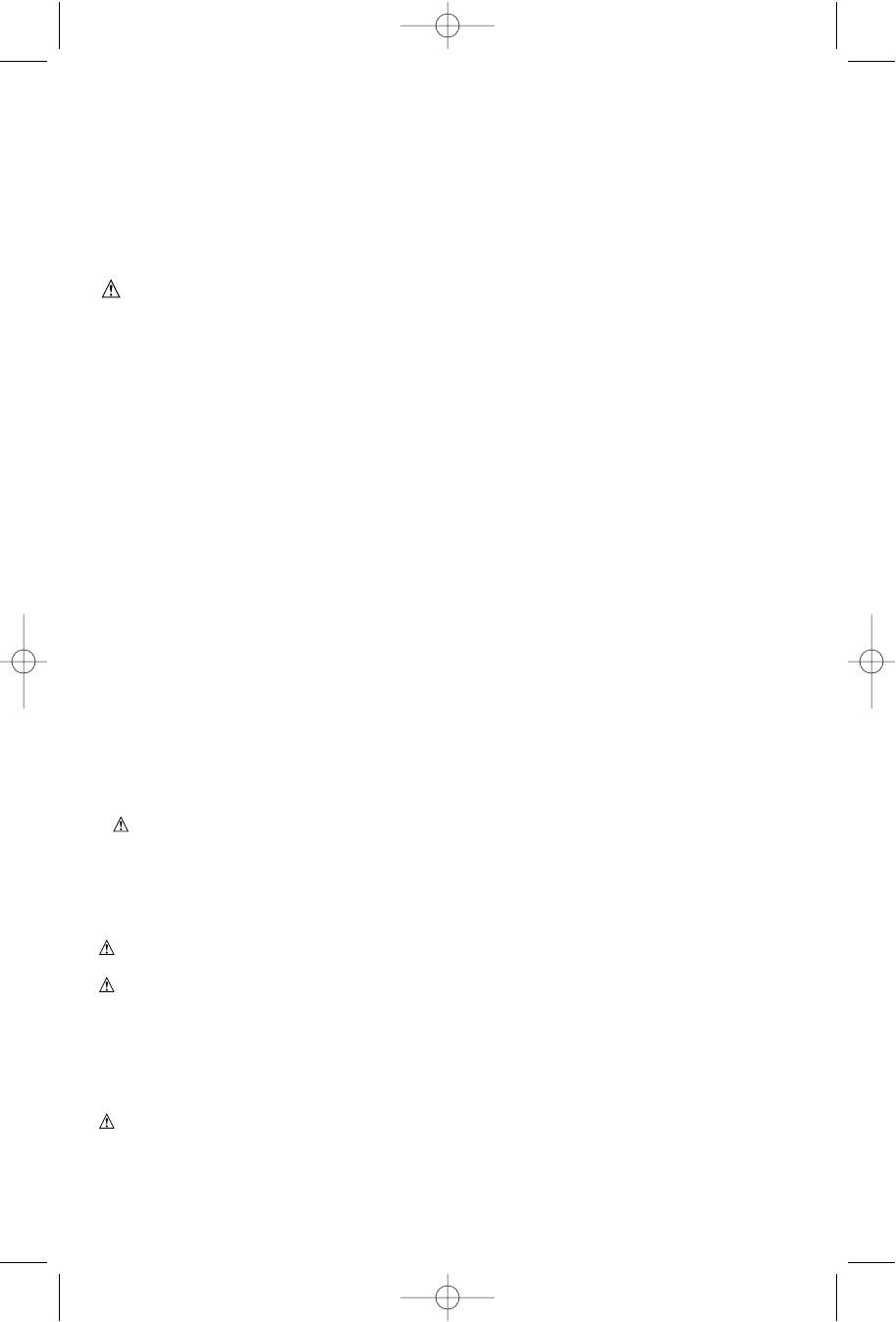15
will reduce overall vision for the application and interfere with the normal operation of the
tool.
SWITCHING THE LASER ON AND OFF
• To turn the laser on, press the laser on/off button (3). To turn the laser off, press the
button a second time.
NOTE: The laser on/off button occupies two different positions, the lower position is “on”
(slightly depressed below flush) and the upper position is “off” (button is flush with the
surface).
ADJUSTING THE LASER - FIGURE O
CAUTION: TURN OFF TOOLAND REMOVE BATTERYPACK FROM SAW BEFORE
CHANGING ACCESSORIES OR MAKING ANYADJUSTMENTS.
The laser can be adjusted to remove lateral and angular error.
• Using a securely mounted scrap piece of plywood or sheathing make a partial cut with
this saw at least as long as the shoe.
• Turn the saw off, hold the saw motionless and after the blade stops rotating, remove the
saw from the cut.
• Using a straight edge and pencil, draw a straight line on the plywood as if extending the
cut from where it ended.
• REMOVE THE SAW BATTERY BEFORE MAKING LASER ADJUSTMENTS.
• With the saw set at maximum depth of cut, retract the lower guard and place the saw
blade back in the cut to where it ended (at the start of the pencil line).
• With the saw shoe sitting solidly on the plywood, turn the laser on, loosen the laser
adjustment screw (26) with the supplied wrench (12) and use the adjustment tabs (27)
on each side of the laser module to align the laser line with the pencil line then retighten
the adjustment screw.
• Turn the laser off and remove the saw from the cut before reinserting the saw battery.
TO USE THE LASER LINE
• Mark the line that you intend to cut on the workpiece.
• Adjust the depth and angle of cut as required.
• Push the laser on/off switch (3) to the “ON” position and project the laser beam.
• Push in on thelock-off button (2) and depress the saw on/off switch (1) and allow the
blade to reach maximum speed.
• Place the saw shoe on the workpiece. Align the laser line with the mark on the workpiece
and slowly push the saw forward keeping the laser line on the mark.
• Upon completion of the cut, release the trigger and allow the saw blade to come to a
complete stop before switching off the laser.
SAWING
WARNING: To reduce the risk of serious personal injury, always hold the tool with both
hands.
• Let the blade run freely for a few seconds before starting the cut.
• Apply only a gentle pressure to the tool while performing the cut.
• Work with the shoe pressed against the workpiece.
POCKET CUTTING - FIGURE O
CAUTION: Never move the saw backwards when pocket cutting. This may cause the unit
to raise up off the work surface which could cause injury.
WARNING: Laceration Hazard. Never tie the blade guard in a raised position.
Pocket cutting is used to cut a hole in a piece of material without cutting from the side.
• Measure and mark work.
• Tilt saw forward and rest front of the shoe on material to be cut. Align so that cut will
begin at the back of the drawn rectangle.
• Using the retracting lever, retract blade guard to an upward position, with the blade just
clearing the material, start motor and gradually lower the saw into the material.
WARNING: Laceration Hazard. As blade starts cutting the material, release the
retracting lever immediately.
• When the shoe rests flat on the material being cut, complete the cut in forward direction.
• Allow the blade to come to a complete stop before lifting saw from material.
• When starting each new cut, repeat the above steps.