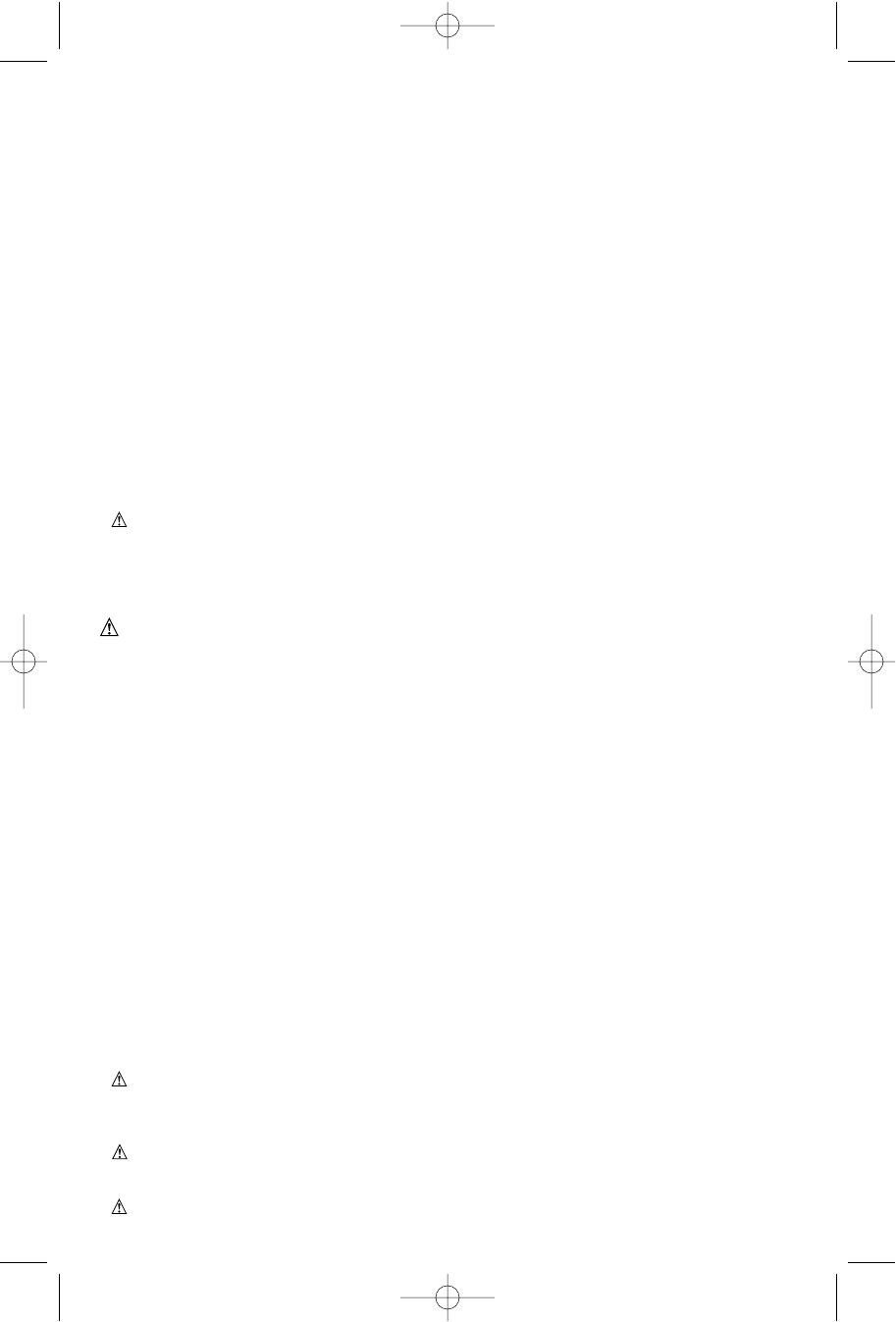14
SWITCH
Saw is equipped with a switch lock-off feature to prevent unintentional running.
• To operate the tool, press in on the lock-off button (2) from either side of the saw and
hold it in as you depress the trigger switch (1).
• After you have depressed the trigger and the tool is running, release the lock-off button.
The tool will continue to run as long as the trigger is depressed.
• To turn the tool off, release the trigger switch.
NOTE: This tool has no provision for locking the tool on, and the switch should never be
locked on by any other means.
AUTOMATIC ELECTRIC BRAKE
Your saw is equipped with an electric blade brake which stops the saw blade within 1-1/2
seconds of trigger release. This is automatic and requires no adjustment.
Occasionally, under certain conditions, the brake will not function properly and won’t stop
the saw in the 1-1/2 seconds as discussed above. If this condition occurs:
• Turn the saw on and off four or five times.
• If the problem still persists, have the tool serviced at a Black & Decker service center or
company authorized service facility.
OPERATING THE LASER - (FS1806CSL, FS1807CS, FS2406CS, FS2407CSL ONLY)
INSTALLING THE BATTERIES - FIGURE N
WARNING: LASER RADIATION. BE CERTAIN THE LASER ON/OFF BUTTON IS IN
THE OFF POSITION (SEE SECTION “SWITCHING THE LASER ON AND OFF)
BEFORE INSTALLING BATTERIES.
Lift the battery door (25) off the laser module (4) by gently squeezing the front of the door
as shown in figure N. Insert 2 fresh 1.5 volt AAA batteries making sure to match (+) and (-)
terminals correctly. Reattach the battery door.
WARNING: Batteries can explode, or leak, and can cause injury or fire. To reduce
this risk:
• Carefully follow all instructions and warnings on the battery label and package.
• Always insert batteries correctly with regard to polarity (+ and -), marked on the
battery and the equipment.
• Do not short battery terminals.
• Do not charge batteries.
• Do not mix old and new batteries. Replace all of them at the same time with new
batteries of the same brand and type.
• Remove dead batteries immediately and dispose of per local codes.
• Do not dispose of batteries in fire.
• Keep batteries out of reach of children.
• Remove batteries if the device will not be used for several months.
“Transporting batteries can possibly cause fires if the battery terminals inadvertently
come in contact with conductive materials such as keys, coins, hand tools and the like.
The US Department of Transportation Hazardous Material Regulations (HMR) actually
prohibit transporting batteries in commerce or on airplanes (i.e. packed in suitcases
and carryon luggage) UNLESS they are properly protected from short circuits. So
when transporting individual batteries, make sure that the battery terminals are
protected and well insulated from materials that could contact them and cause a short
circuit.”
ON BOARD LASER
Your saw is equipped with an on board laser which is turned on and off separately
from the saw.
WARNING: LASERRADIATION. Never aim the beam at a workpiece with a
reflective surface. Bright shiny reflective sheet steel or similar reflective surfaces are not
recommended for laser use. Reflective surfaces could direct the beam back toward the
operator.
DANGER: LASER RADIATION. AVOID DIRECT EYE EXPOSURE. Do not stare into
the laser light source. Never aim light at another person or object other than the
workpiece. Laser light can damage your eyes.
WARNING: DONOT use tinted glasses to enhance the laser light. Tinted glasses