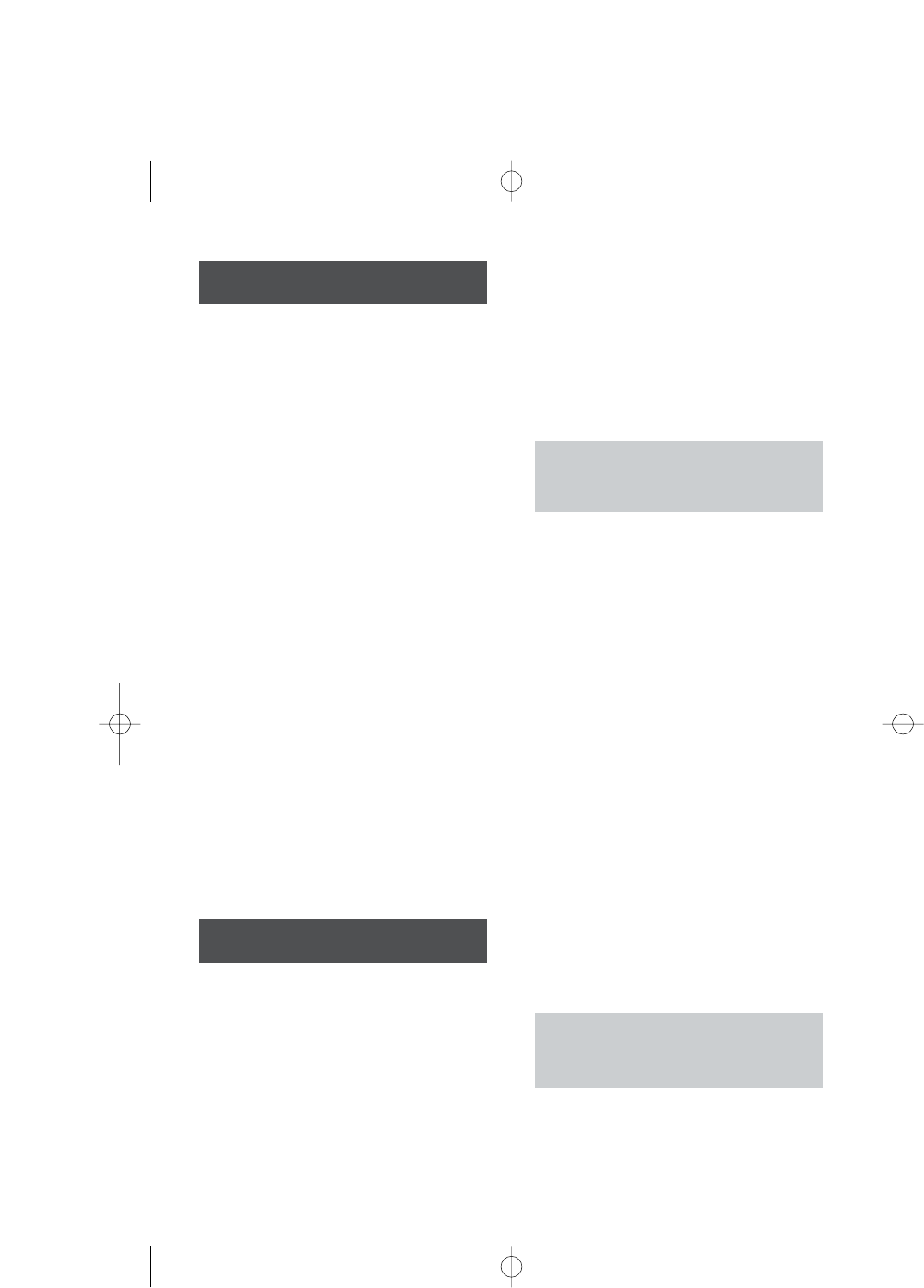2. Mount the kneading paddles on the
drive shaft inside the baking mould.
Make sure that it is fixed properly.
3. Put the ingredients for your recipe
into the baking mould in the speci-
fied sequence. First put the liquids,
and then add flour, sugar and salt.
Add the yeast at the end.
Note
Make sure that yeast does not come
into contact with salt or liquids.
4. Place the baking mould inside the
appliance. Make sure that it is posi-
tioned properly.
5. Close the lid.
6. Insert the plug into the power sok-
ket and switch the appliance on by
using the main power switch on the
backside of the appliance.
You will hear a beep and the display
shows the programme number and
the duration for the normal pro-
gramme 1.
7. Using the Menu key, select your
programme. Every input is acknow-
ledged with a beep.
8. Select the colour for your bread.
The display shows the marking
lines, if you have set the range of
light, medium or dark baking.
Here you can also select the function
"Rapid" to minimize the baking opera-
tion.
Note
This function is not possible for
Programmes 4-10.
10
10 Before baking
11 Baking bread
In order to achieve successful results
with your baking efforts, please consider
the following factors:
Ingredients
• Before you fill in the ingredients,
remove the baking mould from the
casing. If bits of ingredients are
dropped inside the baking area,
they may start burning due to
excess heat in the heating coils.
• Always, put the ingredients inside
the baking mould in the specified
sequence.
• All ingredients should be brought to
room temperature in order to achie-
ve optimum fermentation of yeast.
• Measure the ingredients precisely.
Even negligible deviations from the
quantities specified in the recipe
may affect the baking results.
Never use larger quantities than
those specified. Too much dough
can flow over the baking mould and
cause fire in the heating coils.
Preparation
Follow the safety notes given in Section
4 of this manual.
Place the bread machine on an even
and firm base.
1. Take out the baking mould from the
appliance in the upward direction.