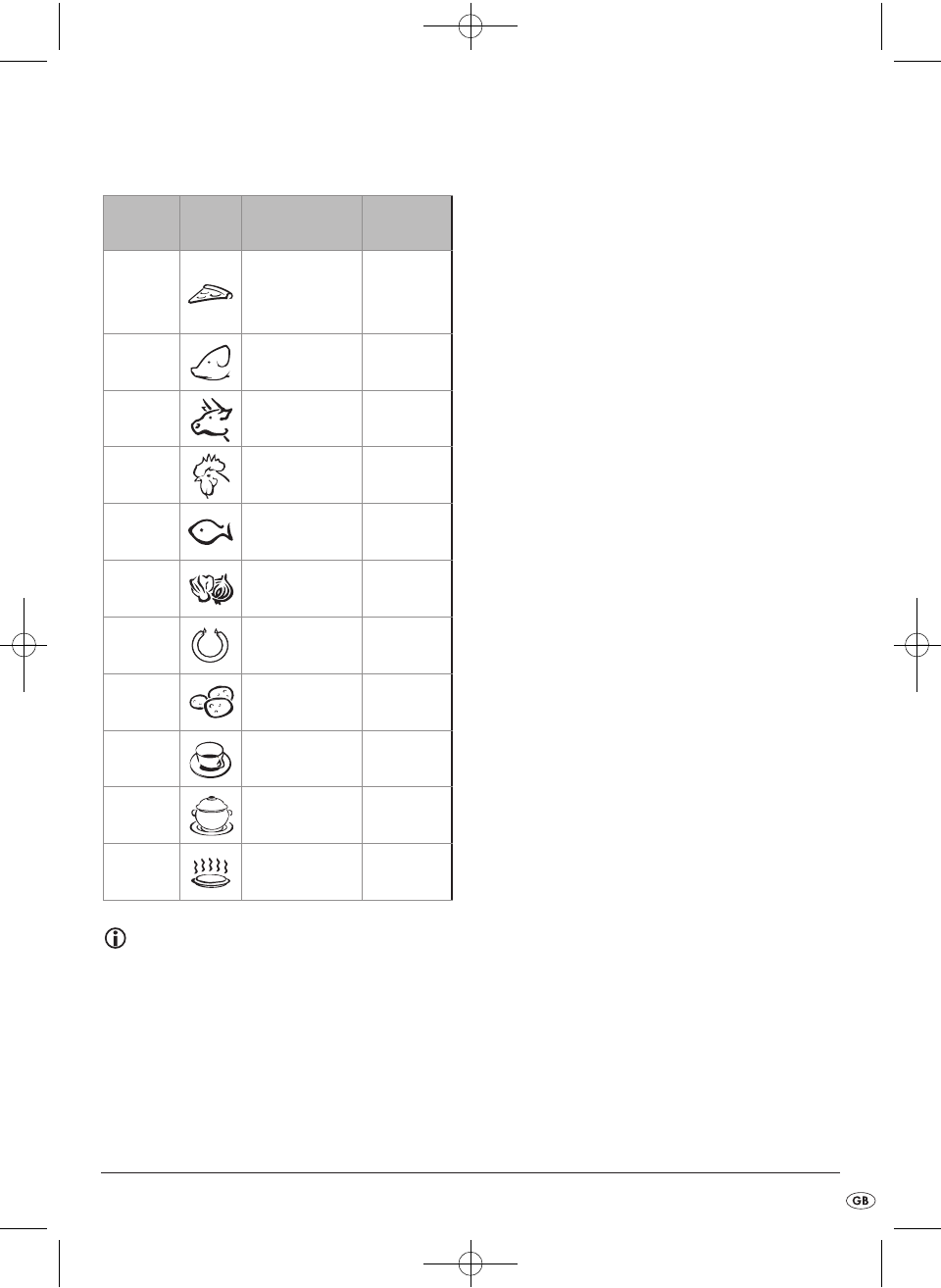- 13 -
Your microwave oven can cook different types of
food of following weights:
Note: The acoustic signal sounds twice to re-
mind you to turn the food over.
Type of
food
Sym-
bol
Weight
turn over
after...
Pizza
P1 150–450g
P2 150–450g
P3 700–900g
-
Pork 200–1500g
2/3 of the
cooking time
Beef 200–1500g
2/3 of the
cooking time
Poultry 400–1400g
2/3 of the
cooking time
Fish 200–1200 g
-
Vegetab-
les/fruit
100–1000 g
-
Sausage 100–500g
2/3 of the
cooking time
Potatoes 100–800g
-
Bevera-
ges
200–500ml
-
Entrees 1–2 portions
-
Auto war-
ming
300–700g
-
Example 1:
Proceed as follows to cook 400g vegetables
or fruit:
1. Press button „Vegetables/fruit“ (in standby
mode).
2. Using the dial
a
select „400g“.
3. Press button
s
„Start/quick start“.
Example 2:
To heat 300ml water, proceed as follows:
1. Press button „Beverages“ in standby mode.
2. Using the dial
a
to select „300ml“.
3. Press button
s
„Start/quick start“.
Example 3:
Proceed as follows if you wish to heat a starter:
1. Press button „Enteres“ in standby mode.
2. Press button
s
„Start/quick start“.
Making pizza in the Crispy-Pan
Using the „Crispy-Pan“ you can make crisp pizzas
in the microwave. To do this, use the button
w
„Piz-
za“. Press button
w
„Pizza“:
• once for frozen pizza, temperature approx.
-18°/weight 150g–450g
(„P-1“ appears on the LED display).
• twice for chilled pizzas, temperature approx.
5°/weight 150g–450g
(„P-2” appears on the LED display).
• three times for fresh pizzas, temperature
approx. 20°/weight 700g–900g
(„P-3” appears on the LED display).
Example:
Proceed as follows if you wish to cook a pizza:
1. Press button
w
„Pizza“ once. The LED
displays„P-1“.
(„P-2“ or „P-3“ if the button is pressed twice
or three times respectively).