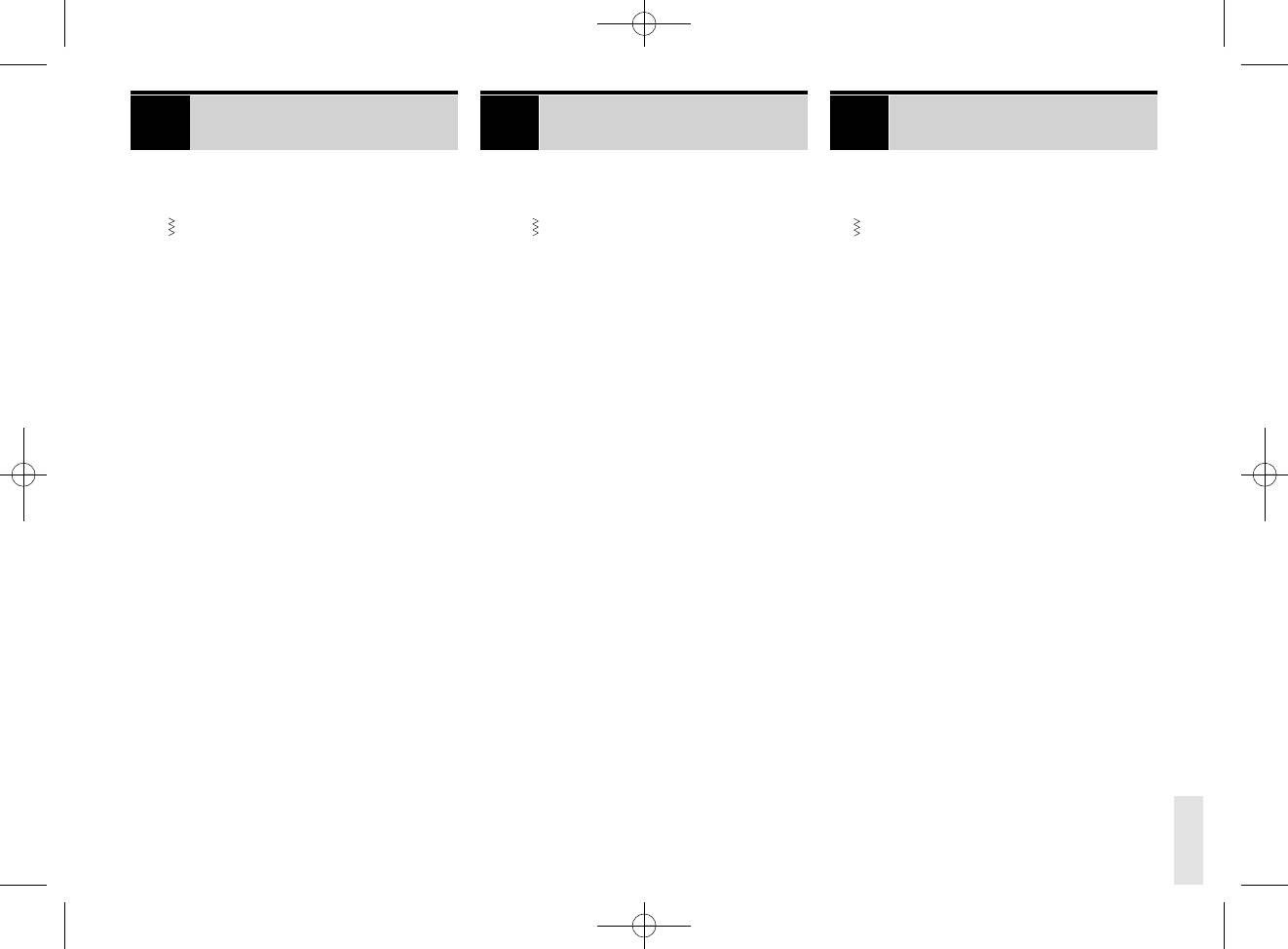ES
Bastidor en venta como accesorio especial
· Regular el botón para selección del punto
a “ ”.
· Ajustar la máquina como en la ilustración.
· Sacar el pie prénsatelas y el soporte para
el pie prénsatelas.
· Empujar la palanca del arrastre hacia la
derecha para escamotear el arrastre (1).
· Antes de iniciar el bordado, bajar la
palanca del pie prénsatelas.
· Regular el largo del punto a “0”.
· Regular el ancho del punto conforme el
tamaño de la letra o muestra.
Preparación para monogramas y
bordados
· Dibujar la letra o muestra sobre la parte
del derecho del tejido.
· Tensar el tejido en el bastidor, lo más
estirado posible.
· Colocar el tejido debajo de la aguja. Tener
cuidado que el vástago del pie
prénsatelas esté en su posición más baja.
· Girar el volante hacia adelante para subir
el hilo inferior hacia arriba pasando por el
tejido. Coser unos puntos de remate en el
punto de inicio.
· Sujetar y guiar el bastidor con ambas
manos.
Empujar la palanca del arrastre hacia la
izquierda para costura normal.
Cadre de broderie en option
· Régler le bouton sélecteur de point
sur “ “.
· Régler la machine comme illustré.
· Retirer le pied et le support du pied-de-
biche.
· Déplacer vers la droite le levier de la griffe
d'entraînement pour abaisser la griffe (1)
· Abaisser le levier du pied avant de
commencer la couture.
· Régler le bouton de réglage de la
longueur de point sur “0”.
· Régler la largeur du point selon la taille
de la lettre ou du motif.
Préparation du monogramme et de la
broderie
· Dessiner les lettres ou motifs sur l'endroit
du tissu.
· Tendre le tissu dans le cadre de broderie.
· Glisser le tissu sous l'aiguille. La barre du
pied doit se trouver dans sa position la
plus basse.
· Tourner le volant vers soi pour aller
chercher le fil de canette et le ramener à
la surface du tissu. Coudre quelques
points d'arrêt.
· Tenir le cadre à deux mains et guider le
travail.
Déplacer vers la gauche le levier de la griffe
d'entraînement.
telaio è disponibile come accessorio
opzionale.
· Manopola di selezione del punto su
“ “
· Impostare la macchina come illustrato.
· Togliere il piedino ed il supporto del
piedino.
· Spostare la leva della griffa a destra per
abbassare la griffa. (1)
· Abbassare la leva del piedino prima di
cucire
· Regolare la lunghezza del punto su “0”
· Regolare la larghezza del punto a seconda
delle lettere o del disegno
Preparazione
· disegnare la lettera oppure il disegno
desiderato
· inserire la stoffa nel telaio e tendere bene
· posizionare la stoffa sotto l’ago - la barra
ago deve essere nella posizione più bassa
· girare il volantino in avanti ed estrarre il
filo inferiore. Eseguire alcuni punti di
fermatura all’inizio
· tenere il telaio con ambedue le mani e
guidare
Spostare la leva della griffa a sinistra per
tornare al cucito normale.
Monogrammes et broderie
avec un cadre de broderie