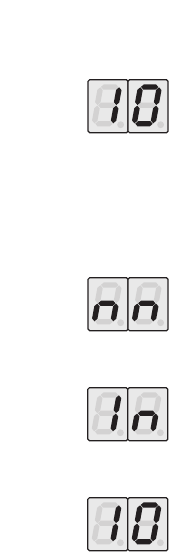32
06.2007 TR30G008 RE
5.4 Access code entry
If the display “10” appears after pressing one of the
“
”, “
” or “P” buttons, the four-digit access code
must be entered as indicated in Chapter 5.6.8.
The display “nn” for menu selection will appear if the access code
has been entered correctly.
The display “- -” for normal operating mode will appear if the entry
is incorrect.
5.5 Menu (function) selection
Pressing one of the “
”, “
” or “P” buttons will
switch the system for you to enter the menu
selection and the 7-segment displays will indicate
“nn”. The two-digit menu number can now be entered.
The value of the first digit in the menu number is
selected by pressing the “
” and “
” buttons.
The value is confirmed by briefly pressing the “P”
button and the system then moves on to the second digit.
The value of the second digit in the menu number is
also selected by pressing the “
” and “
” buttons.
The value is confirmed by briefly pressing the “P”
button and the menu number is then checked.
The respective function will be called up if a permissible menu
number has been entered, otherwise the system will return to the
“nn” function display. If no menu number is selected within 90
seconds after the last button actuation, the system will exit the
menu selection and return to normal operating mode or the
ex-factory settings.