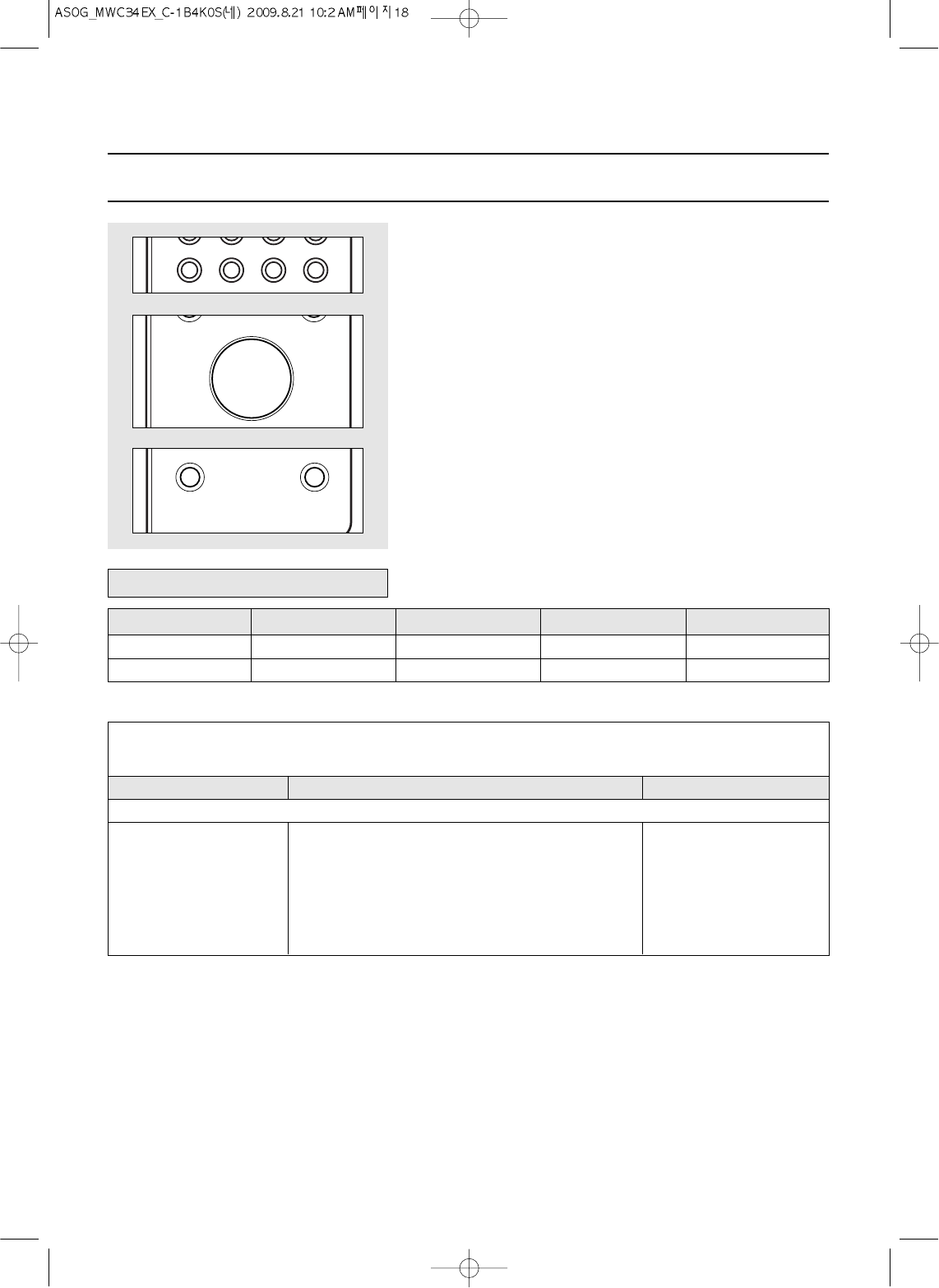18
Met deze functie kunt u eenvoudig en automatisch diverse soorten cake en brood bakken.
Gebruik altijd ovenhandschoenen als u de gerechten uit de oven haalt.
CAKE
1. Druk éénmaal op de cake-toets. De MAGNETRON- en de HETELUCHT-
indicator lichten op.
In het display verschijnt: “1 CAKE” en “STEL HET GEWICHT IN”.
2. Druk net zolang op de cake-toets tot in het display het gewenste programma
wordt aangegeven. Kijk in de cakeprogramma tabel voor meer informatie
3. Draai aan de draaiknop om het gewicht in te stellen. Als u bijvoorbeeld een
gewicht van 1000 gram in wilt stellen, draait u de knop rechtsom tot “1000 G”
en “DRUK OP START” in het display verschijnt. U kunt maximaal 1500 gram
instellen.
Kijk in de cakeprogramma tabel voor meer informatie.
4. Druk op de start/speedy cook-toets. Het licht in de oven gaat aan en het
plateau gaat draaien. De tijdsaanduiding telt af tijdens het koken.
Cakeprogramma tabel
Druk op de cake-toets
Éénmaal
Tweemaal
Cake programma
1 CAKE
2 BROOD
Minimum gewicht
300 g
100 g
Maximum gewicht
1500 g
1500 g
Gewicht stappen
100 g
100 g
Kies uit twee programma’s om diverse cakes of broden te bakken.
Raadpleeg de recepten hieronder.
Onderstaande tabel bevat diverse recepten voor de CAKE/BROOD functie.
Ingrediënten Bereidingswijze Kookgerei
150g boter
10ml geraspte citroenschil
125g kwark
225g poeder suiker
3 eieren, geklutst
100g bloem
150g rozijnen
150g kersen
Fruitige kwarkcake
1. Roer boter, citroenschil, kwark en suiker door elkaar, totdat een
licht en luchtig mengsel is ontstaan.
2. Voeg beetje bij beetje de eieren toe. Klop het mengsel goed na
iedere toevoeging
3. Klop de gezeefde bloem, de rozijnen en de in vieren gesneden
kersen door het mengsel. Vul de cakevorm met het mengsel
Bak met de CAKE-functie
Ronde cakevorm van 20cm
doorsnee
Laag rooster