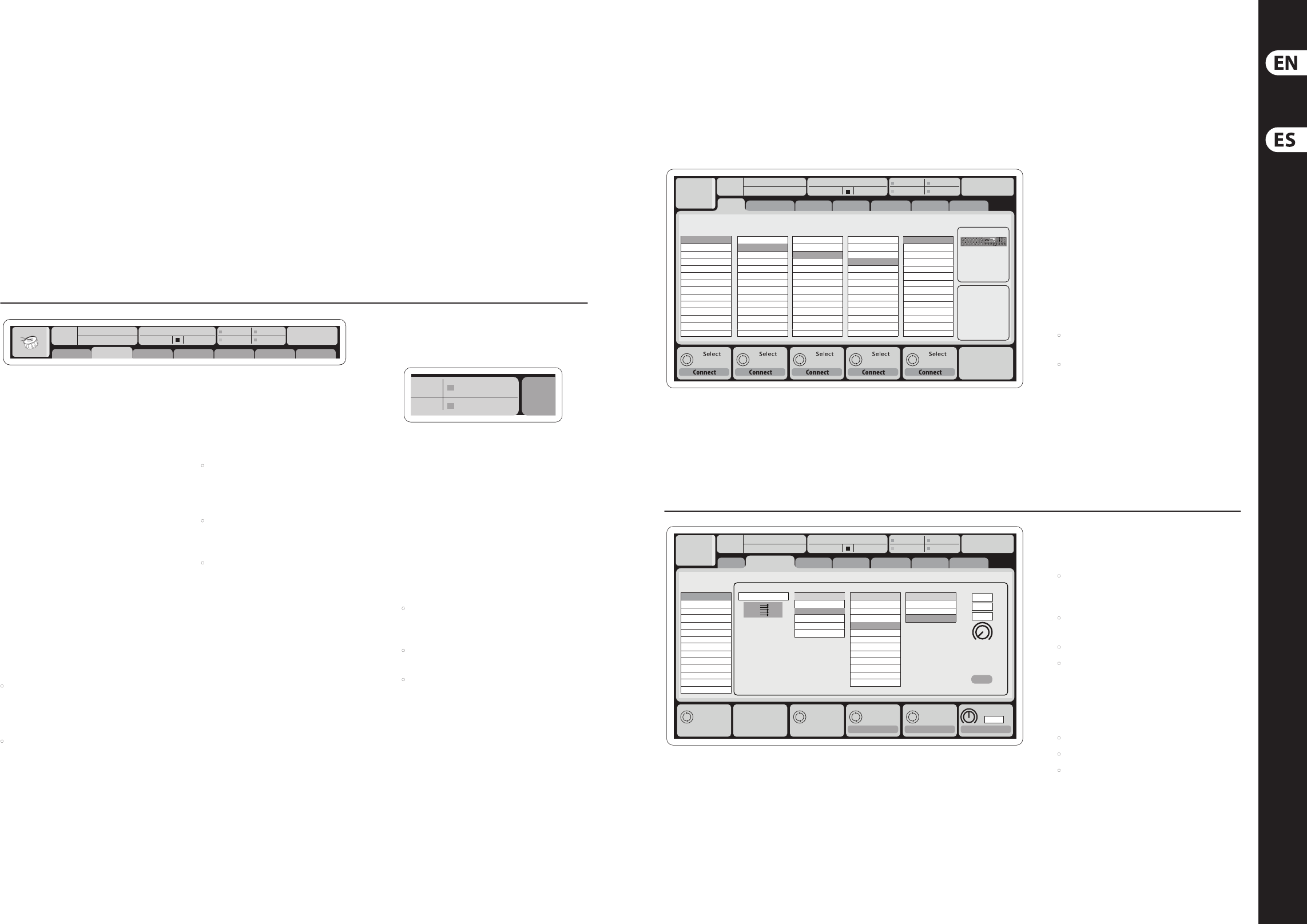20 21X3 Quick Star
X3
(ES
star
Linux
applications for X32 RA
Also oer
onhos
contro
remote edi
included in a s
download f
behrin
Tip: The X
base
protocol o
design th
behrin
X
The X-USB card allows tr
32 channels to and fro
Please down
Guide f
mixer to your compu
compatib
the OS X oper
without a driv
X3
(P
marcha
Ch01
01:
0:00 - 0:00
A: S16 A: 48K
B: - C: X-U
: 19
01
home
aux out
analog out
p16 out
card out a es50- aes50-b
13:45
Inputs 1-8 Inputs 17-24
Channel Processing Block P
Inputs 25-32 Aux In 1-4
Connected Devices
Local In 1-8
Local In 9-16
[Local In 17-24]
[Local In 25-32]
AES50 A1-8
AES50 A9-16
AES50 A17-24
AES50 A25-32
AES50 A33-40
AES50 A41-48
AES50 B1-8
AES50 B9-16
AES50 B17-24
AES50 A25-32
Local In 1-8
Local In 9-16
[Local In 17-24]
[Local In 25-32]
AES50 A1-8
AES50 A9-16
AES50 A17-24
AES50 A25-32
AES50 A33-40
AES50 A41-48
AES50 B1-8
AES50 B9-16
AES50 B17-24
AES50 A25-32
Local In 1-8
Local In 9-16
[Local In 17-24]
[Local In 25-32]
AES50 A1-8
AES50 A9-16
AES50 A17-24
AES50 A25-32
AES50 A33-40
AES50 A41-48
AES50 B1-8
AES50 B9-16
AES50 B17-24
AES50 A25-32
Local In 1-8
Local In 9-16
[Local In 17-24]
[Local In 25-32]
AES50 A1-8
AES50 A9-16
AES50 A17-24
AES50 A25-32
AES50 A33-40
AES50 A41-48
AES50 B1-8
AES50 B9-16
AES50 B17-24
AES50 A25-32
Aux 1-4
Local 1-4
AES50 A1-4
AES50 B1-4
Card 1-4
AES50 A
AES50 B
Ruteo de E
La cons
analógic
tras
auxiliare
dispone de d
48 c
para 32 canales más d
ordenado
Las s
de proce
de 8 señales d
mencionadas antes.
Delay
ms
0.3
Set Delay
ft
m
ms
0.3
0.3
0.10
Delay
Delay
Select Select Select Select
Ch01
01:
01
home aux out
analog out
p16 out
card out a es50- aes50-b
Analog Output
Category
Edit Output Assignment
Processed Output Signal T
0:00 - 0:00
A: S16 A: 48K
B: - C: X-U
: 37
14:09
Output 01
Output 02
Output 03
Output 04
Output 05
Output 06
Output 07
Output 08
*Output 09
*Output 10
*Output 11
*Output 12
*Output 13
*Output 14
MixBus
OFF
Main (LRC)
Mix Bus
Matrix
Direct Out
Monitor
OFF
Main L
Main R
Main C/M
Main Bus 01
Main Bus 02
Main Bus 03
Main Bus 04
Main Bus 05
Main Bus 06
Main Bus 07
Main Bus 08
Main Bus 09
Pre EQ
Post EQ
Pre F
Post F
Las señales de salida pu
libremente de
cualquiera de las salidas siguientes:
• 8 salidas analó
digital ajus
tiempo de los altavoces
• 8 salidas v
ruteo a t
• 6 envíos aux
• 1
conec
Cualquiera o toda
pueden s
cualquiera de los
• 48
• 48
• 32x canales en la t
Nota: T
proce
los canale
Las ent
corche
físic
obviamente no lleva
usánd
consola X
Cablead
X32 y unidades de e
• Cable C
terminado en l
• Longitu
Ch01
F
OpeningScene
02: next 0:00 - 0:00
A: S16 A: 48K
B: - C: X-
: 15
01 15:33
home
cong
gate dyn eq sends main
square indi
display
on Set
In order to pr
during a s
using the “S
Setup/
NOTE: The X
use by ac
page. In this s
to be made and th
depres
The X32 rmware c
per
• Downloa
X32 RACK produc
USB thumb drive
• Plug the USB thumb dri
connec
• Hold the USB but
the conso
will run a f
which wi
regular boot sequence
When no upda
or when it i
ac
Switch the cons
the USB but
exis
CAUTION: Please do not b
the sides o
mounting t
there is su
A 48K
C X
Main D
The top se
covers us
shows the se
and the se
cur
as the ne
displays the playb
and remaining t
Thenex
the st
the audio c
rate (topright)
prope
console t
When work
Page keys loc
dierent scre
Editing p
is done using t
the bot
• Whenever ther
entr
fored
circularico
• When there i
on one of the
rec
eld. Pre
sta
rec
thecor
is amber
Custo
Utilities page
Press th
the main display, to bring up usef
“
• When you are adjus
console c
will oer co
equalizer sett
• On the Rou
will oer loading or saving dierent preset
routi
• In the Scene
copying, loa
NOTE: The X
using the Chann
their f
that the main disp
real channel (b
DC
Star
We recommend sw
rs
is connec
unex
sta
The Set
Safe Mai
automatic
the conso
aec
Synchroniz
console c
but pleas
requir