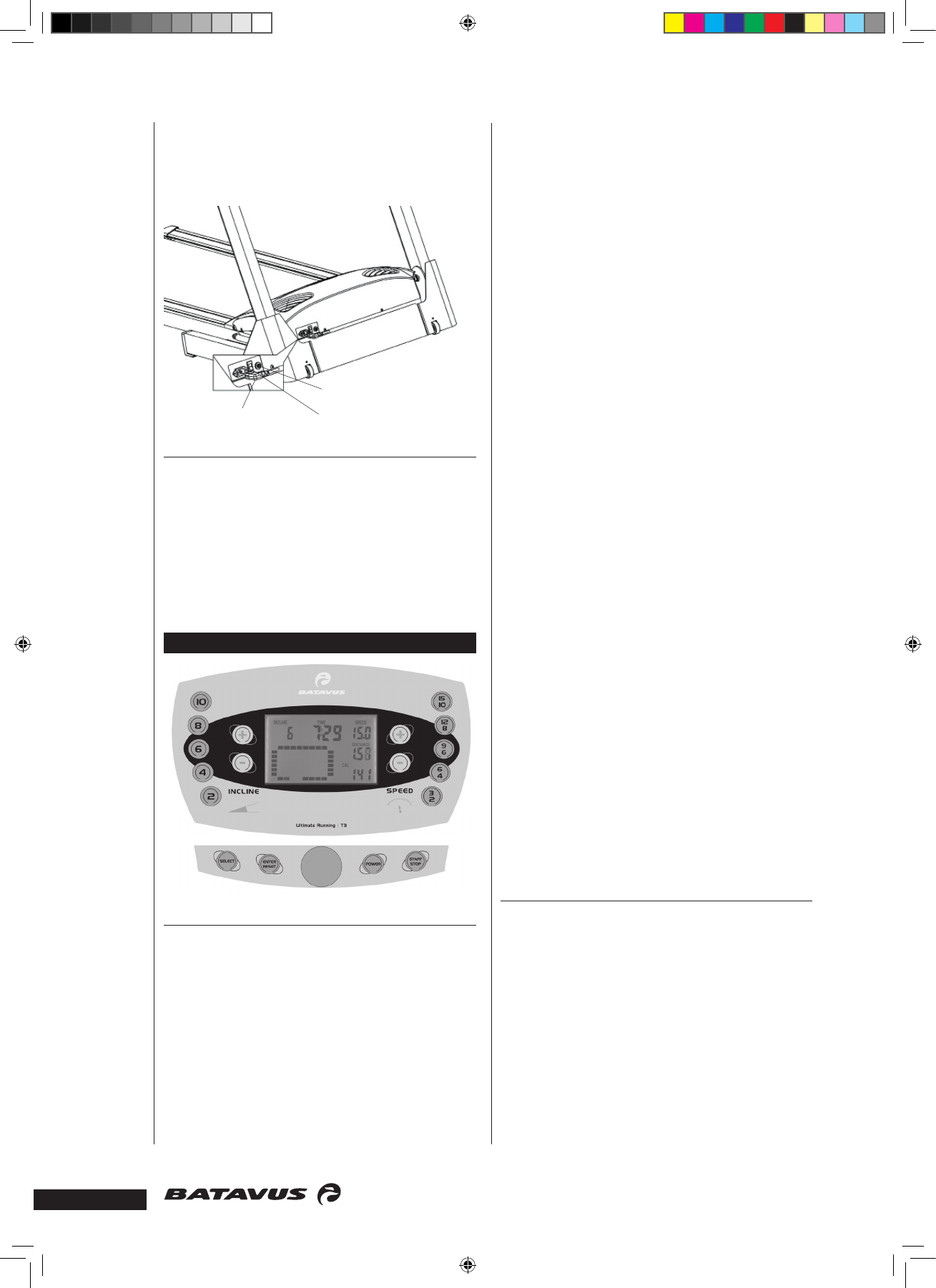serviceman, if you are in doubt as to whether the
product is properly grounded. Do not modify the
plug provided with the product - if it will not fit the
outlet, have a proper outlet installed by a qualified
electrician.
SAFETY TETHER KEY
The treadmill cannot be used if the tether key
is not properly installed on the console; if the
key is removed from its place, the treadmill will
immediately stop. Place the safety tether key in its
place on the console. Ensure that the clip of the safety
tether key is properly attached to your clothing; as
the cord tightens, make sure the clip does not detach
itself from your clothing before the safety tether key
disconnects from the console.
CONSOLE
KEY FUNCTIONS
A. SAFETY KEY:
The monitor and the treadmill can be operated only
with the key attached on the SAFETY KEY button
and both of the monitor and the treadmill stop as soon
as the key is removed.
B. MAJOR FUNCTION KEYS:
1. INCLINE +:
a. Increases the incline level in the range from
0 % to 10 % shown in the Pulse / Incline
Display. Pressing once increases 1 %, speed
up the increment by pressing and holding it
for 2 seconds.
b. Press this button to choose the program.
2. INCLINE –:
a. Decreases the incline level in the range from
0 % to 10 % shown in the Pulse / Incline
Display. Pressing once decreases 1 % and
to speed up the decrement by pressing and
holding it for 2 seconds.
b. Press this button to choose the program.
3. POWER: Press this button to turn on or turn off
the power.
4. START/STOP: Starts or stops the program.
5. SELECT: Press this button to select program or
to scan the function of pulse and incline.
6. ENTER / RESET:
a.Pressthisbuttontoconrmyourdesired
program or setting value.
b. Press this button for 2 seconds to reset all of
the value to initial value.
7. SPEED +:
a. Increases the speed level in the range from
0.8 to 16.0 KPH (0.5 to 10 MPH). Pressing
once increases 0.1KPH (0.1 MPH) and to
speed up the increment by pressing and
holding it for 2 seconds.
b. Press this button to choose the program.
8. SPEED –:
a. Decreases the speed level in the range from
0.8 to 16.0 KPH (0.5 to 10 MPH). Pressing
once decreases 0.1 KPH (0.1 MPH) and
to speed up the decrement by pressing and
holding it for 2 seconds.
b. Press this button to choose the program.
C. SPEED HOT KEYS:
5 Speed Hot Keys are set as 3, 6, 9, 12, and 15 KPH
/ 2, 4, 6, 8 and 10 MPH. For example, the speed
changes from any speed to 9 KPH by pressing the
Speed Hot Key 9.
D. INCLINE HOT KEYS:
5 Incline Hot Keys are set as 2, 4, 6, 8 and 10 %. For
example, the incline level changes from any level to 4
% by pressing the Incline Hot Key 4.
E. SPEED QUICK-ACCESS KEYS:
1. + : Same as Speed +.
2. - : Same as Speed –.
F. INCLINE QUICK-ACCESS KEYS:
1. + : Same as Incline +.
2. - : Same as Incline –.
DISPLAYS AND OPERATING RANGES:
PROGRAM DISPLAY: Shows the information in action.
TIME: Shows the exercising time with counting up
or down. While the treadmill is not running and
the safety key is on, it can be chosen by pressing
ENTER / RESET then adjusted by pressing + /
- keys. The range of counting up is from 00:00
to 99:59 and 10:00 to 99:00 with counting down.
While counting down to 00:00, the monitor will
beep 12 times then the treadmill will stop.
SPEED: Shows the speed that the treadmill is
providing. It can be adjusted by pressing SPEED+
or SPEED- keys from 0.5 to 10 MPH or 0.8 to 16
KPH.
DISTANCE: Shows the distance. The range is from
0.00 to 999 KM/ML.
CAL: Shows the kcal. The range is from 0.00 to 999
kcal.
Power cord
ON / OFF
Safety switch