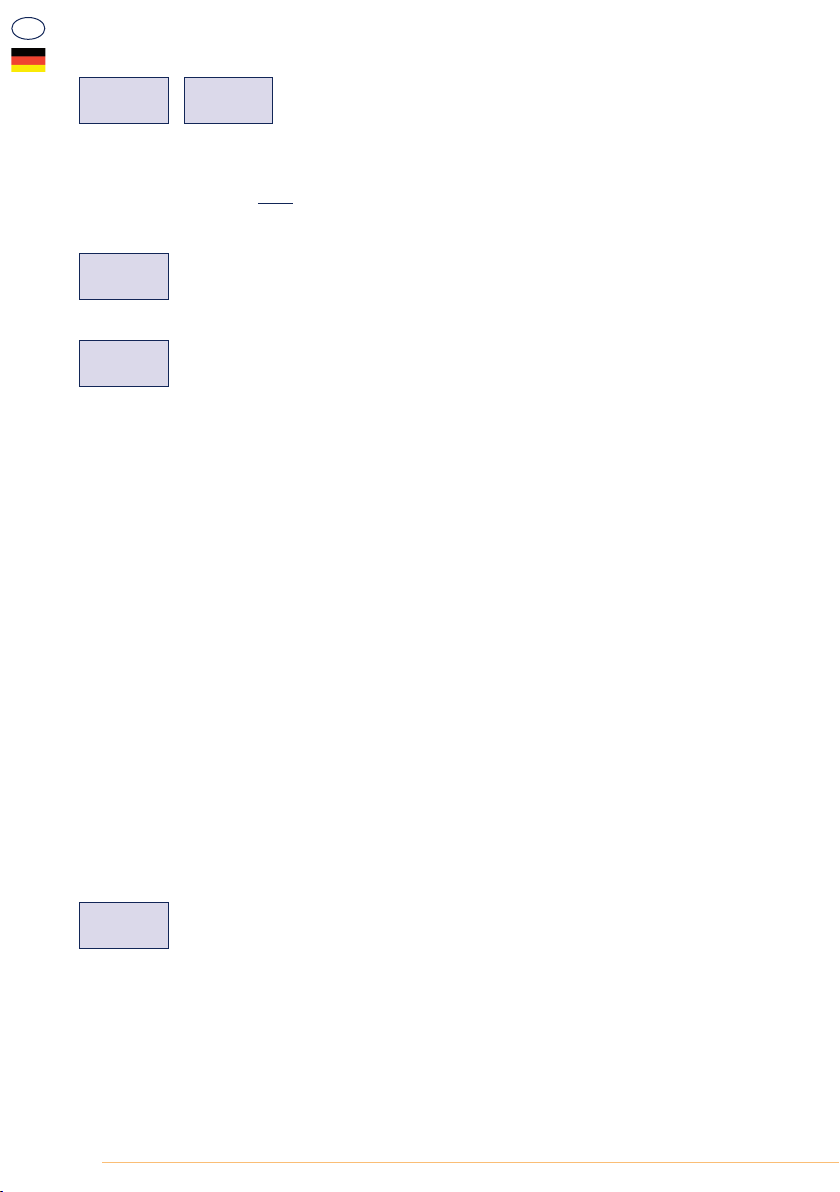8|
FEHLERCODES LÖSCHEN
Zum Löschen der Fehlercodes, wählen Sie [2.ERASE] im Hauptmenü:
Im Display erscheint [ERASE? YES NO] und verlangt eine Bestätigung.
Beachten Sie, dass die Taste Löschen eine weitere Funktion hat, das Weiterblättern.
Wenn Sie die Fehlercodes nicht löschen wollen, drücken Sie die Taste Löschen, um das Menü zu verlas-
sen. Wenn Sie den Fehlercode löschen wollen, drücken Sie die Taste Lesen.
Wenn der oder die Fehlercodes erfolgreich gelöscht wurden, erscheint im Display [ERASE
DONE!] (Löschung erfolgt). Um in das Hauptmenü zurückzugelangen, drücken Sie die
Taste Lesen.
Wenn die Fehlercodes nicht gelöscht werden können, erscheint im Display [ERASE FAIL!] (Lö-
schung fehlgeschlagen). Drücken Sie die Taste Lesen, um in das Hauptmenü zu gelangen.
Schnelllöschung: Wenn Sie die Taste Löschen für 3 Sekunden gedrückt halten, werden alle Diagnose Feh-
lercodes gelöscht, ohne dass Sie durch das Menü wandern müssen.
I/M READINESS FUNKTION
Die I/M Readiness Funktion ist ein Inspektionsprogramm und wird zur Überprüfung des Abgassystems
an OBD II diagnosefähigen Fahrzeugen genutzt. Wird im I/M Readiness Status ein [NO] angezeigt, be-
deutet das zwangsläufig nicht, dass das Fahrzeug nicht die Abgasuntersuchung bestanden hat.
Mögliche Anzeigen
YES Alle Kontrollprogramme, die das Fahrzeug unterstützt haben die Diagnosetests durch-
geführt und die Warnleuchte MIL brennt nicht.
NO Mindestens 1 Kontrollprogramm hat den Test nicht durchgeführt und/oder die MIL-Warn-
leuchte „Check Engine“ brennt.
READY Zeigt an, dass ein bestimmtes Kontrollprogramm die Überprüfung des Diagnosetests
durchgeführt hat.
Not RDY (NOT READY) – zeigt an, dass ein bestimmtes Kontrollprogramm den Diagnosetest nicht
durchgeführt hat.
N/A Das Kontrollprogramm wird nicht vom Fahrzeug unterstützt.
„→“ Ein blinkender Rechtspfeil zeigt an, dass zusätzliche Informationen auf dem nachfol-
genden Bildschirm verfügbar sind.
„←“ Ein blinkender Linkspfeil zeigt an, dass zusätzliche Informationen auf dem vorherigen
Bildschirm verfügbar sind.
Wählen Sie im Hauptmenü [3.I/M] und drücken Sie die Taste Lesen.
Drücken Sie die Taste Löschen, um den Status der Warnlampe MIL zu ermitteln („ON“ oder „OFF”) und
durch die nachfolgenden Kontrollprogramme zu wandern.
MISFIRE Misfire Monitoring – Zündaussetzer (Fehlzündung)-Überwachung
FUEL Fuel System Monitoring – Luft-Kraftstoff-Verhältnis-Überwachung
CCM Comprehensive Component Monitoring – Überwachung der abgasrelevanten Bauteile
EGR EGR System Monitoring – Abgasrückführungssystem-Überwachung
O2S O2 Sensors Monitoring – Überwachung der Lambdasonde
D
MENU:
2.ERASE
ERASE?
YES NO
ERASE
DONE!
ERASE
FAIL!
MENU:
3.I/M