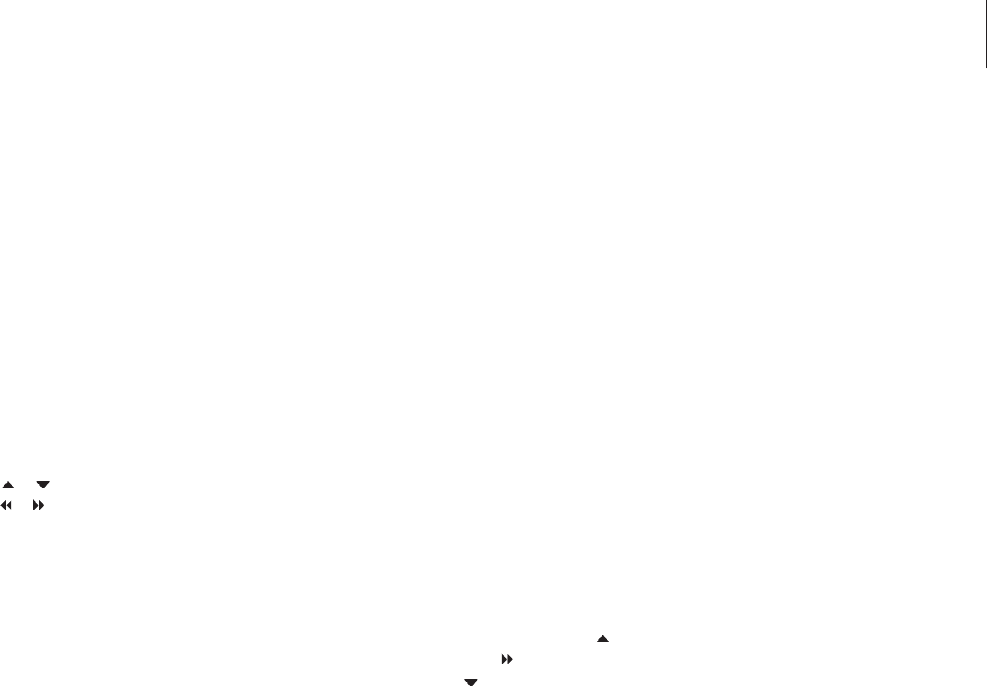The sequence of menus in GUIDE Plus+ setup:
LANGUAGE AND COUNTRY … These settings will
be taken from the first-time setup. Refer to
page 51. If your country is not in the list or you
are not able to receive TV listings data, you can
still use the GUIDE Plus+ system’s ShowView, G-
Code or Video Plus+ function and manual
recordings.
POSTAL CODE … Enter the postal code.
To enter the postal code …
> Press GO twice to access the entry menu.
> Use
or to enter the local postal code and
use
or to move to previous or next entry
field. The postal code you enter must be correct
and must represent a postal code in the
identified country. If not, you will receive no or
incorrect TV listings data.
SOURCE AND CHANNEL NUMBER … The default
host channel setup is set to AUTOMATIC, which
is recommended. If you want to specify the
source and channel number of a GUIDE Plus+
host channel, select HOST CHANNEL SETUP in
the menu and follow the instructions on the
television to complete the setup. Once complete,
press and hold GO to exit the menu.
Leave the DVD player in standby mode during the
night to load the TV listings data. If you use an
external receiver, you have to tune your external
receiver manually to your host channel. Leave the
external receiver ON overnight.
If you tune to your host channel before going into
standby, the DVD player will start immediately to
download TV listings data. EPG DOWNLOAD will
be shown in the display panel. This process can
take up to two hours. You can stop the download
at any time by switching the DVD player ‘on’, or
you can leave the DVD player in standby overnight
as described above. If TV listings data are not
available at the time, the DVD player switches to
standby and the data will not be downloaded.
Check your TV listings line-up on the EDITOR screen
the next day to ensure that the data download is
completed. In the GUIDE Plus+ menu, press
to
go to the menu bar and then
repeatedly to
highlight EDITOR. Press
to access the EDITOR
menu.
53