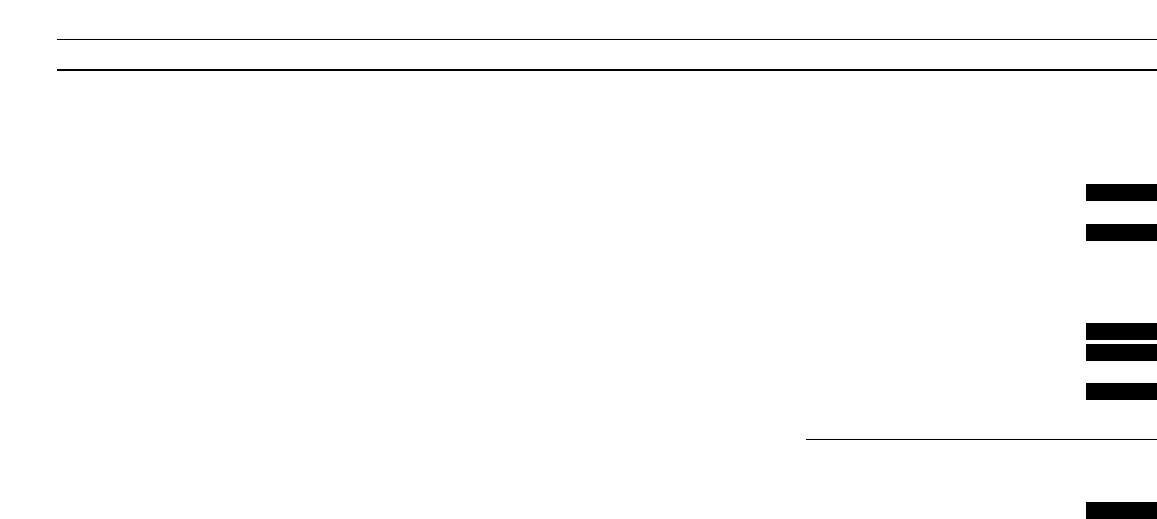25
Recording specific CD tracks
The system also allows you to start
recording from a specific track on a CD.
If you press RECORD while a CD is
playing, the CD player pauses. You can
then key in the track number from
which you want the recording to start.
Then, when you press RECORD again,
the tape recorder starts recording and
the CD player starts playing from the
beginning of the track you have
chosen.
At the end of the track, or later if you
like, press the green PAUSE button to
pause the recording.
Then press, for example, the CD button
to switch off the tape recorder and
return to just listening to the CD.
Note: Please refer to the previous page for further
information about recording.
Start playing the CD
Press to make the tape recorder
ready for recording
The CD player pauses...
Key in the track number you want,
for example track number 10
Press again to start recording the
track you have chosen
By the end of the track (or later)...
Press to pause your recording
You may then key in a new track
number and press RECORD to
resume recording; or press CD to
stop recording
CD
RECORD
then
0
RECORD
PAUSE
then
1