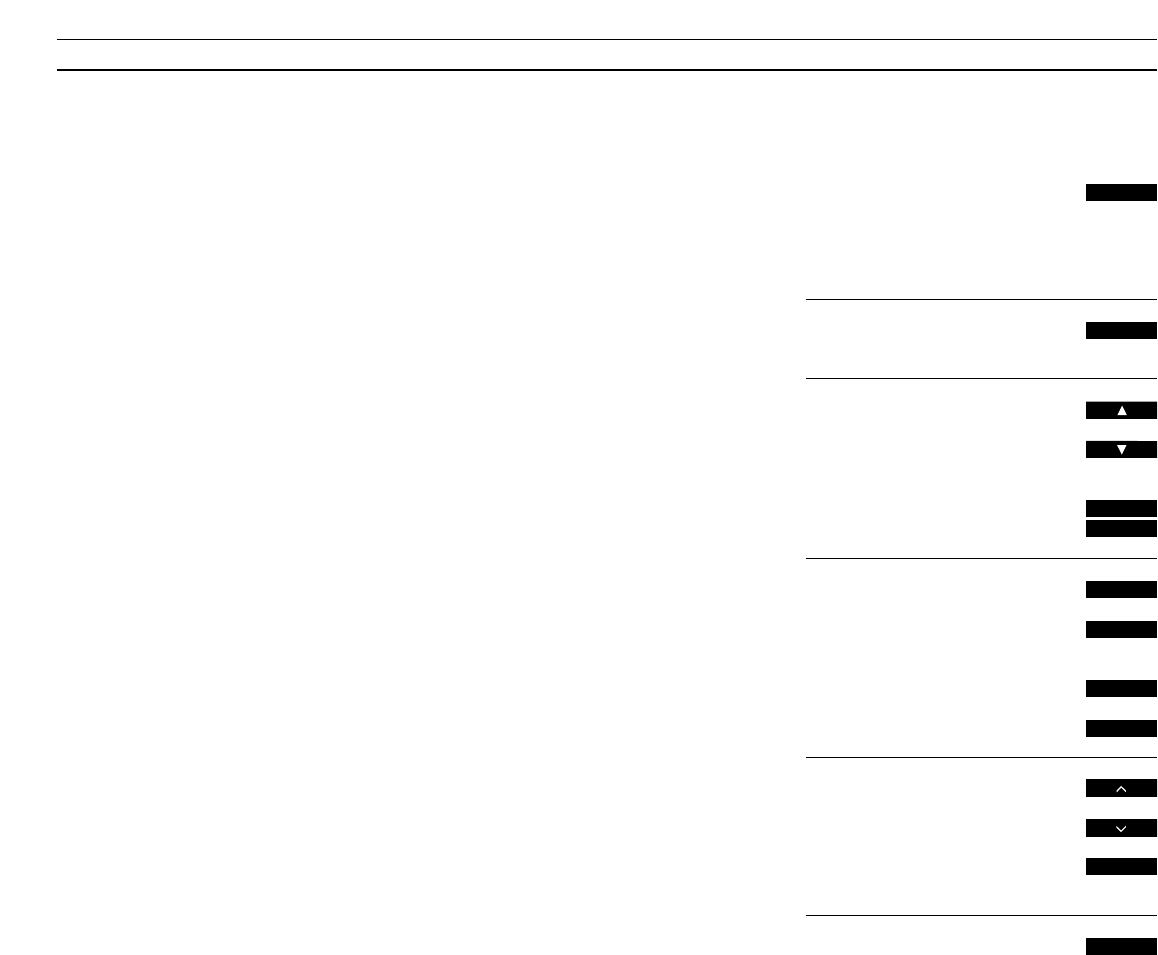23
Playing the tape
Pressing the TAPE button starts the
tape recorder. If you press TAPE then 1,
the tape will be rewound to the
beginning to start playing from the
first track.
The tape recorder automatically
reverses the tape at the end of the first
side and, within one second, resumes
playing. If you want to “turn” the tape
to play the other side, just press TURN.
While the tape recorder is playing, you
can step through the tracks on the tape
by pressing the step buttons
▲ or ▼; or
you can key in the exact track number
you want to hear, using the number
buttons.
You can also rewind or fast forward
the tape to a specific position. To do
so, press
ss or tt . When the tape
reaches the point you want, just press
PAUSE to pause the tape recorder, or
press PLAY to resume playback.
PAUSE and PLAY can also be used
during playback to pause and resume
playing the tape at any point you like.
When the tape has been played
through once, the tape recorder will
pause, waiting for another instruction
to play.
If you select another source, the tape
recorder switches off automatically. To
switch off the entire system, press the
stand-by button •.
Note: If the tape recorder is left paused for more
than 30 minutes, the system switches to stand-by.
Starts playing the tape you have
loaded
Press 1 to start playing from the very
beginning of the tape
“Turns” the tape to start playing the
other side
Press to play the next track
Press to play the current track again
Press twice to play the previous track
Alternatively, key in the exact track
number you want to hear, e.g. 10
Rewinds the tape
Fast forwards the tape
Press to pause the tape recorder
Press to resume playing
Press to raise the volume
Press to lower the volume
Silences the speakers immediately
Press again to recall the sound
Switches the system to stand-by
TAPE
TURN
or
ss
tt
PAUSE
PLAY
MUTE
or
then
•
1
0