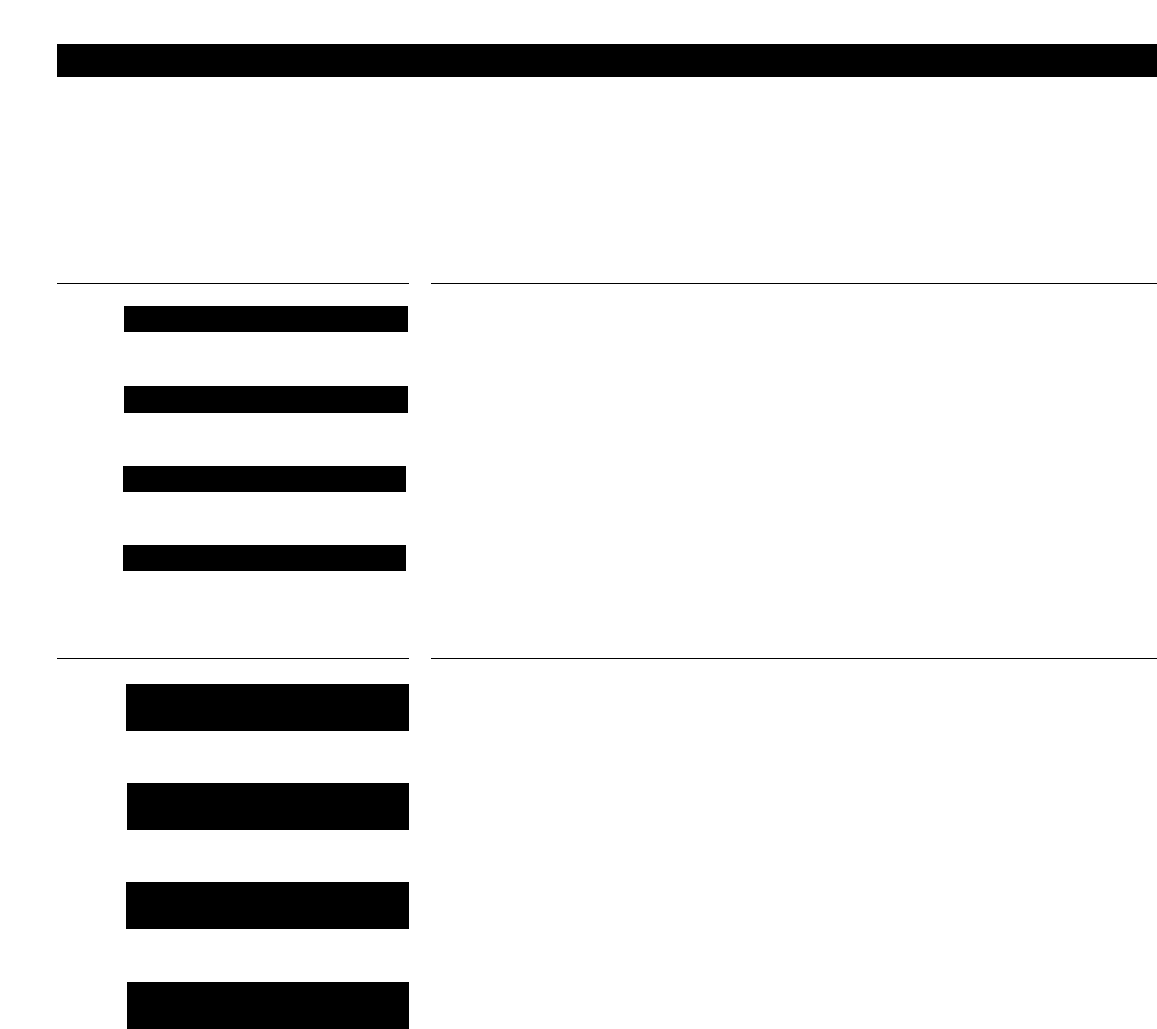25
Please note: The displays remain on the screen of
your TV, for a few seconds, during playback and
recording. During winding and searching, the
relevant display remains on the screen constantly
or until the operation is completed.
You have pressed STOP to stop the videotape
recorder with a still picture on the screen.
You have pressed STOP twice to stop the
videotape recorder.
You have pressed
▲ to step to the next track on
the tape – V 8000 fast forwards to the track.
You have pressed
▼ repeatedly to step back 3
tracks – V 8000 rewinds back through the tape.
The videotape recorder is set to record TV
program number 15 from its own tuner – V 8000
is in record pause mode.
The videotape recorder is recording an external
source, for example from the BeoVision TV or
your built-in Satellite tuner.
You are playing back a tape with CamCorder as
your source – you may now edit the tape.
You are copying a CamCorder recording onto a
tape in V 8000 – you may now switch on to
another source without leaving your CamCorder
recording.
If you do not resume playing within 8 minutes,
the BeoCord V 8000 switches to standby
automatically.