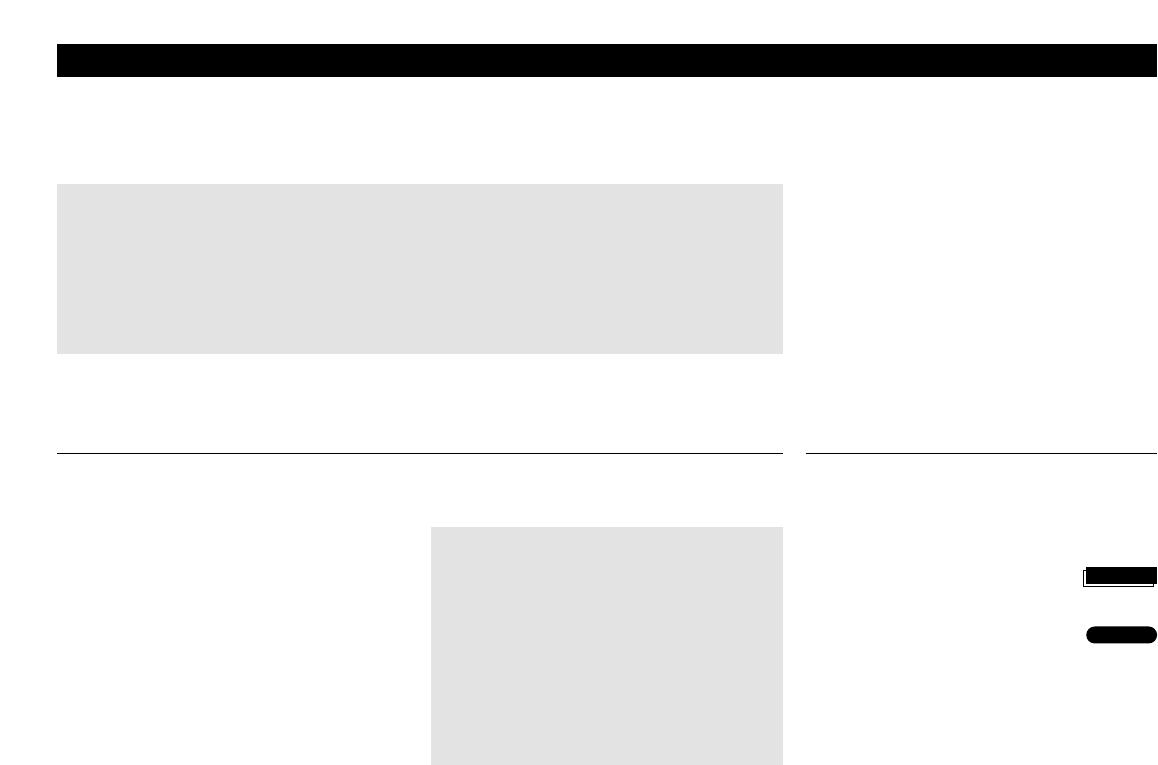21
Selecting sound track
The current sound mode is displayed in the
BeoCord V 8000 display, the following modes
may be available:
STEREO Hi-Fi sound track
MONO Linear sound track
MONO-1 Left sound channel
(language 1)
MONO-2 Right sound channel
(language 2)
Recordings are always made with both
a Hi-fi and a linear sound track. During
playback, the videotape recorder auto-
matically reproduces the Hi-fi sound
track, unless otherwise instructed.
You can switch between the different
sound tracks recorded on the tape. If
you are playing back a recording of a
dual language programme, you can
select either of the two languages.
To adjust Tracking directly with Beo4…
Press LIST repeatedly to display TRACKNG* on
the Beo4 display. Then press GO to adjust the
tracking automatically, or press
tt or ss to
adjust it manually. The special TRACKING menu
appears on the screen.
*Note: In order to display TRACKNG on Beo4,
you must add the function to the Beo4 list of
functions. See Beo4’s own User’s guide and the
chapter, Customising your Beo4, for further
instruction.
Note: If you are playing a ‘worn’ Hi-Fi tape, the
sound may be of a poor quality, switch to the
Mono sound track for an improved sound quality.
In other instances, try to use the Tracking
adjustment to improve the sound (see the
previous page).
While a tape is playing…
Press LIST until SOUND* is displayed
Press repeatedly to switch between
the various sound tracks on the tape
*Note: In order to display SOUND on Beo4, you
must add the function to the Beo4 list of
functions. See Beo4’s own User’s guide and the
chapter, Customising your Beo4, for further
instruction.
then
GO
LIST