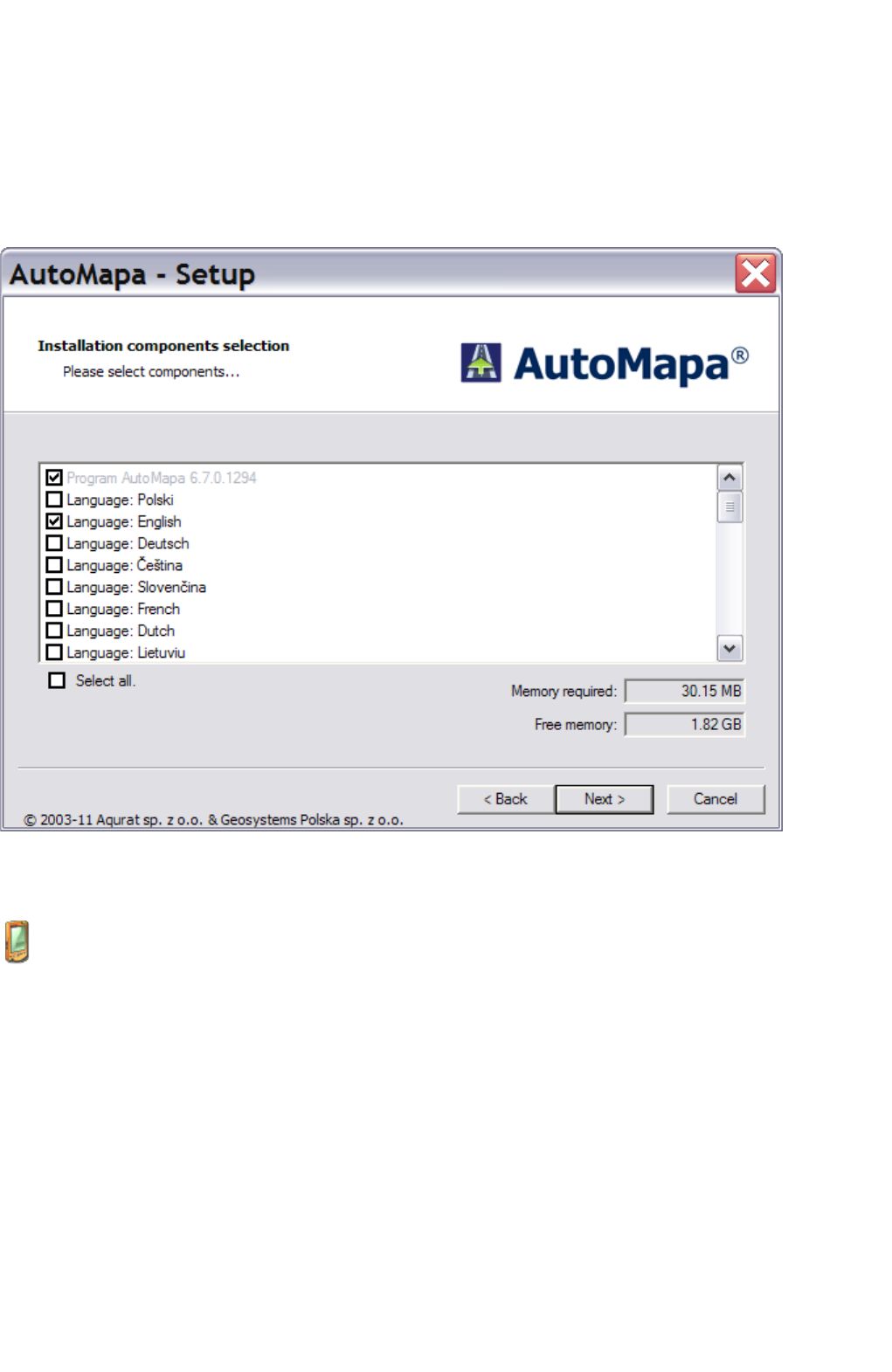Note: In case of the portable computer setup, we recommend installation on a memory card. By placing the memory
card in a card reader connected directly to a PC, you can speed up the installation process several-fold.
Note: PenDrive devices and USB memory keys may be recognized as memory cards, so make sure that the right
device is selected.
Note: Before installing Software, it is recommended that the memory card be formatted, after first backing up any
important files it holds in a secure location. By formatting the card before the installation, you may significantly
speed up the operation of the program.
Note: In case of devices which are not connected to a PC via ActiveSync (e.g. Nokia 500), the memory card should
NOT be formatted because it would erase the files necessary for the update and the reinstallation would require
contact with the device manufacturer's service.
1.4.4 Selection of program components
On the next screen, the user can select components to be installed or updated. Additional program languages, skins and
colours of program windows, message voices, additional icons and POI (Points of Interest) warning sounds can also be
selected at this stage.
The plugin on the "Today" screen installs a convenient desktop shortcut to Software.
The wake-up control plugin supports the process of waking up the device from stand-by mode when Software is
active. It should be installed every time.
SD AutoStart installs in the memory card a special directory, which recovers the Software system after the loss of
data from the device (e.g. after a hard reset).
Note: the system can be recovered only if the program is installed on the memory card and only in devices
operating with the Windows Mobile system.
NavRoad Autostart installs the application required to start Software on NavRoad devices.
Nokia330 Autostart installs the application required to start Software on Nokia 330 devices.