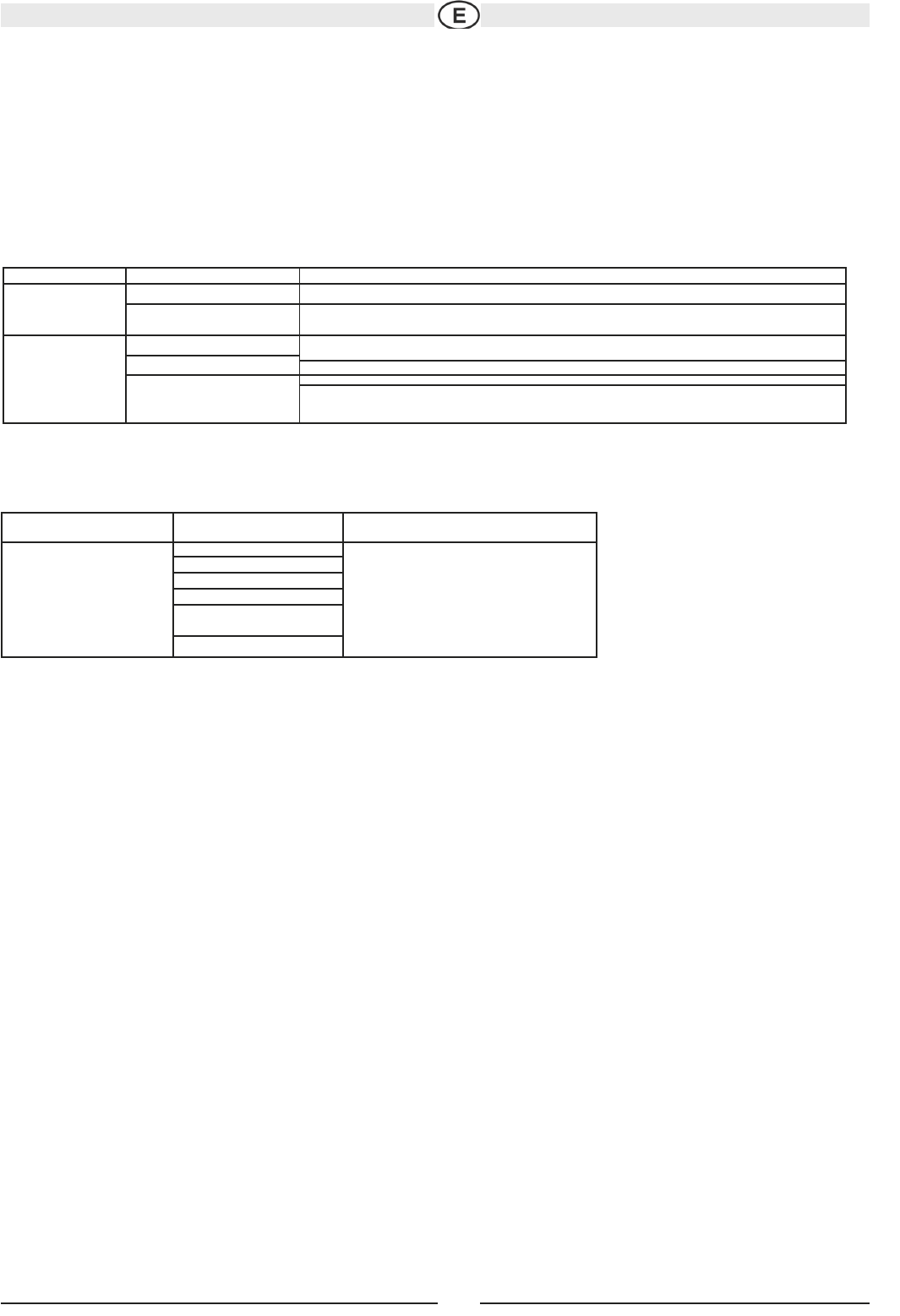18
Sujeto a cambios técnicos
Para restaurar la contraseña, acceda al menú “RATING” e ingrese la contraseña actual. Una vez ingresada la contraseña correcta, puede acceder
al campo “Password (contraseña)” e ingresar una nueva.
NOTA: Registre la contraseña y guárdela en un lugar seguro para referencias futuras. La calificación para cada disco está marcada en
cada disco, empaque del disco o documentación. Si la calificación no está disponible en el disco, la función de bloqueo parental no está
disponible. Algunos discos sólo restringen porciones del disco y el contenido adecuado se reproducirá. Para detalles, por favor refiérase a la des-
cripción del disco.
Funciones de Sub-menú de Hardware
Si la cámara de video de visión trasera está conectada, la unidad está encendida, y el monitor TFT está retraído dentro de la unidad, el monitor
TFT se mueve automáticamente a la posición de visión y se selecciona el modo Cámara cuando el auto se coloca en REVERSA. Cuando se
coloca el cambio en DIRECTA, el monitor TFT se vuelve a retraer dentro de la unidad.
Si el monitor está en modo pantalla, el monitor automáticamente cambia al modo CÁMARA cuando conduce en reversa. Cuando detiene la con-
ducción en reversa, el monitor vuelve a su modo de entrada original.
Funciones de Sub-menú P.VOL
S Cal (Calibración de pantalla)
Para acceder la función de "Calibración de Pantalla" desde el menú SETUP, seleccione la opción “TS CAL”.
Después de ingresar al modo de calibración, aparece un cruz en una esquina de cuadrante de la pantalla. Para comenzar la calibración, presione
y mantenga la cruz por un segundo hasta que se mueva al cuadrante siguiente. Continúe con cada cuadrante hasta completar la calibración.
Setting Options Function
Camera In
Normal
Mirror
TFT
On
Off
Manual
El panel TFT abre automáticamente cuando la unidad se enciende
Debe presionar el botón OPEN (1) para
Cuando se apaga el encendido, el panelTFT NO se retrae si previamente estaba afuera
Setting Options Function
Source DISC
RADIO
AUX 1
AUX 2
NAV
USB
Elija una fuente para la cual desea
aumentar el volumen rel-
DISC ativo (NIVEL).