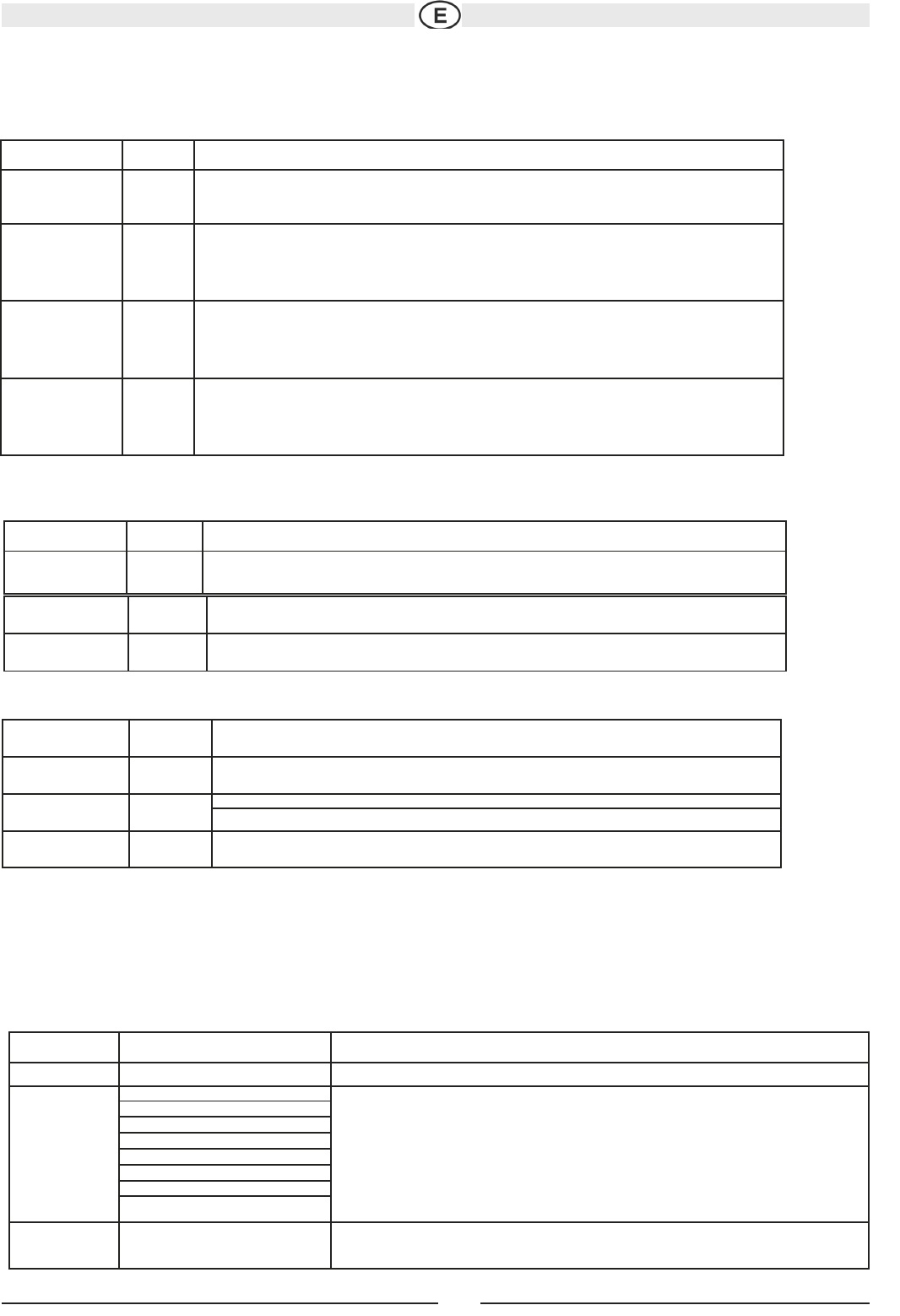Funciones de Sub-menú Idioma
Si un DVD soporta más de 1 Subtítulo o Idioma de Audio, todos los idiomas están disponibles para la selección durante la reproducción. Si el idioma
seleccionado no está soportado por el DVD, entonces es usado el idioma predeterminado.
Funciones de Sub-menú de Audio
Funciones de Sub-menú RDS
Funciones de Sub-menú Calificación
El sistema de DVD tiene incorporado una función de bloqueo parental para evitar que personas no autorizadas vean un disco con contenido restringi-
do. Como predeterminado, el sistema de calificación está desbloqueado. Una vez fijado, el bloqueo parental es liberado sólo al ingresar la contraseña
correcta. Una vez ingresada la contraseña, la calificación está disponible para ser fijada.La contraseña por defecto es 0000.
Setting Options Function
Password Enter a 4-digit password to activate the “Rating” feature.
Rating 1. Kid Safe
2. G
3. PG
4. PG-13
5. PG-R
6. R
7. NC-17
8. Adult
Seleccione el nivel de calificación adecuado para laaudiencia deseada.
Podría pasar por encima de calificaciones mayores usando su contraseña.
Load Factory Reset Seleccione “Reset” para restaurar la configuraciónpredeterminada de fábrica sólo para el
sistema de calificación.
Setting Options Function
Language English
Deutsch
Francais
On Screen Display appears in English.
On Screen Display appears in German.
On Screen Display appears in French.
Audio English
Deutsch
Francais
DVD Audio is heard in English when the option is available.
DVD Audio is heard in German when the option is available.
DVD Audio is heard in French when the option is available.
Subtitle English
Deutsch
Francais
Off
DVD subtitles automatically appear in English when available.
DVD subtitles automatically appear in German when available.
DVD subtitles automatically appear in French when available.
DVD subtitles do not appear automatically.
DVD Menu English
Deutsch
Francais
DVD menu (if applicable) is displayed in English.
DVD menu (if applicable) is displayed in German.
DVD menu (if applicable) is displayed in French.
Loudness ON
OFF
Activar/Desactivar Refuerzos de Graves
Sub.W-Filter Seleccionando una frecuencia de fusión fija una frecuencia
de corte para los LPF del subwoofer (Filtro de graves).
Setting Options Function
Subwoofer ONOFF Enciende/apaga el
Setting Options Function
RDS ON
OFF
El aparato mostrará información del sistema de datos de radio (RDS) si está disponible
CT ON
OFF
Clock timesupported by RDS
Manual Clocktime adjustment
TA/Vol Volumen increasement for traffic announcements.
17
Sujeto a cambios técnicos