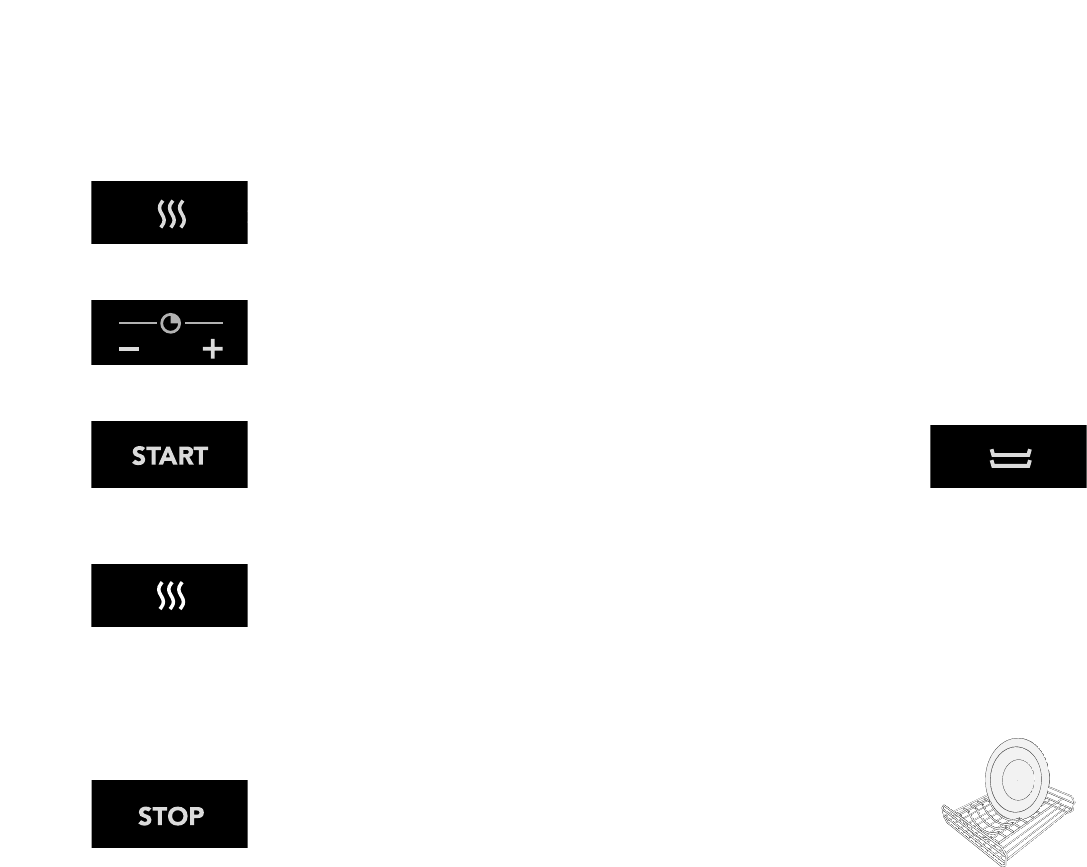interrupting the steaming process
1 Press the stop button.
The program stops. The waiting time remaining appears
in the display; the steam symbol blinks.
2 Close the door.
After the door has been closed, the steam cooking is
resumed.
warming plates
1 Press the plate warming button.
The symbol and the standard time (30 minutes) light up in
the display.
2 Set the time using the + / - button.
You can select a time of between 10 and 60 minutes.
3
Press the start button.
The display shows:
– the function selected;
– the water level in the reservoir;
– the time remaining.
tip
It is best to put the plates into the plate rack outside the
oven (maximum diameter 25 cm).
operation
warming plates
plate rack
We advise against
interrupting the
steaming process.
Only do so if it is
necessary - for
example, to top up
the reservoir.
warming plates
operation
steam cooking
switching on
1 Press the steam cooking symbol.
The steam symbol and the standard cooking time (25
minutes) light up in the display.
2 Set the cooking time using the + / - button.
You can select a cooking time of between 10 and
60 minutes.
3
Press the start button.
The display shows:
– the function selected;
– the water level in the reservoir;
– the cooking time remaining.
switching off
Three minutes before the end of the cooking time, the level
indicator disappears from the display.
Steaming has stopped. The steam escapes from the oven
space. While the steam is escaping, the steam symbol blinks.
The end of the cooking time is indicated by a sound signal.
The food is kept warm until you open the door or press the
stop button. The sound signal also stops then.
1 Press the stop button.
2 Take the food out of the steam oven.
Attention: the food is hot!
3 Empty the water reservoir.
4 the bottom and the door of the steam oven.
The fan continues to run for two minutes after the door has
been opened.
GB 6 GB 7
selecting steam
cooking
setting the cooking
time
start
steam symbol blinks
stop