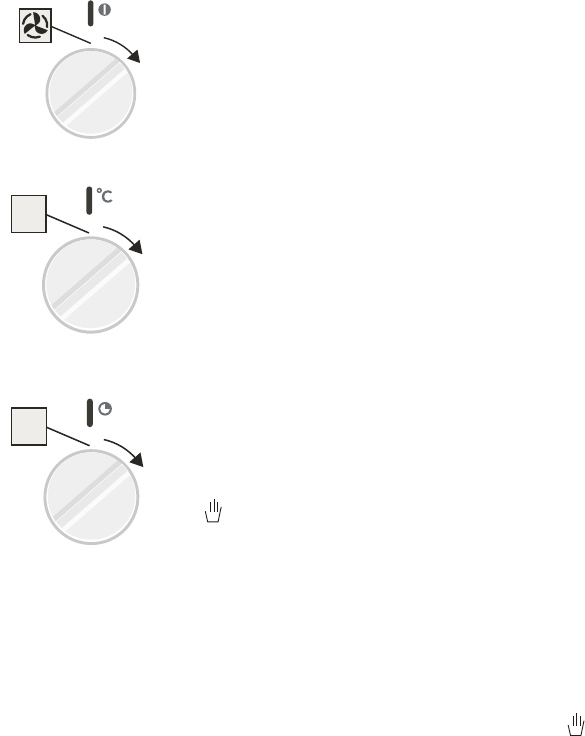GB 6 GB 7
bringing the oven into operation
before you start cooking
cleaning the oven and accessories
Remove the accessories from the oven and clean the oven
with a mild cleaning agent.
Switch the oven on for an hour at 250 °C (see page 7).
Protective greases used during manufacture will then be
removed.
Remark: When your oven is heated strongly for the first
time, it will have a 'new' smell. This is normal. Switch the
extractor hood on if necessary.
After the oven has cooled down, clean it with warm water.
operation
switching on
switching on
functions
1 Select an oven function.
temperature
2 Set the temperature required.
cooking time
3 Set the cooking time.
The indicator lights above the knobs light up.
If you do not wish to set a cooking time, you turn the knob
to .
switching off
1 Turn the knobs to ●.
The indicator lights go out.
attention!
The oven will only function if the timer is set to , or if a
time has been set (the indicator lights are then on).
selecting function
setting the
temperature
setting the time