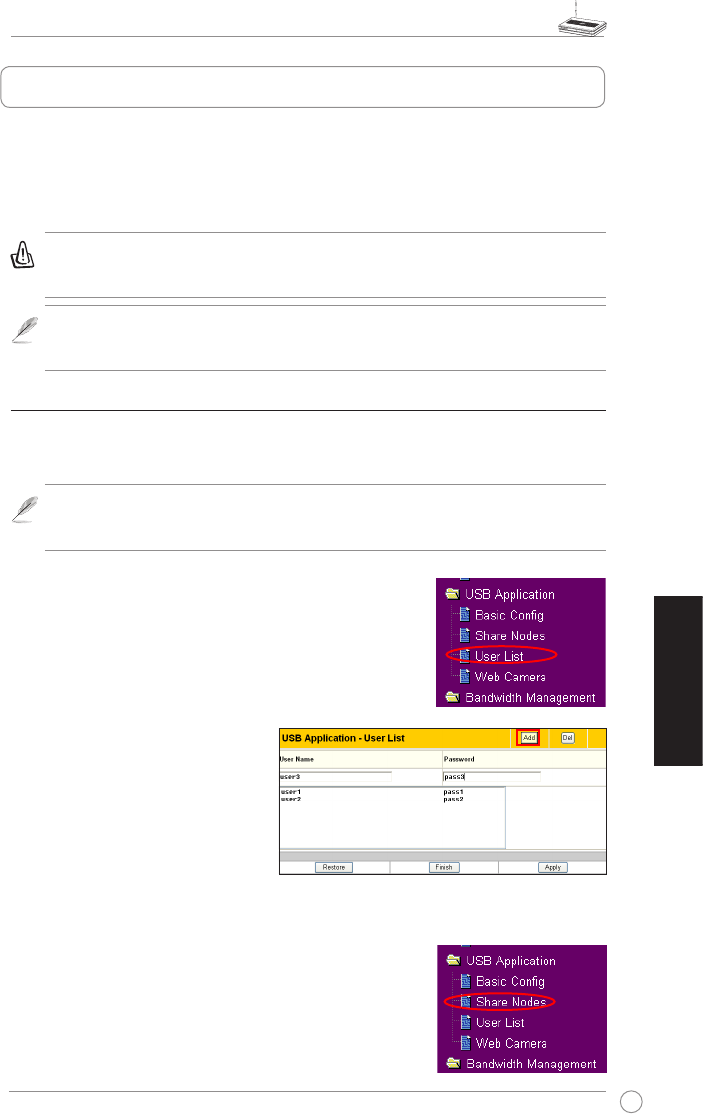Router Wireless WL-566gP Guida Rapida
73
Italiano
Il router wireless ASUS WL-500gP offre una serie di caratteristiche quali ad
esempio la condivisione dell’archiviazione su USB, Download Master (un’utilità per
lo scaricamento), e la condivisione di stampanti su USB. In questa Guida rapida
vengono presentate le caratteristiche più note e le procedure per impostarle. Per
altre caratteristiche fare riferimento alla versione completa del manuale presente
nel CD di supporto.
Attenzione:
Prima di scollegare il disco di archiviazione USB da WL-500gP, si deve
scollegare il disco nella pagina
Status & Log -> External USB Disk
(Stato e Log ->
disco USB esterno) per evitare che i dati siano danneggiati.
Nota:
PrimadiapplicarelemodicheeriavviareWL-500gP,vericareche
tutte le applicazioni USB siano disattivate, per riavviare WL-500gP sono
necessari 20 secondi.
1) Condivisione dell’archiviazione su USB
Per usare questa funzione si deve collegare un disco USB di archiviazione alla
portaUSB2.0chesitrovasulpannelloposterioredelloWL-500gP.Vericarecheil
disco rigido sia formattato e con le partizioni giuste.
Nota:
LaFAT32haunlimitea2GBperledimensionideileenonsupportaledi
dimensionimaggiori.Perutilizzareledidimensionimaggioriai2GB,ildiscodeve
essereformattatoconillesystemEXT2.
2. Digitare il
User Name (Nome utente
)
e la
Password (Password)
degli
account. Fare clic sui Add (Aggiungi
)per aggiungere l’account all’elenco.
3. P e r e l i m i n a r e u n a c c o u n t ,
selezionare l’account dall’elenco e
fare clic su
Del (Elim)
.
4. Fare clic su Apply (Applica) per
applicare le modifiche e riavviare il
router wireless.
Creazione di una cartella condivisa e dei diritti di accesso
È possibile creare una nuova cartella condivisa oppure
condividere una cartella presente nel proprio disco rigido.
1. F a r e c l ic s u
US B Ap pl i ca ti o n - > Sh a re No de s
(Applicazione USB -> Condividi nodi)
nel menu a sinistra
peraprirelapaginadicongurazione.
Creazione di un account utente
Per condividere i dati del disco di archivazione USB, è
necessari prima creare gli account utente.
1. Fare clic su
USB Application -> User List
(Applicazione
USB ->
Elenco utenti
)nel menu che si trova sul lato sinistro
peraprirelapaginadicongurazione.
4. Caratteristiche dell’applicazione