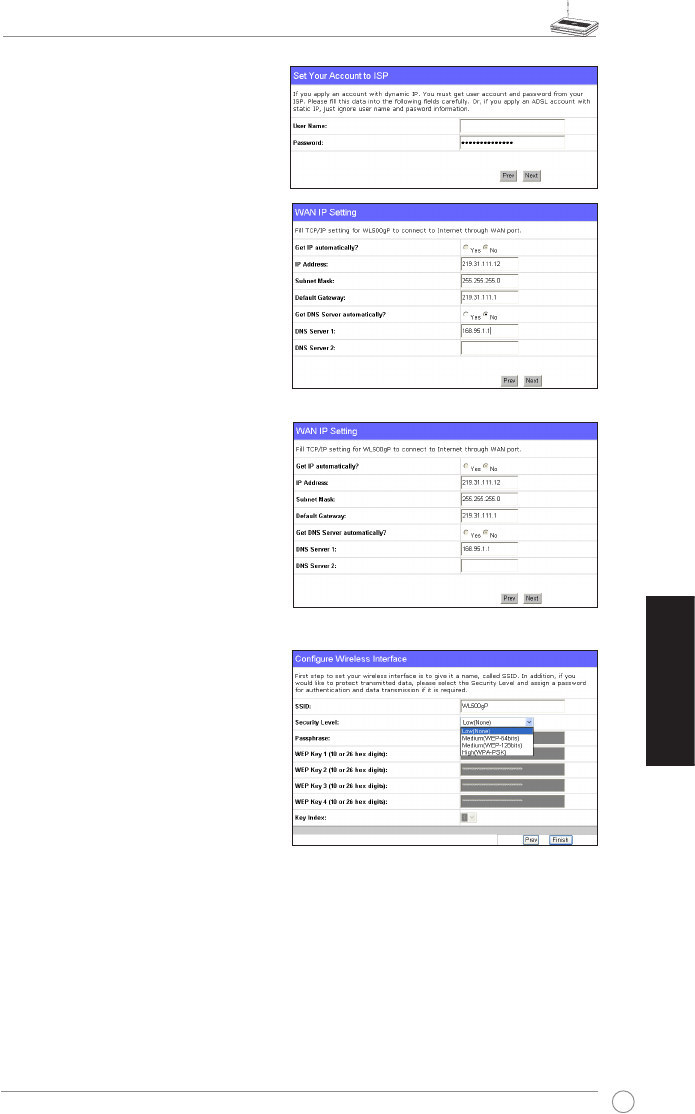Router Wireless WL-566gP Guida Rapida
69
Italiano
3. Congurazionedell’interfaccia wireless.
Specificare l’ S S I D (Service Set
Identifier) del router wireless, si tratta
di un identificatore univoco che viene
allegato ai pacchetti trasmessi sulla
WLAN. Questo identificatore emula
una password quando un dispositivo/
periferica tenta di comunicare con il
router wireless utilizzando la WLAN.
Se si voglio proteggere i dati trasmessi, selezionare un livello medio o alto di Security Level
(livellodiprotezione)perabilitareimetodidicodica..
Medium (Medio): solo gli utenti con la stessa chiave WEP possono collegarsi al router wireless
etrasmetteredatiusandounachiavedicodicaWEP64bito128bit.
High (Alto): solo gli utenti con la stessa chiave WEP pre-condivisa possono collegarsi al
routerwirelessetrasmetteredatiusandolacodicaTKIP.
Utenti PPTP
Se si usano i servizi PPTP, selezionare
ADSL connection that requires username,
password and IP address (Connessione
ADSL che richiede nome utente, password
ed indirizzo IP). È conosciuto come PPTP.
Inserire nei campi nome utente, password
ed indirizzo IP, forniti dall’ISP. Fare clic su
Next (Avanti) per continuare.
Utenti IP statico
Se si usa la connessione ADSL o altri tipi di
connessione che usano indirizzi IP statici,
selezionare ADSL or other connection type that
uses static IP address (Connessione ADLS o di
altro tipo che usa indirizzo IP statico). Inserire
indirizzoIP,SubnetmaskeGatewaypredenito
fornitidall’ISP.Sipuòsceglieredispecicarei
server DNS, oppure selezionare di ottenere
automaticamente il DNS.
herk036@adsl-comfort