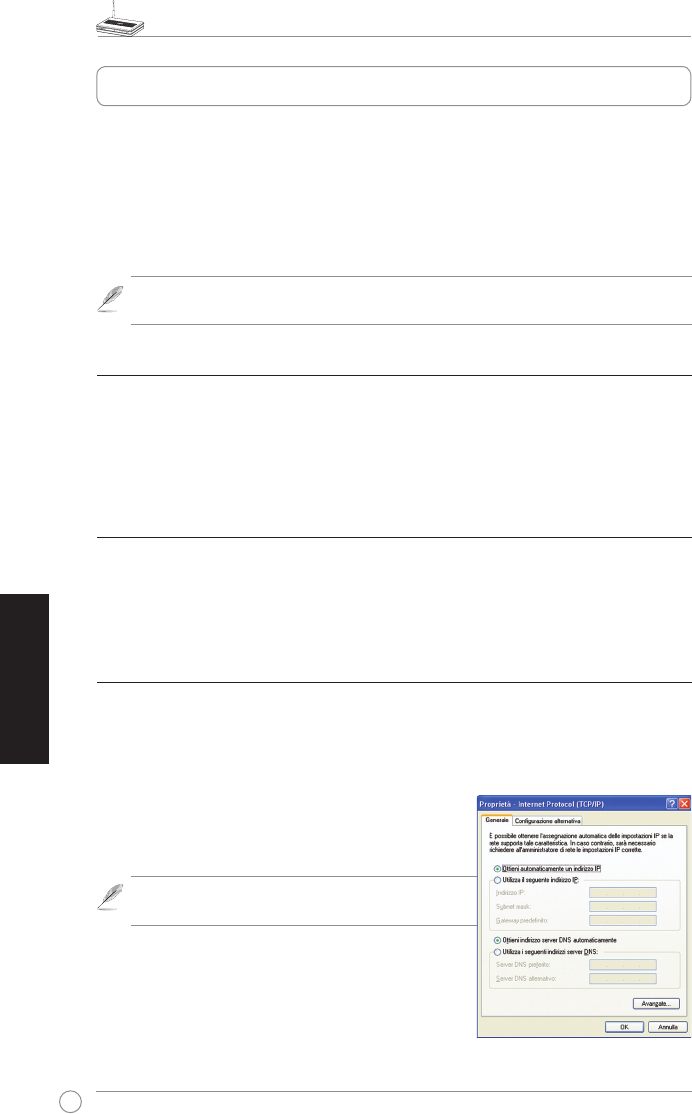Router Wireless WL-566gP Guida Rapida
66
Italiano
Il Router Wireless WL-500gP ASUS, con l’appropriata configurazione, può soddisfare vari
scenari operativi. Le impostazioni predefinite del router wireless possono richiedere di
modichecosìdasoddisfarelenecessitàindividuali;quindi,primadiusareilRouterWireless
ASUS, controllare le impostazioni di base per accertarsi che tutte siano adatte all’ambiente.
ASUSmetteadisposizionel’utilitàEZSetuppercongurareinmodorapidolaconnessione
wireless.PerutilizzareEZSetupancheperlacongurazionedelrouter,consultareilcapitolo6
del manuale utente contenuto nel CD di supporto.
Nota:
Perlacongurazioneinizialesiconsiglialaconnessioneviacavoperevitare
problemi dovuti a incertezze del collegamento wireless.
1) Connessione via cavo
Il router wireless ASUS WL-500gP viene fornito con un cavo Ethernet compreso nella
confezione. Il router wireless ASUS ha una funzione auto-crossover integrata, pertanto per il
collegamento via cavo è possibile utilizzare sia cavi straight-through che crossover. Inserire
un’estremità del cavo nella porta LAN che si trova nel pannello posteriore del router e l’altra
estremità nella porta Ethernet sul PC.
2) Connessione wireless
Per stabilire una connessione wireless, è necessario disporre di una scheda WLAN compatible
IEEE 802.11b/g. Consultare il manuale utente dell’adattore wireless per avere informazioni sulla
connessione wireless . Per default, l’SSID del router wireless ASUS è “default” (scritto con caratteri
minuscoli),lacodicaèdisattivataevieneutilizzatal’autenticazioneasistemaaperto.
3) Impostazione indirizzi IP per client con e senza cavo
Per accedere al router wireless WL-500gP, le impostazioni TCP/IP sui client connessi via cavo o
wireless devono essere corrette. Impostare gli indirizzi IP dei client che fanno parte della stessa
subnet di WL-500gP.
Ottieni IP Automaticamente
Il Router Wireless ASUS integra le funzioni server DHCP,
quindi, si può fare ottenere automaticamente al PC l’
indirizzo IP dal Router Wireless ASUS.
Note:
Prima di riavviare il PC, accendere il router
wirelessevericarecheilroutersiapronto.
Impostazione manuale dell’IP
Per impostare l’indirizzo IP manualmente, è necessario
conoscereleimpostazionipredenitedelRouterWireless
ASUS:
• Indirizzo IP 192.168.1.1
• Subnet Mask 255.255.255.0.
3. Per iniziare