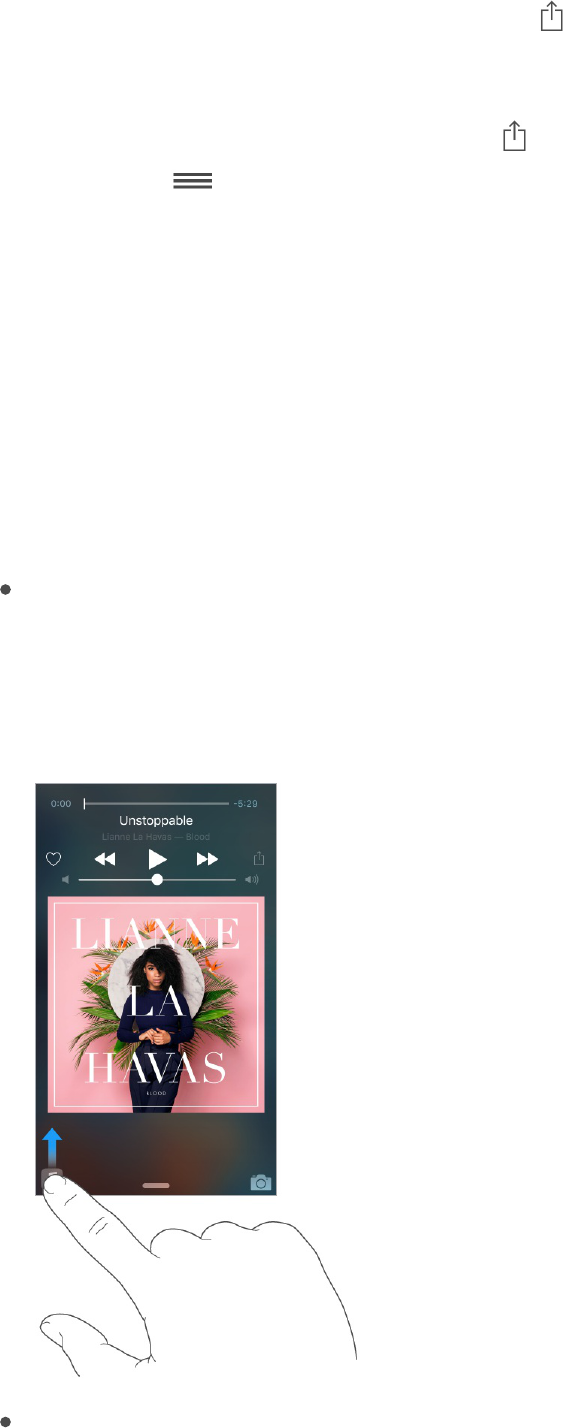Turn sharing or action options on or off. Tap , then tap More (drag options to the left if
necessary). Turn off third-party sharing or action options (they are on by default).
Organize sharing and action options. Tap , then tap More (drag options to the left if necessary).
Touch and drag to rearrange your options.
For more information about Notification Center widgets, see . For more
information about Sharing options, see .
Proactive assistant
Based on how you use your iPhone, proactive assistant gives you suggestions for what you might
want to do next. Proactive assistant might help when you:
Listen to music: Plug in your headphones, and proactive assistant recognizes that you might
want to play an album you started earlier. Your music is ready to play from the Lock screen—or
swipe the Music icon up from the lower left, and proactive assistant opens the Music app after
you unlock iPhone.
Create email and events: When you start adding people to an email or calendar event, proactive
assistant suggests the people you included in previous emails or events.
Notification Center
Share from apps