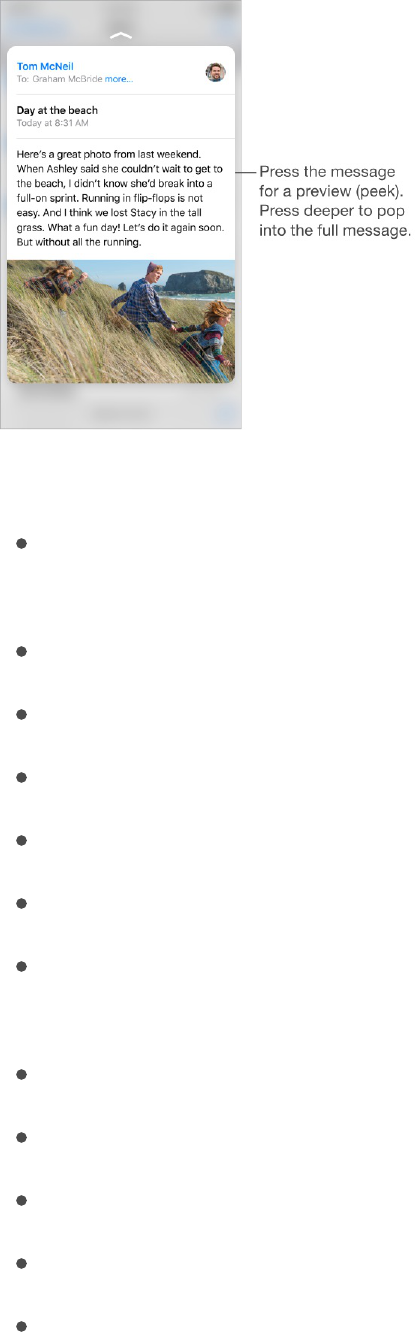3D Touch lets you vary the pressure when you draw to change the quality of your lines (in some
apps). For example, press as you draw in Notes to make a line darker. See . You can
also use 3D Touch to turn your keyboard into a trackpad and select text when typing. See .
Among other things, you can use 3D Touch to:
Get information about a location—directions, a phone number, and more—by pressing a pin in
Maps.
View the contents of a playlist in Music.
Preview a webpage by pressing a Safari link within Safari or from an email message.
Preview a specific note’s content within a list.
Preview a video from a thumbnail.
Make a Live Photo come to life.
Access your default card, relevant pass, or last transaction by pressing Wallet on the Home
screen.
Get more information about movies, TV shows, and music videos in the Videos app.
Learn how far you’ve read in a book in iBooks.
Call, send a message to, or email a contact by pressing his or her phone number.
View a location in Maps by pressing an address.
See a list of recommended games by pressing Games in Game Center.
Create a sketch
Edit text