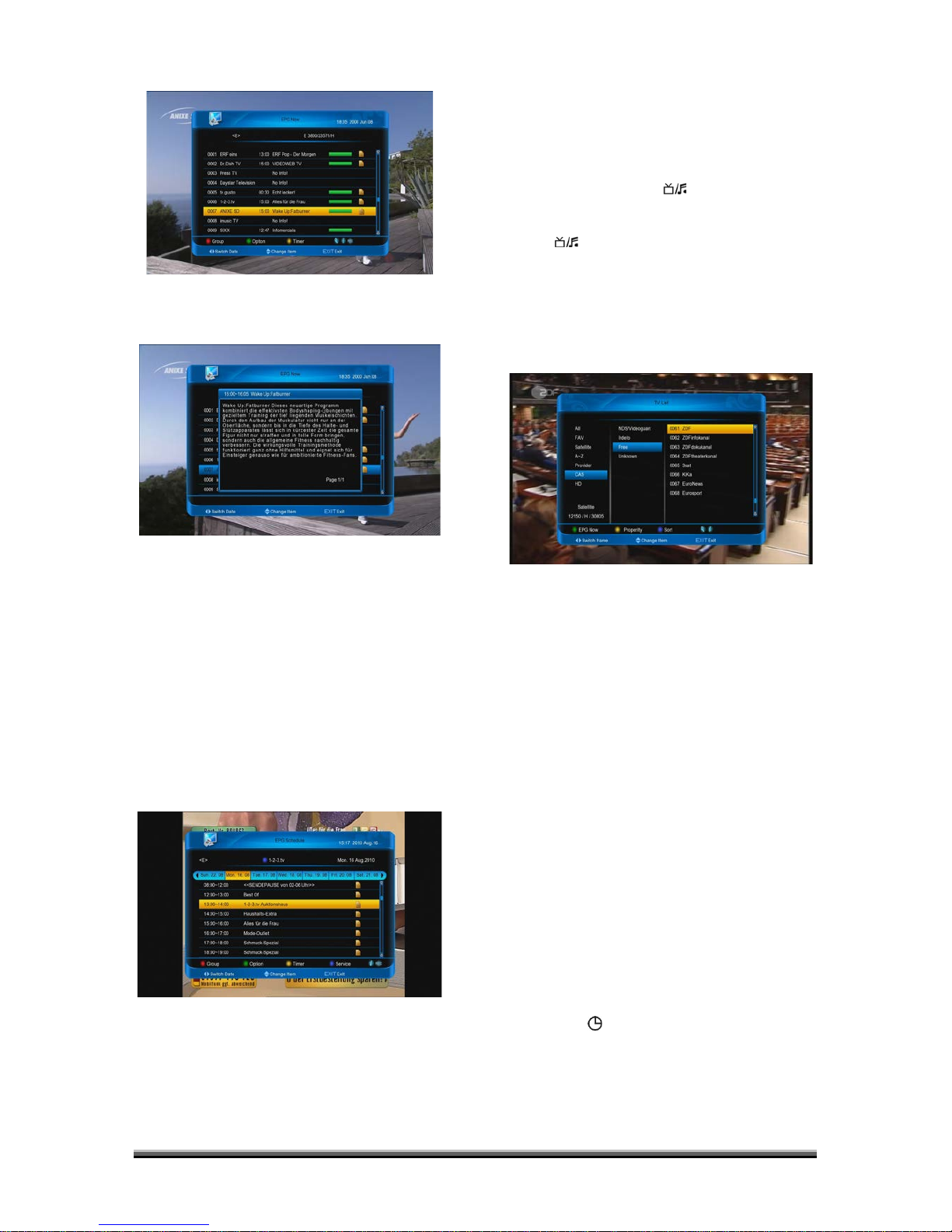2. Press [ENTER] key in each item can see
more detail information.
3. Press [RED] key to open the “Group”
window. You can press [↑/↓] key to move
highlight and press [ENTER] key to select
group of channels.
4. Press [GREEN] key to open “Options”
window. You can press [↑/↓] key to move
highlight and press [ENTER] key to select
EPG events display mode: Now EPG, Next
EPG, More, Schedule.
5. Press [YELLOW] key to open “Timer”
window. User can save a timer as he want.
More about timers You can read in
6. Press [REC] key to directly add timer for
recording event.
7. In EPG menu, press [EXIT] to close
EPG screen.
TV/RADIO
In TV mode, pressing [ (TV / RADIO)] key
can switch to Radio mode. In Radio mode,
press [ (TV / RADIO)] key to switch to TV
mode.
TV List
1. In full screen, press [ENTER] key to
enter “TV List”.
2. Press [BLUE] key to open the “Sort”
window. There are five kinds of sorting ways.
3. Press [GREEN] key to recall shortcut to
EPG actual event details.
4. Press [YELLOW] key to enable shortcut
to channel parameters edition.
5. Press [↑/↓] key to move highlight and
press [ENTER] key to play the highlighted
channel.
6. Press [Page+/Page-] key to page up and
page down.
7. Press [EXIT] key to exit the channel list.
Sleep
1. This function can set sleep timer. When
you set a sleep timer and the time arrive, the
system will enter to standby automatically.
2. Press [ (SLEEP)] key to switch the
mode between Sleep Timer Off /10 /30/60/
90/120 minutes.
Page Up/Page Down