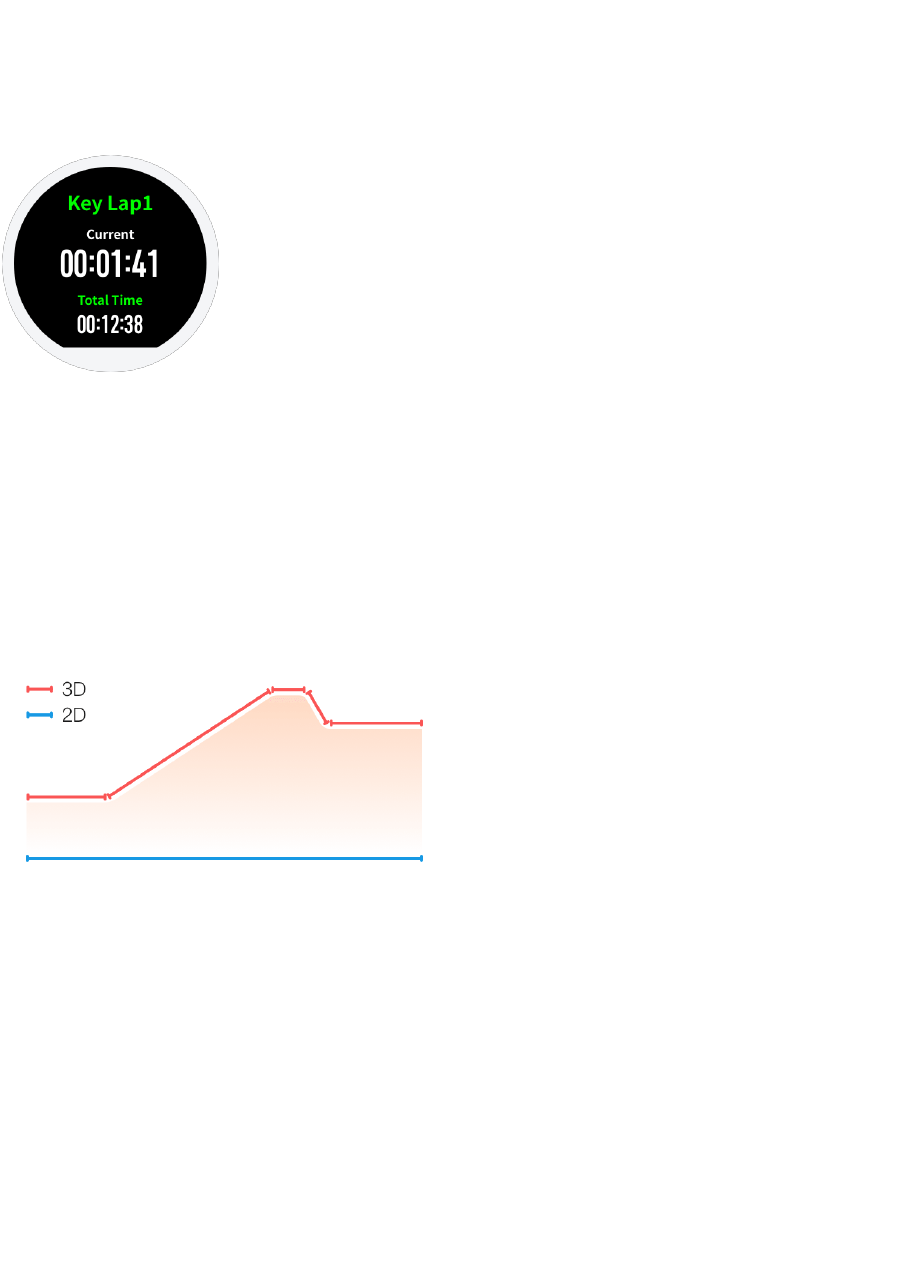14
⚫ Alerts
Alerts such as pace alert, heart rate alert and lap alert can be set up in the sports settings
separately for each activity.
⚫ Marking a lap
You can press the bottom button to mark laps during running.
We also provide Auto Lap to mark a lap at a specific distance automatically in the sports
setting. Auto lap and auto lap alerts can be set up in the sports setting before you start an
activity.
Whether using auto lap or mark laps manually, the watch will record the details of each lap
and you can view the info after you complete your activity.
⚫ 3D Data
3D data can be set and enabled in the sports settings. When 3D data is triggered, watch will
calculate distance using both your elevation change and your horizontal movement over
ground as shown above.
⚫ Accessories
Amazfit Stratos are compatible with Bluetooth 4.0 heart rate chest straps.
To pair an external heart rate chest strap, please check the following steps:
1. Attach the strap around your chest and make the monitor sits just above the base of your
chest bone. (For users who have dry skin, please wet the sensors on the strap before placing it
around your chest. This makes it easier for the monitor to pick up your heartbeat.)
2. Swipe right from watch face to access sports widget, tap on any of the activities except
swimming, tap on sports settings, tap on Accessories and watch will start searching. Follow
the prompts and complete the pairing process.